Whether you need to make wholesale changes to your lists, slightly reorder them, or just a quick edit, this new add-on by Infospectrum makes it a breeze.
Besides the ability to export and import lists, drag and drop reordering, and the click to edit functionality you can also assign lists to specific users who can then manage just those lists themselves. Saves delays and headaches for CRM administrators.
Highlevel Overview
Quick Dropdowns allows administrators and authorized users to create and quickly edit and populate dropdowns.
QDropdowns Editor
The new editor makes managing lists a breeze.
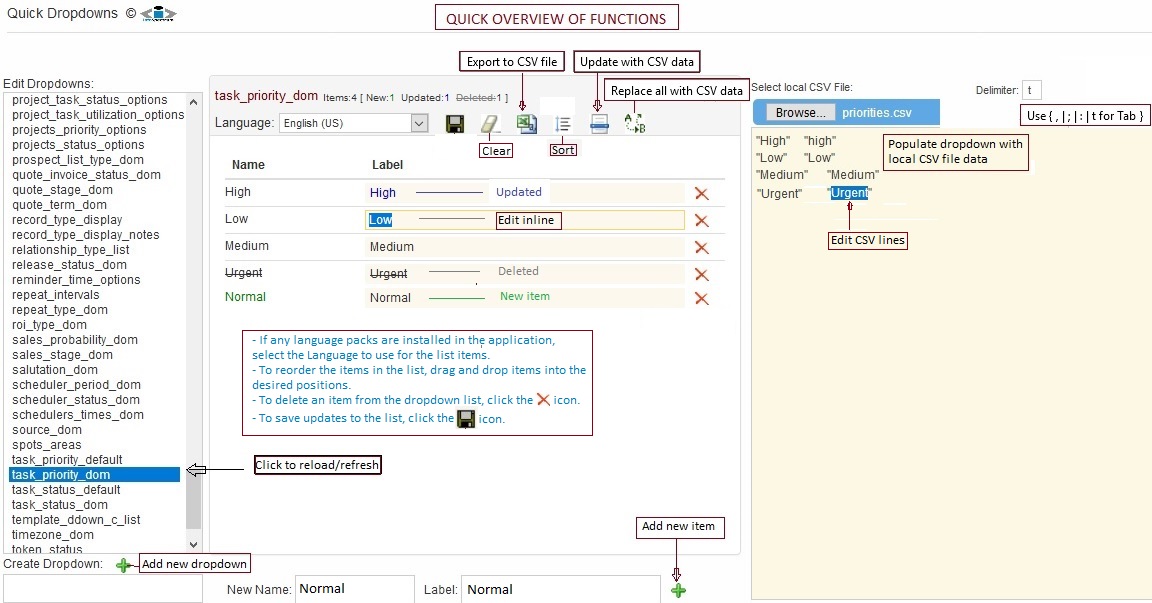
Highlights
- One-click exporting and importing
- Works with standard and custom dropdowns
- Works with any language
- Reorder with drag and drop
- One-click editing for creating, deleting, or updating list items
- Assign users to specific lists to self-administer
To learn more about this solution go to Quick Dropdowns or search for "dropdowns".
-
OpenCart Integration - SuiteCRM E-COMMERCE Plugin
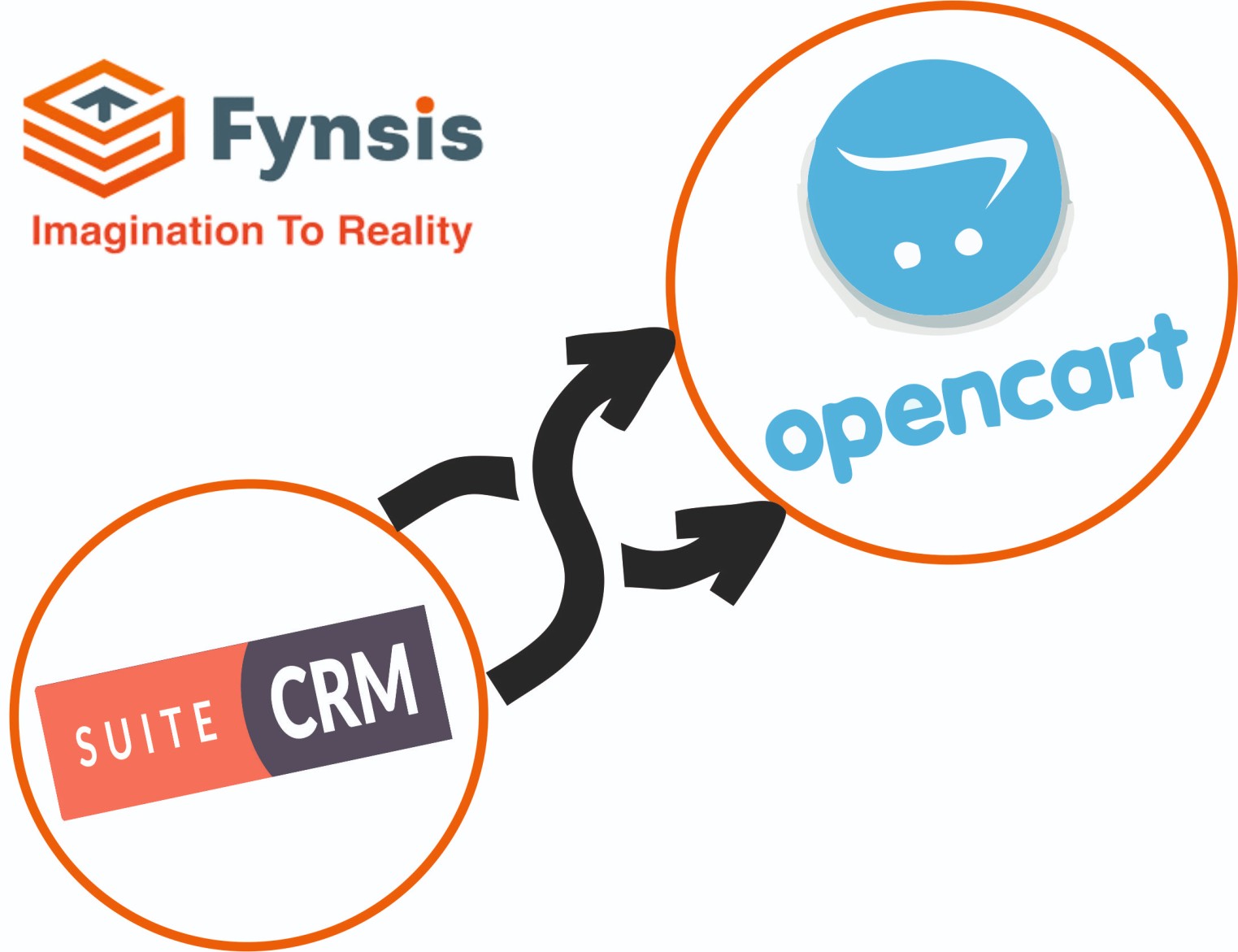
SuiteCRM Opencart Integration is seamless and real-time, no dependency on admin to run a Cron job to pull or push data. “Once information is keyed in one system it will push data to other systems instantaneously” Install plugin & start sync all your orders and customers from opencart ecommerce w...
-
Auto Populate Fields

Need to auto populate value based on the value of related field? For this requirement Auto Populate is the perfect solution. The advanced configuration tools allow you to clearly define what should happen whenever a related field value changes.
-
Google Authenticator
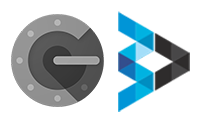
Implement the power of Google Authentication features in your SuiteCRM platform for improved security.
- Show more addons