With the SuiteCRM WhatsApp Integration, your team can engage buyers and increase sales revenue with individualized conversations via one-click WhatsApp sending from anywhere in the CRM. Utilize convenient features like: two-way single or bulk messaging, WhatsApp templates, message scheduling and more.
Activate bi-directional text messaging from your SuiteCRM
With the SuiteCRM WhatsApp Integration, enjoy the convenience of two-way WhatsApp conversations from the conversation chat window. Send single, bulk, workflow, and scheduled messages to stay top of mind with your customers in a way that’s easy for them to engage.
Key Features
- Two-way WhatsApp conversations
- Send single and bulk WhatsApp messages
- Schedule WhatsApp messages
- Use existing email templates as WhatsApp templates
- Easy workflow configuration
- Create and manage WhatsApp templates with dynamic fields
- Inbound WhatsApp notification
- Relation of outbound/inbound WhatsApp with records
- Improve level of customer service
- Customer experience tracking, cross-selling, retention and more
- WhatsApp texting CRM integration initiates reminders and notifications
- Schedule anniversary and birthday WhatsApp messages
One-Click WhatsApp Sending
- You can see below images for sending WhatsApp from Detail View and List View of any module
- Keep all your conversations organized
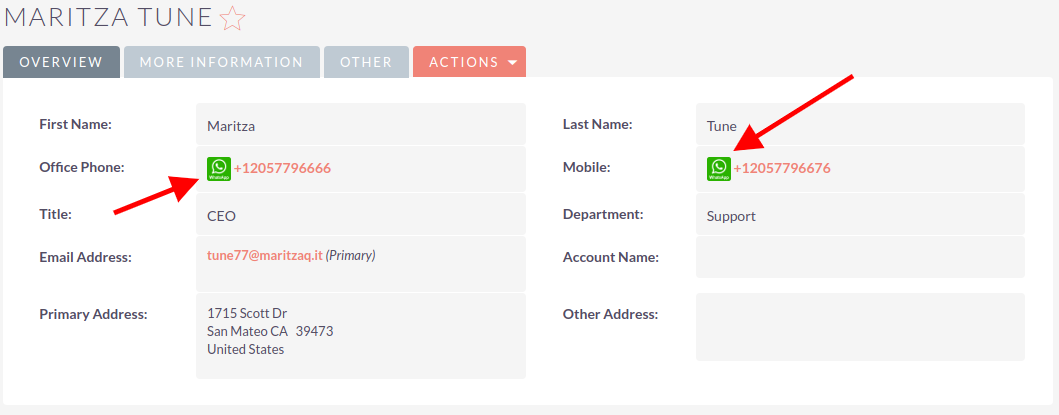
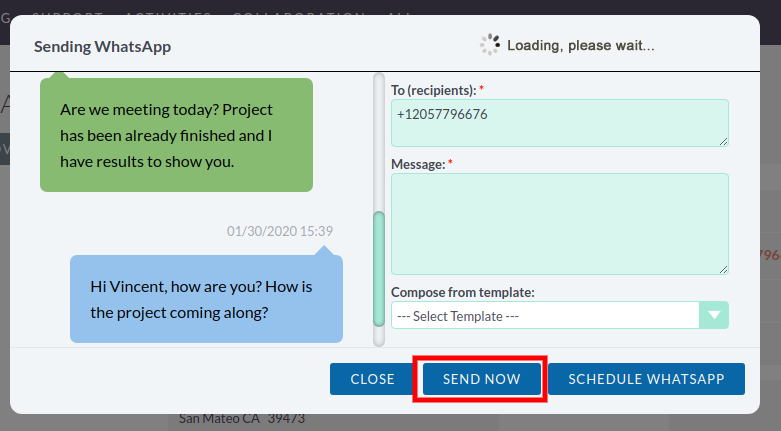
WhatsApp History Module
- All sent or received WhatsApp messages will be saved in WhatsApp History module
- Outbound and inbound WhatsApp messages relate to leads, contacts, accounts if number matches in module accordingly
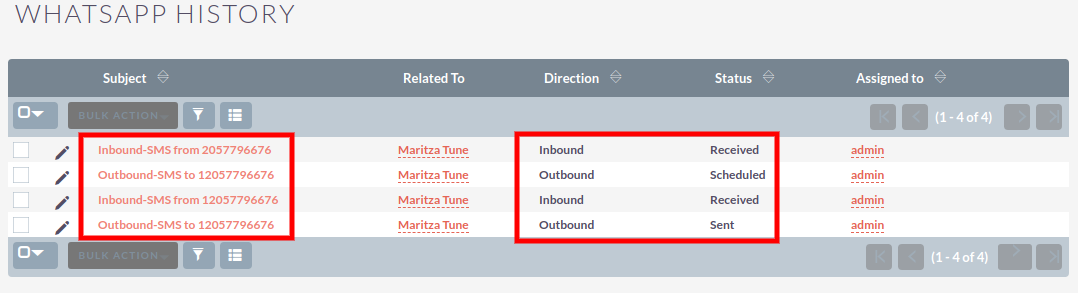
WhatsApp History subpanel shows all outbound and inbound messages related to the record.
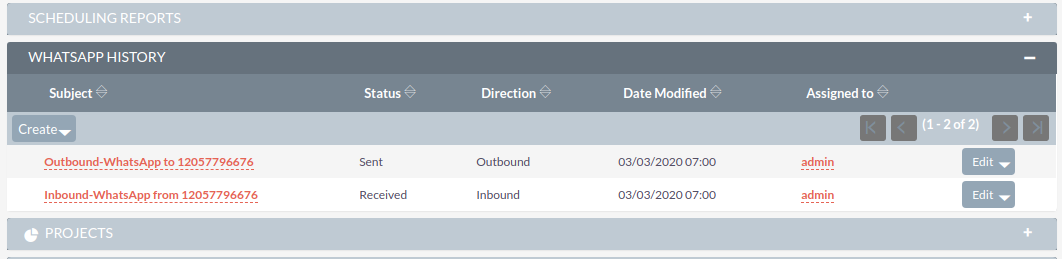
Sending Mass WhatsApp Messages
You can send mass WhatsApp messages from List View of the Leads, Contacts and Accounts modules.
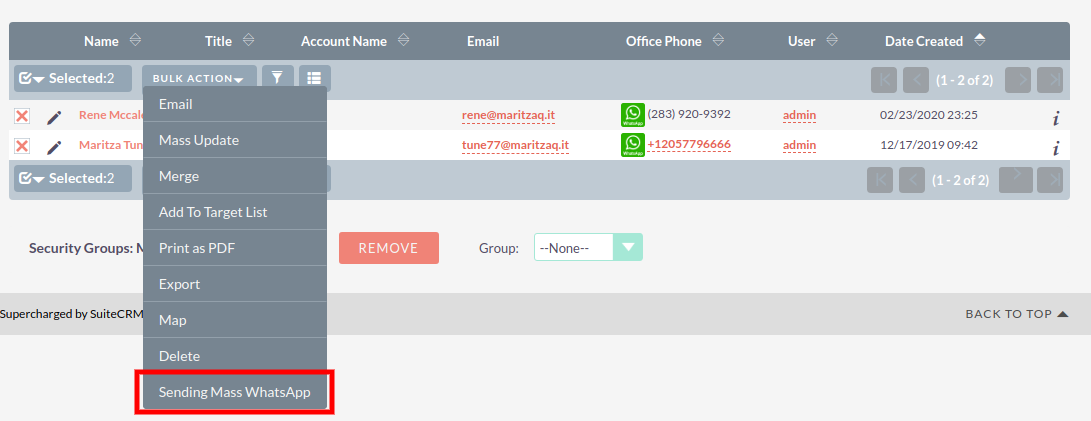
Scheduling WhatsApp Messages
Open WhatsApp window and click on Schedule WhatsApp so it will redirect you to create a record with all value set in that record.
Select the schedule date and then save the record.
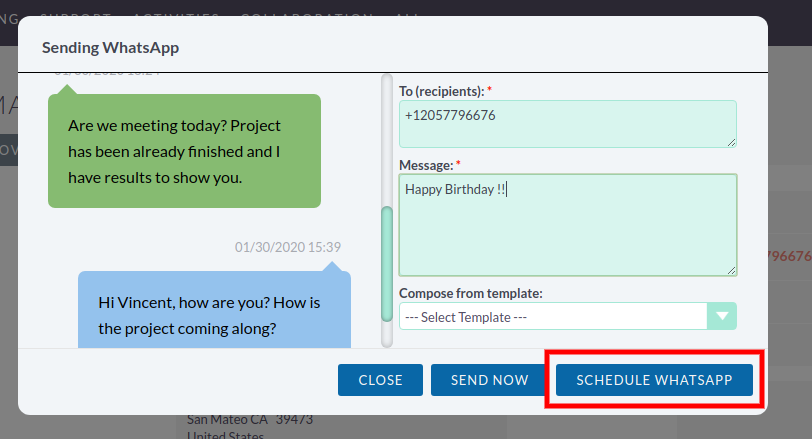
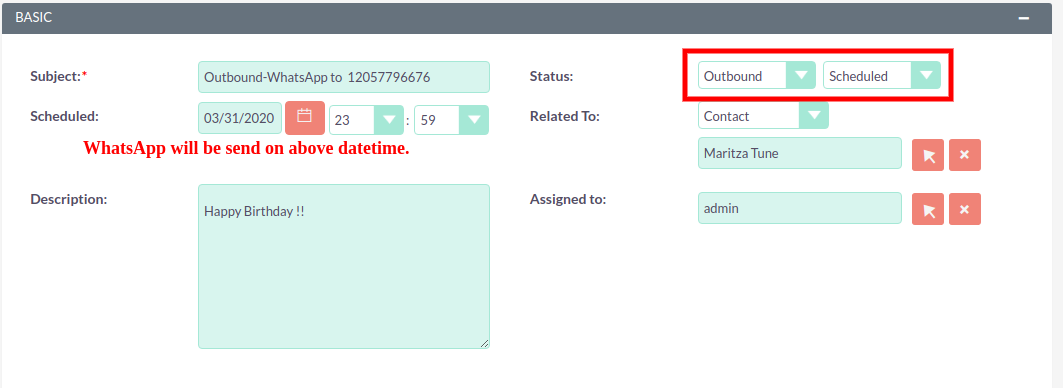
Outbound WhatsApp Record
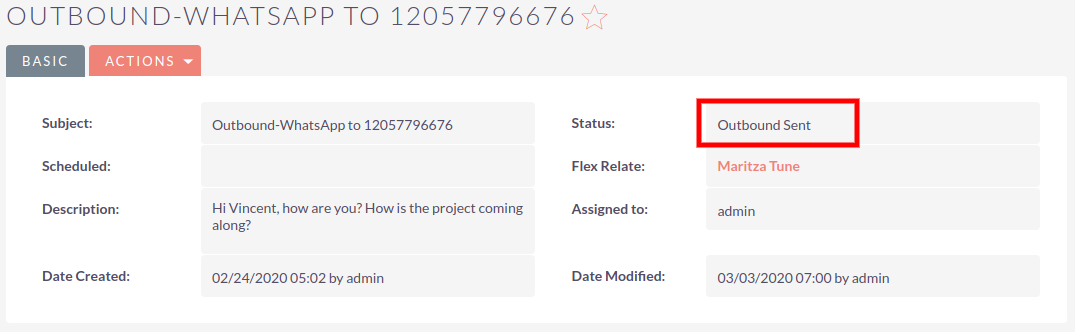
Inbound WhatsApp Record
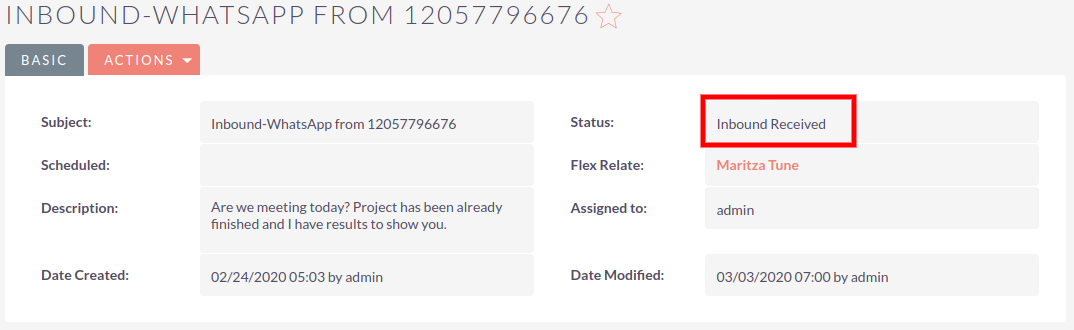
For support or any questions: Email us at info@verityinfotech.com Skype: info@verityinfotech.com
View Pricing
Backed by our Tried & Tested,
30-Day Money Back Guarantee.

