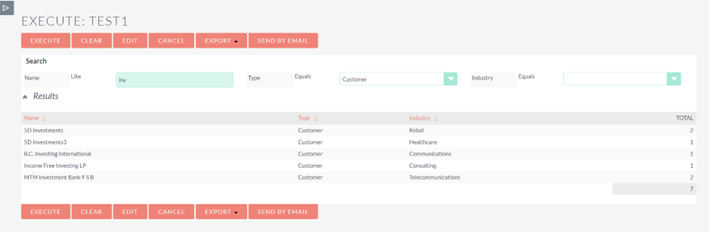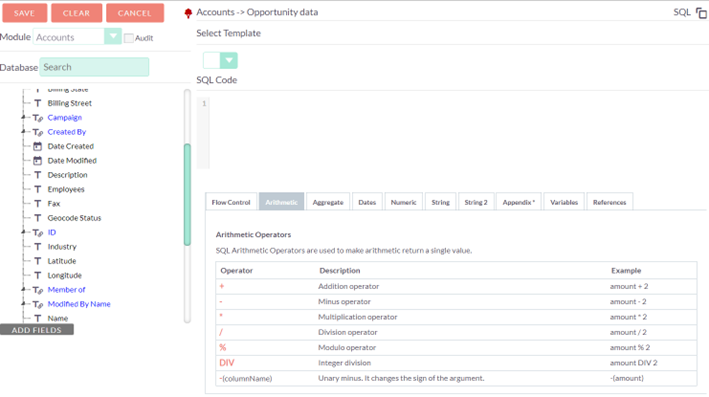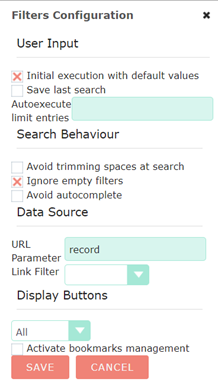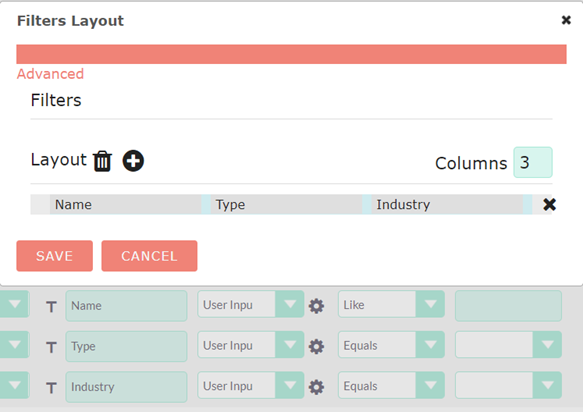vReports is an enterprise-grade reporting module for SuiteCRM that is easy to use, but hosts many advanced features. It includes helpful functions like Orgcharts, Bookmarks, and interactive graphics.
Supports SuiteCRM v8!
Your detailed, advanced reporting solution for SuiteCRM
(live demo HERE)
vReports is an advanced reporting system that is integrated with SuiteCRM. It provides tabular and graphical presentation support. New reports can easily be generated by first-time users, although typically most users will “consume” the Reports. More experienced users can generate full multimedia interactive experiences.
vReports is very much about interaction, not only with users, but with databases, third-party applications, etc.
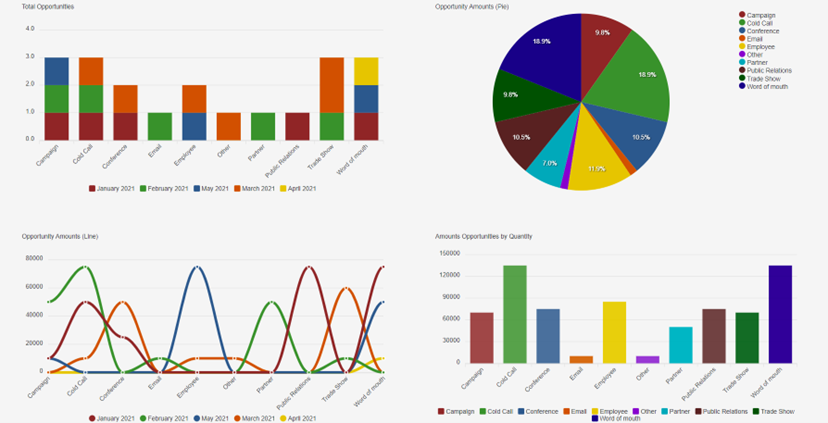
Key Features of vReports
Support for both MySQL and MSSQL
Schedule Reports and distribute by email (or FTP)
Schedule actions so that target-lists are automatically populated based on Report filters
Limit the unnecessary execution of heavy reports that would not change anyhow often (e.g. sales of last year)
Send data to external applications for further processing
Render reports so that they can be presented in other client applications without programming
Define also queries and subqueries in SQL (for advanced users)
Manipulate results using PHP coding (for advanced users)
See how Reports will look like while you are editing/creating them
Create advanced, multi-graph reports, link them together with filters and bundle them in one “Metareport”
Versioning: Create newer versions of Reports, and test them, while keeping the old version active
Present reports in dashlets for advanced (interactive) dashboards
Access other databases, beyond the CRM Database, and generate Reports for those databases too!
Generate Reports that can only be accessed by specific user Roles
Multi-language support for the Reports themselves
Add vReports in other SuiteCRM views; direct access to specific vReports from navbar
Support for orgcharts (presenting and editing!)
Create continuous charts and complete tables (even if there is no entry in your table for certain groupings
Long list of advanced configuration options to safeguard the system, and control access to reports
Geomaps, bookmarks, etc....
Please check out the user and administration manual in the Documents section.
ValeDale Family of Applications
ValeDale Reports (vReports) is part of the overall ValeDale initiative. “Vale Dale” is a Spanish expression for “OK GO” and is pronounced as “BalleDalle.”
Most of the ValeDale family of applications uses as basis: "vCommon". This is a module that provides, as the name suggests, "common" functionality. This is a free module that by itself does not offer much new functionality, but it opens up many features for vReports and others.
- After defining a vReport, you can create a new menu-item under any existing module and make it directly accessible
- You can add any vReport to the DetailView of most SuiteCRM modules (and yes, this in SuiteCRM 7)
- Bookmarks!! Yes, you can create bookmarks of your favorite vReports and organize them in quickly accessible folders!
How to Get Started
Included in the vReports package you can find a number of predefined vReports. You can find a bundle and individual reports that you can import.
How Does vReports look?
In order to well understand the potential of vReports, we recommend that you look into both the admin and user manual. To give you a first impression of what you can expect, view the product screenshots below.
Edit a Report
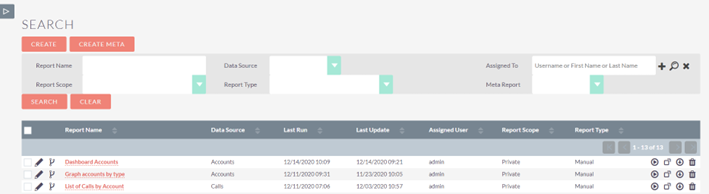
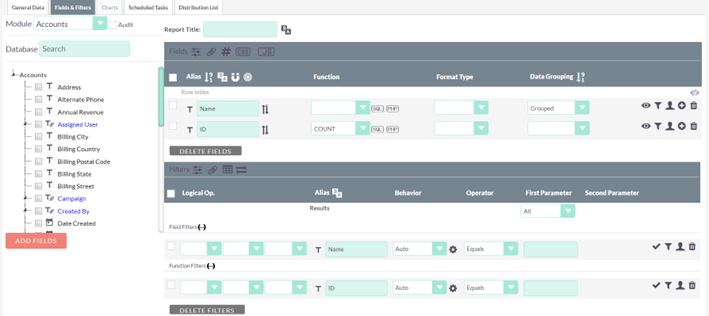
Clickable Elements
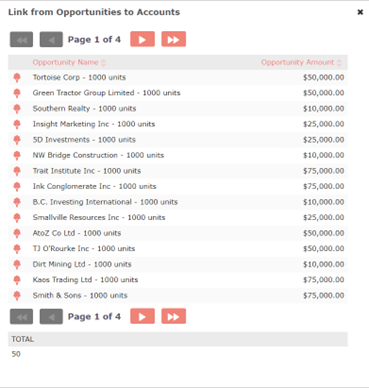
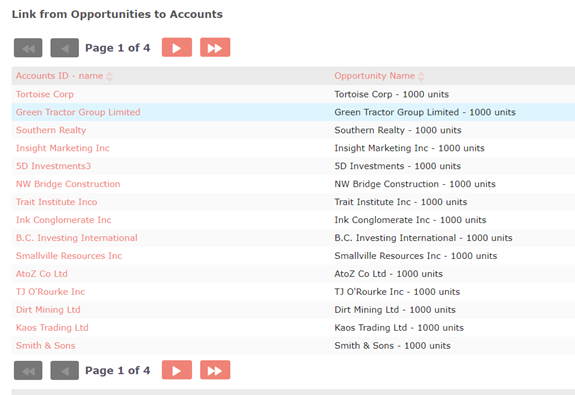
Dashlets
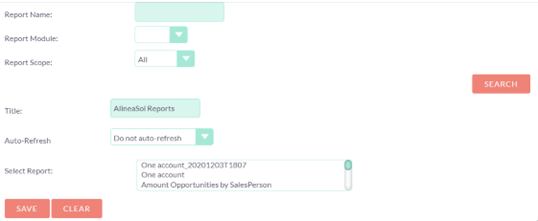
Continuous Data (even if there are missing entries!)
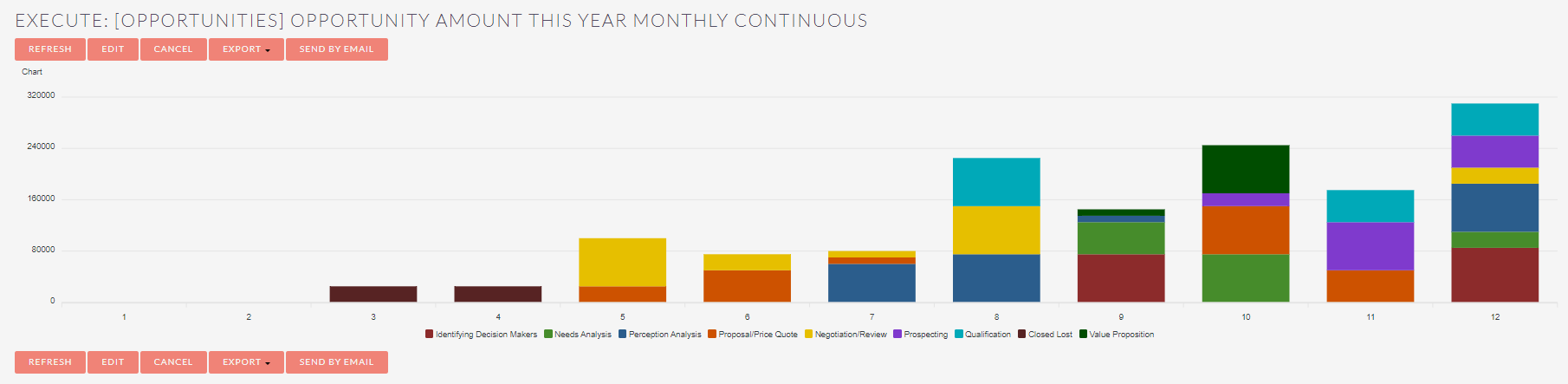
Graphics
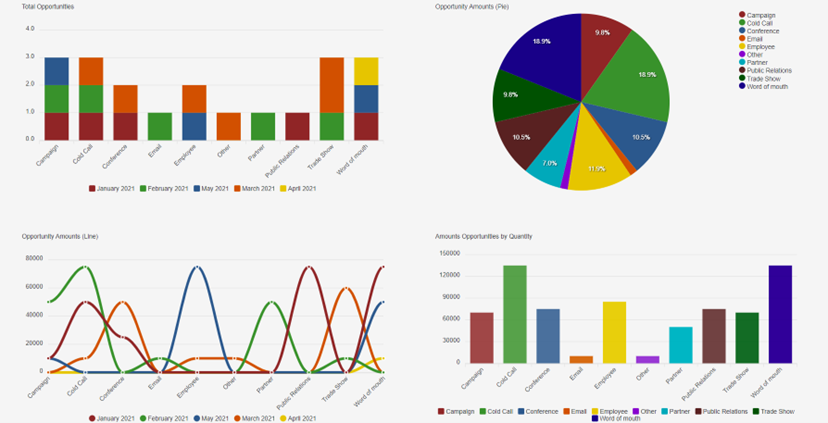
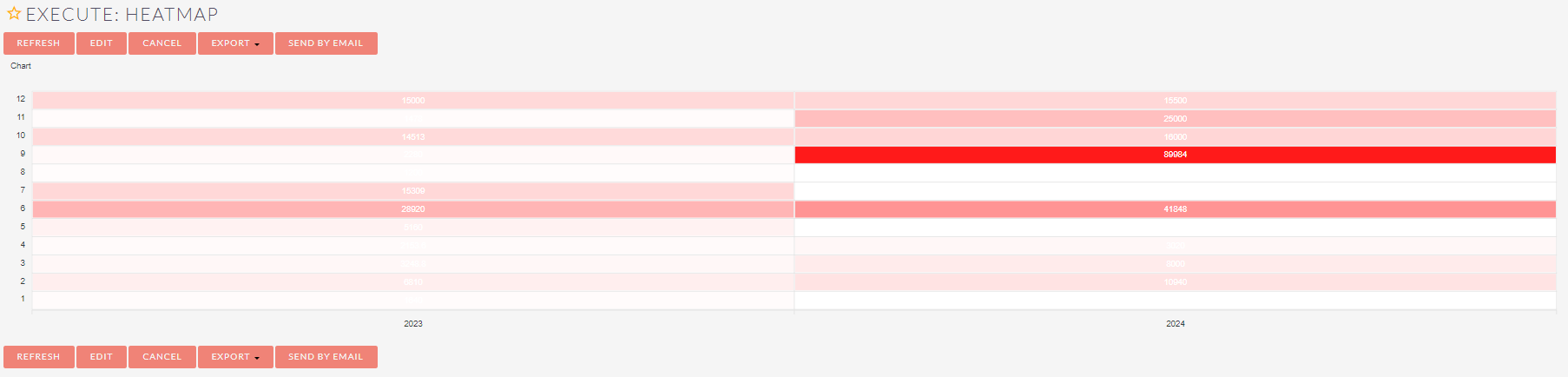

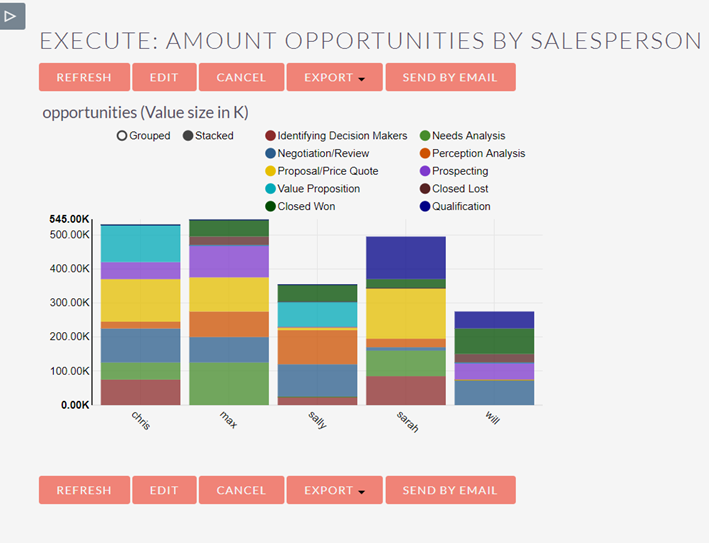
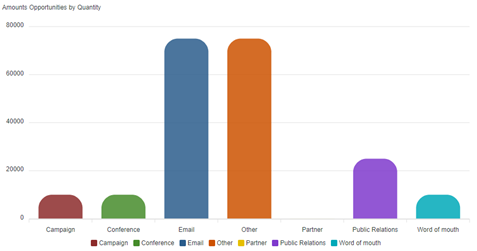
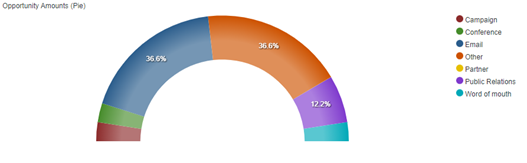
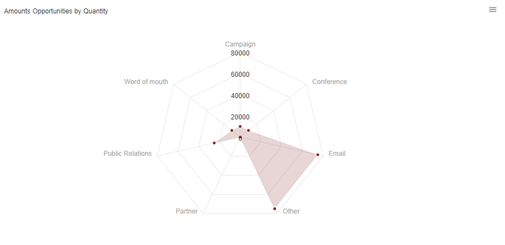
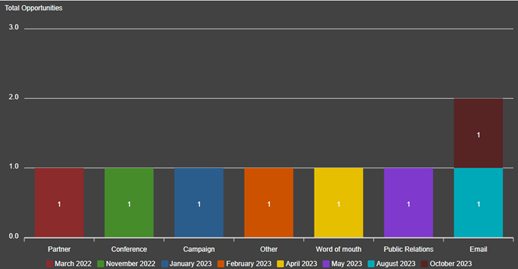
Maps

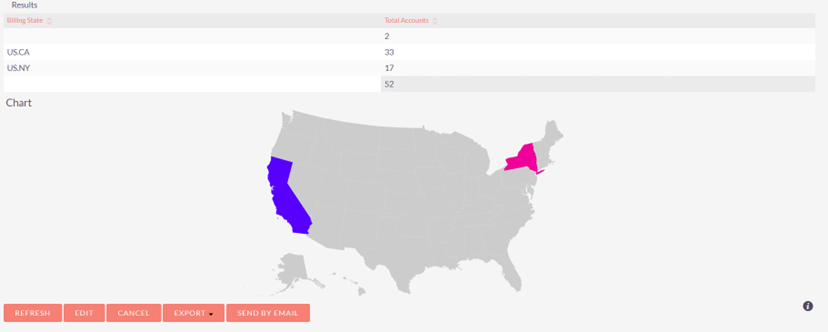
Meta Reports
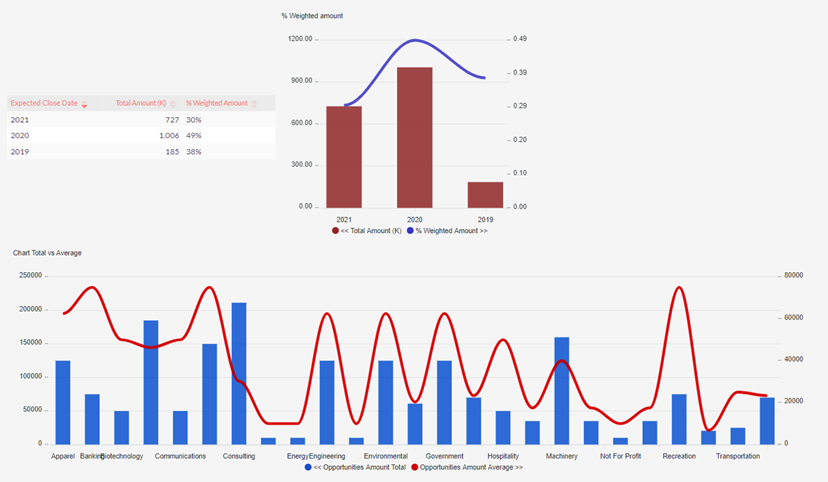
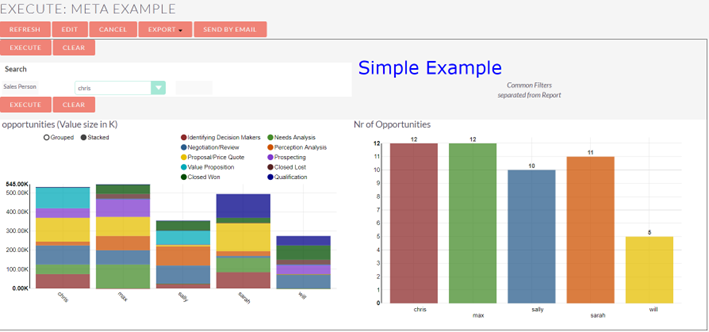
OrgCharts
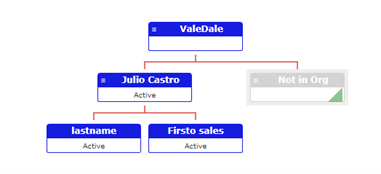
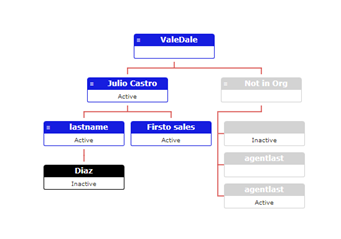
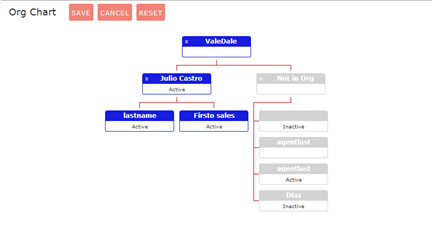

Scheduled Reports
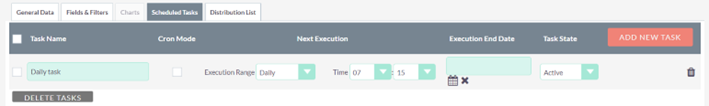
Target Lists
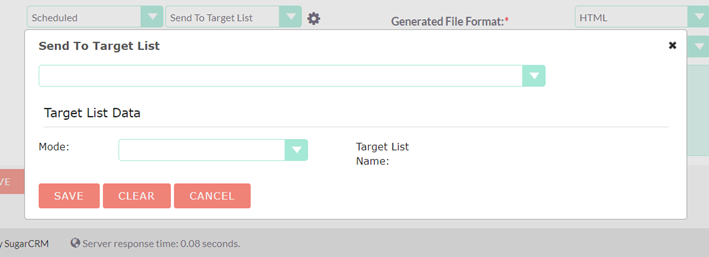
Bookmarks

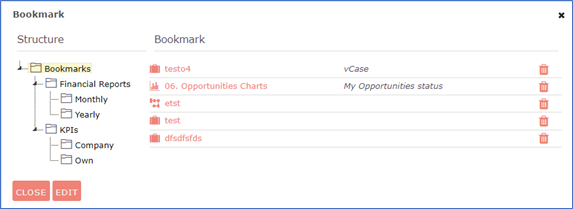
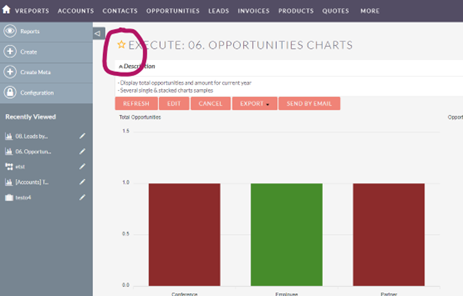
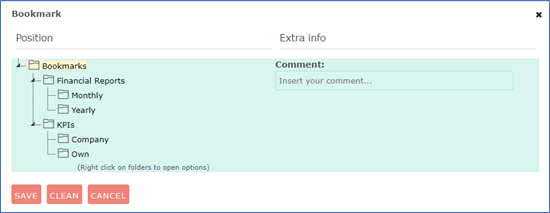
Targets
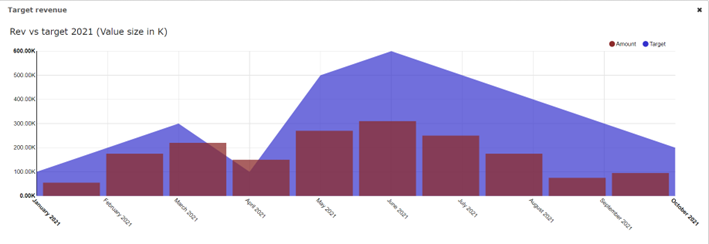

Thresholds
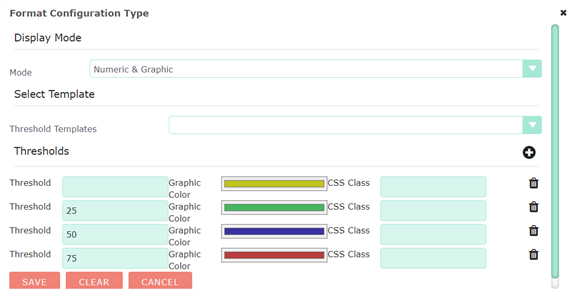
Configuration Features