Fed up of not being able to find important clients? Tag them! This plugin allows you to tag your records to identify them instantly. Color coded tags make it even simpler to catch them. Through Tag Management for SuiteCRM, the user can handle large amounts of records with similar attributes or types. The user can also easily find any contents, important customer, important notes etc. through appropriate tagging.
Through Tag Management user can handle large amounts of records with similar attributes or types. The user can also easily find any contents, important customer, important notes etc. through appropriate tagging.
Features
- Add tagMe field type to any module
- Allow tag search from ListView
- Add predefined tags and configure color of the tag
- Option to allow or prevent creation of tags for non-admin users
- Configurable auto suggest limit
- Mass update tags with option Add or Replace
- Tag Cloud Dashlet (Display tags based on density of tags are assigned to record)
- Search tags for any module that have tags field created (Tags global search)
- Click on tags from Detail View, redirects to List view with predefined field search
- Import Tags
NOTE: If you are using tagMe version 3.0 and you would like to have this New UI(Version 4.0). You just need to download the latest version and uninstall the current version don't select(Remove table)
Add tags to Notes, Contacts, or any module to easily find the record you are looking for.
New Studio Field
TagMe adds a new field type to Studio that you can add to any module.
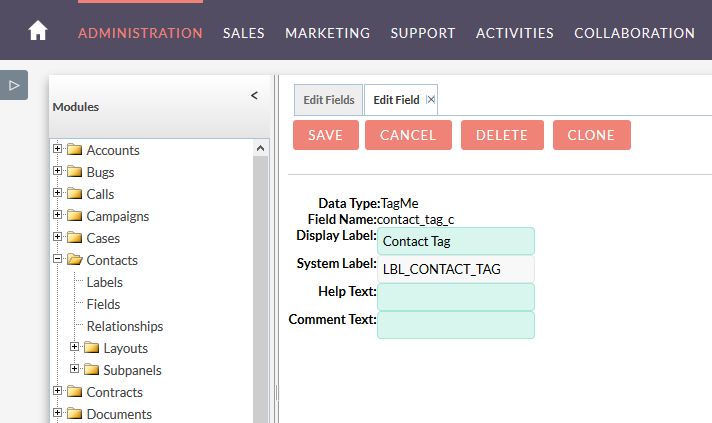
Quickly Add Tags from Edit view
Just type in the tag and click on the generated tag to accept.
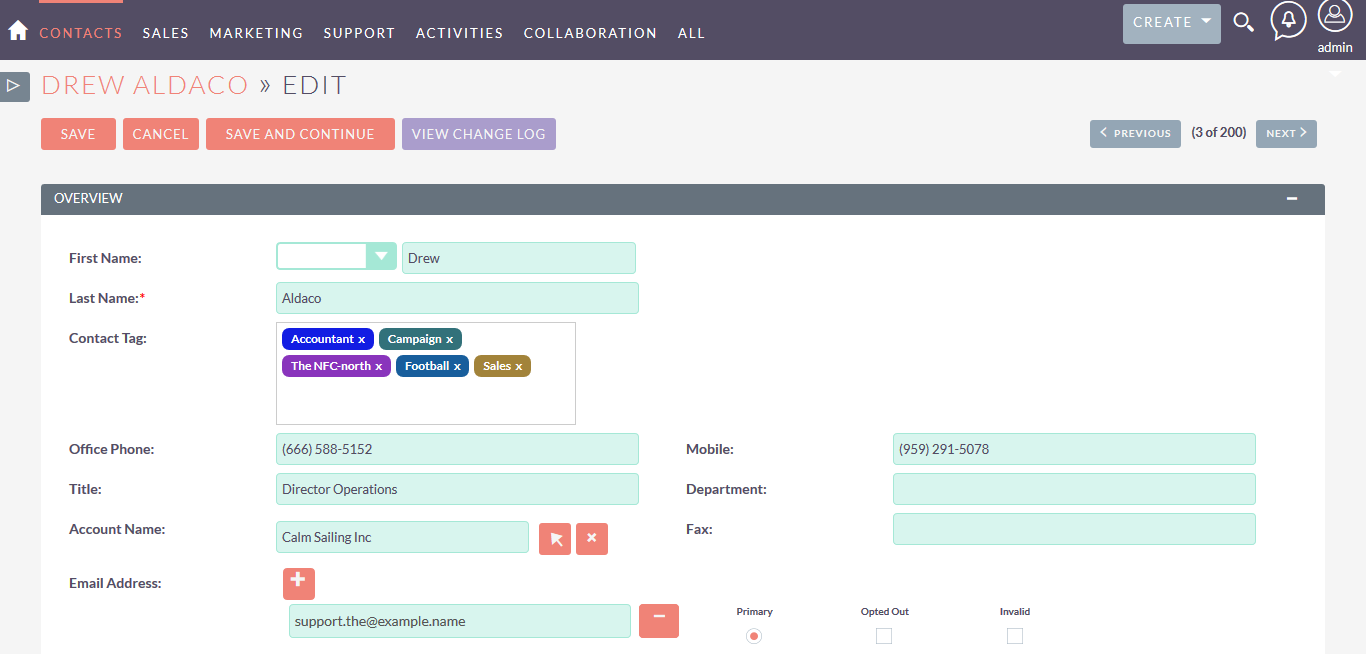
Detail View of tags
Click on tag in Detail View of any module, e.g. Contacts, and you will have the list of Contacts having that tag (assuming that the Tag field is available in Advance search), or use Advance Search.
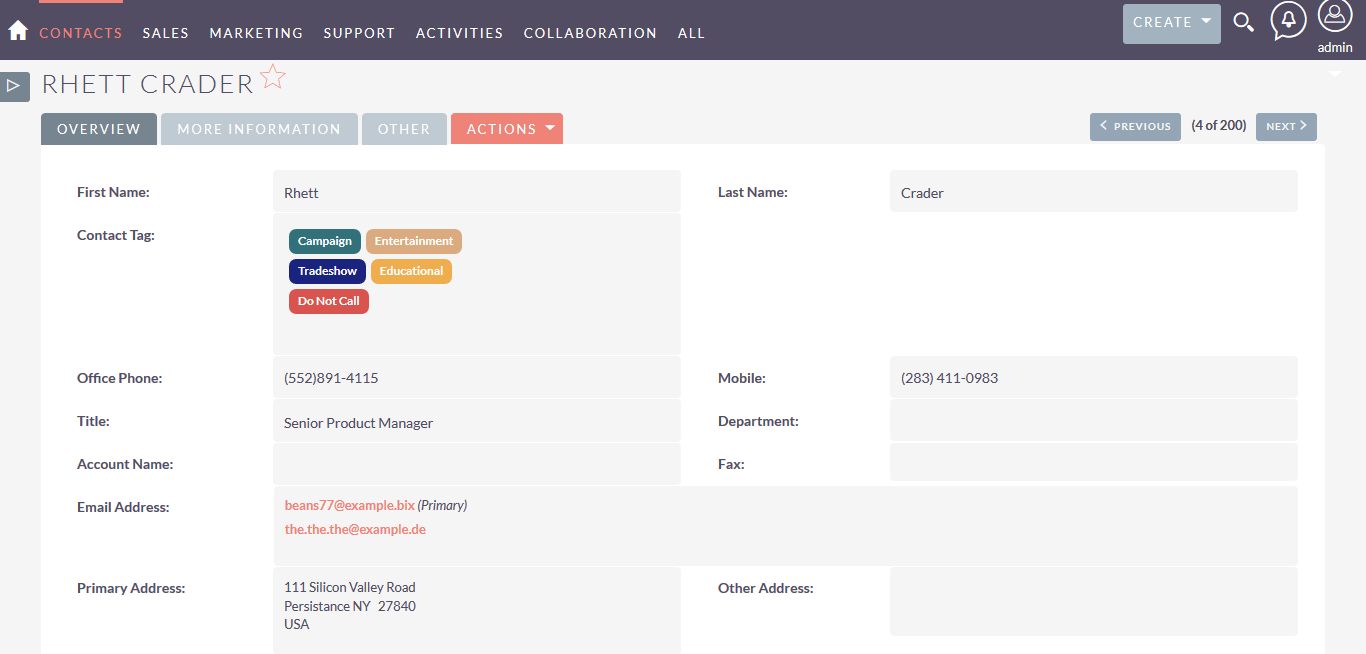
Search by Tags from List View
In addition to visually identifying tags, you can search for any tag by adding the field to your search forms. When searching simply wrap your search terms with the wild card. A search for "The NFC-north" would be entered as "%The NFC-north%". All records with that tag will then return.
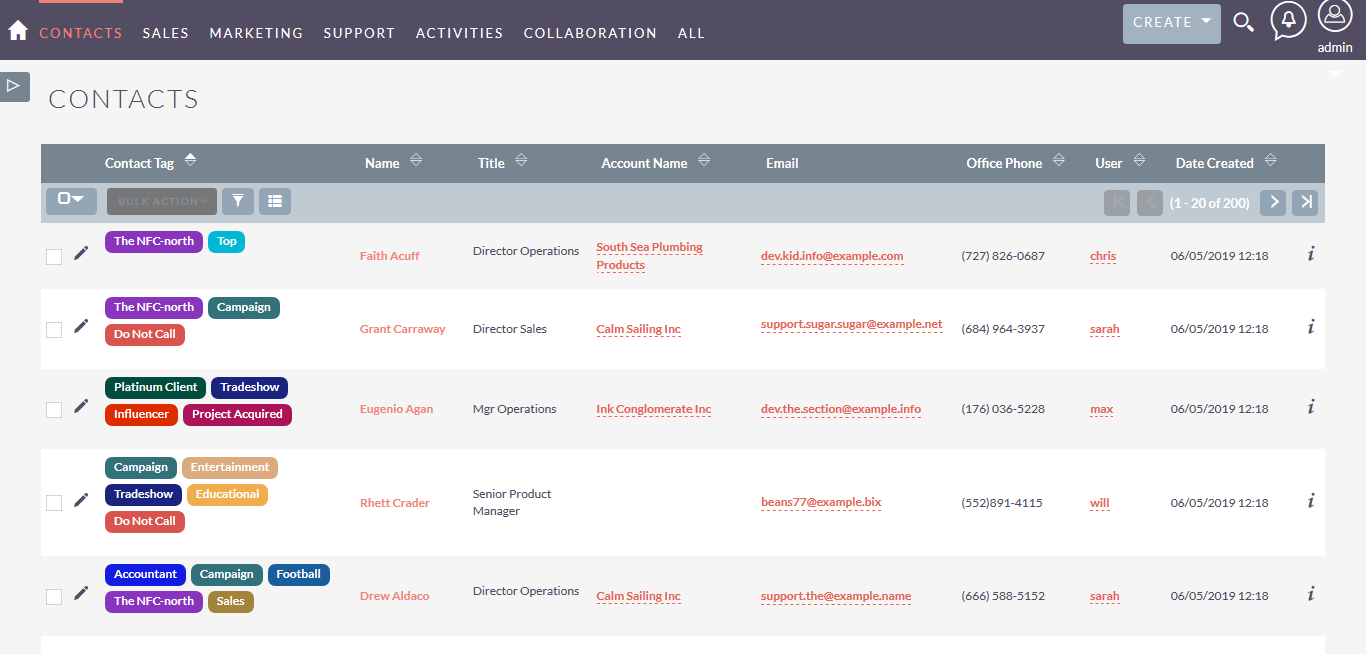
tagMe Cloud Dashlet
You have a new dashlet named “tagMe Cloud”, which gives insight of tags used system wide. Often the tag is used, bigger the tag size will be in dashlet.
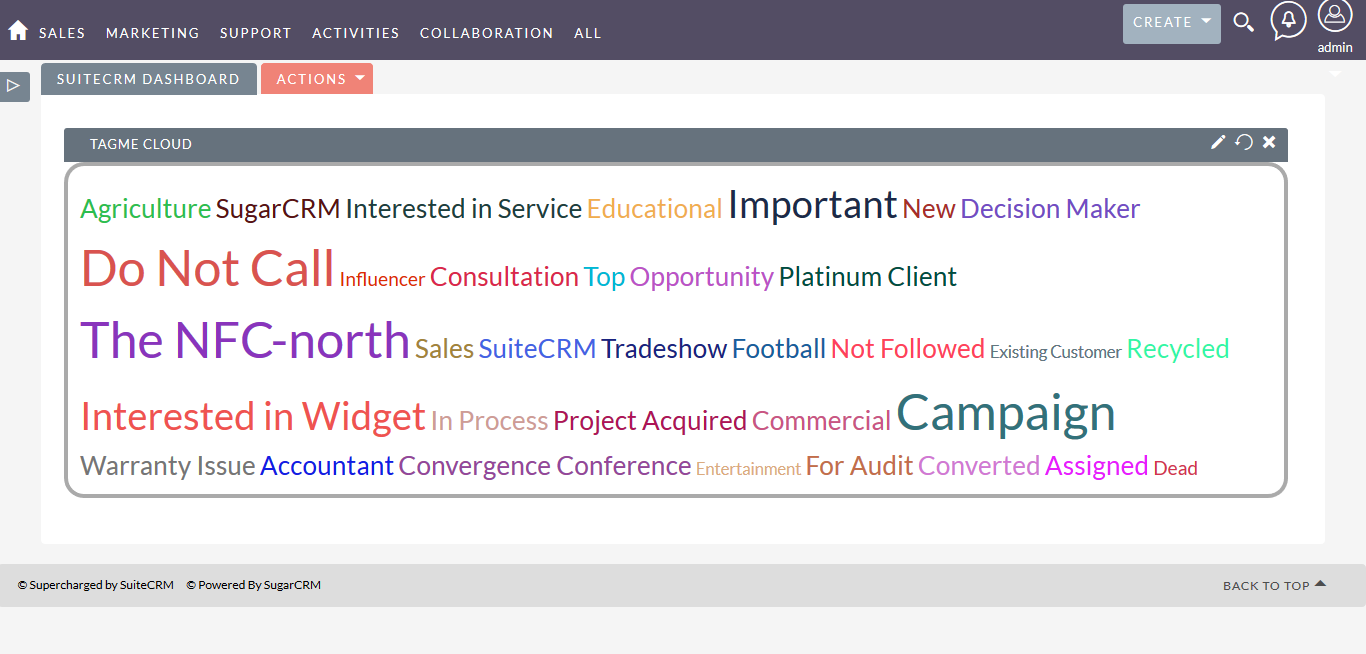
Tags Global Search
You may drill down the data by tags from dashlet. Click on a tag, and it will show up a page showing all records across the system having that tag e.g. Contact, Accounts, Opportunities etc..
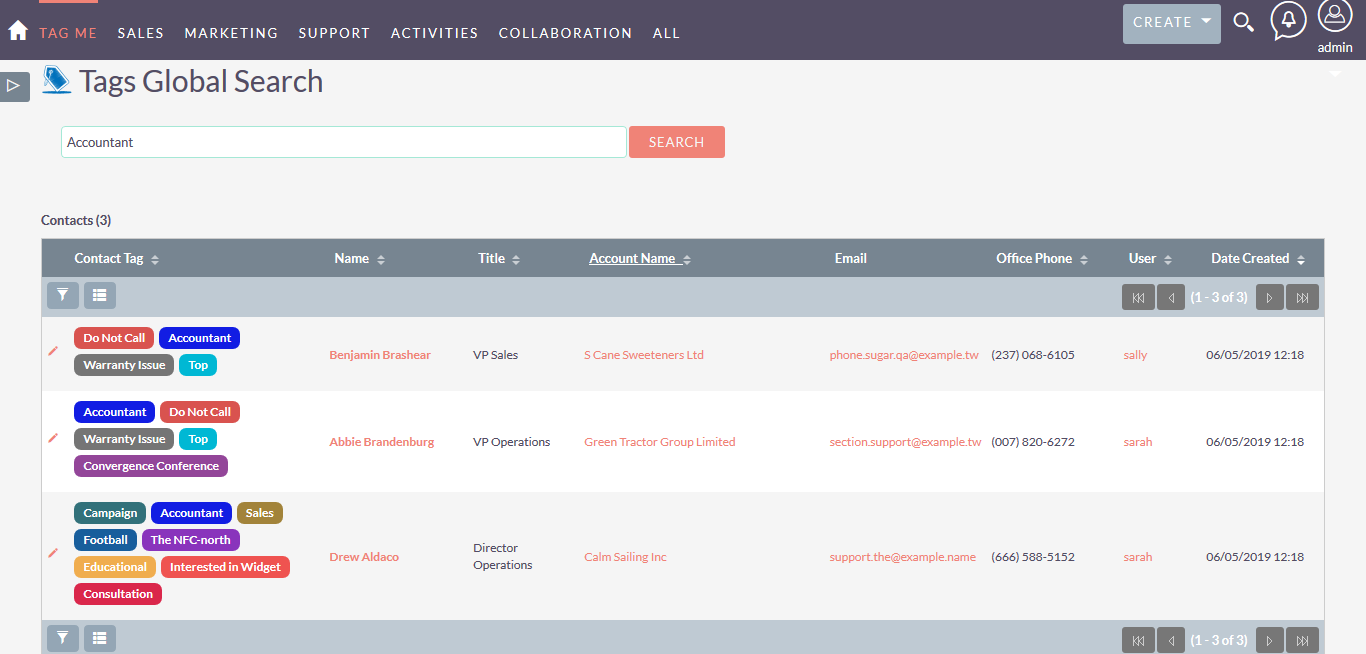
Mass add or replace tags
You can now add or replace tags using a new action in list view. If you choose “Add”, new tags get added to selected records. If you choose “Replace”, it will delete old tags and assign new tags.
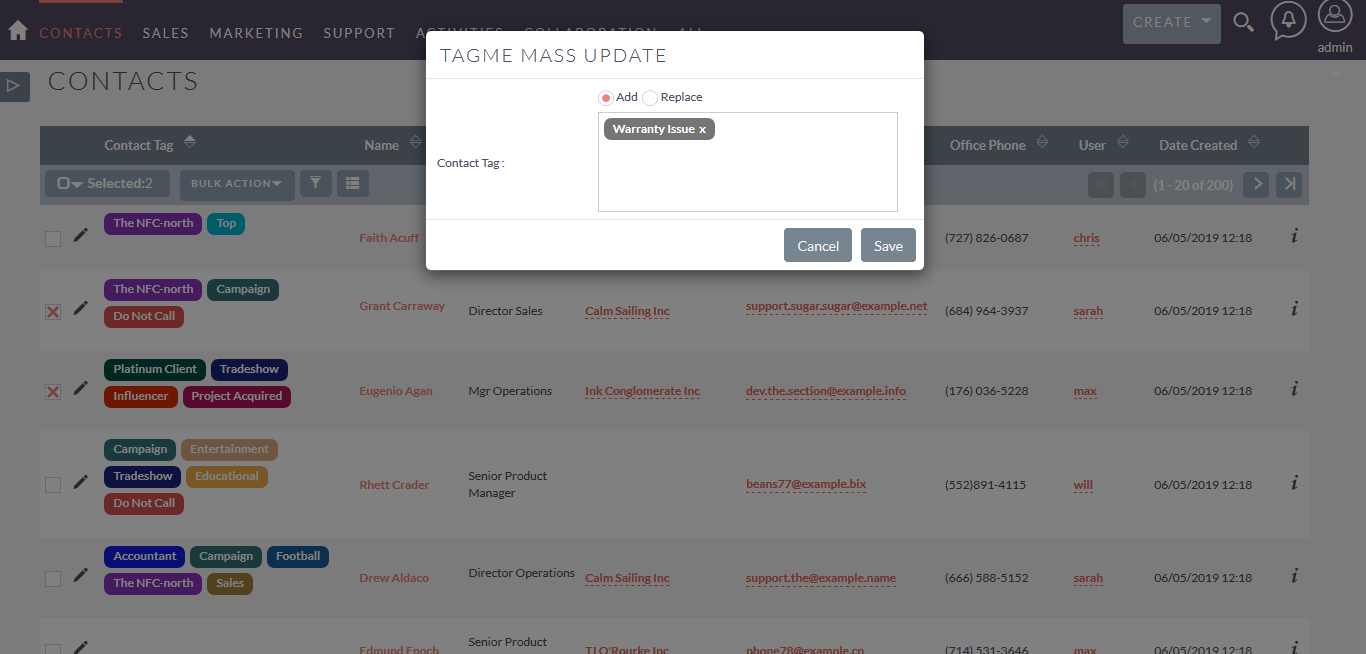
Import Tags
The new version allows you to import tags! You can enter multiple tags for a record by comma separator tags.
About Urdhva Tech
Urdhva Tech is a leading provider of SuiteCRM Consulting, Implementation, Training and Customization services located in Ahmedabad, Gujarat India. At Urdhva Tech, we continuously endeavor to deliver world class SuiteCRM Development services that help develop a competitive advantage for your business. We have amongst us, some of the best SuiteCRM Developers having sole experience of 7+ Years on SugarCRM, who can help you in streamlining business processes and reducing operational overheads. Our services are not only cost-effective but also best in terms of quality.



