ESLeadBridge helps you quickly transfer leads data into your CRM with a single click! Using the Google Chrome extension, automatically fill LinkedIn information into the Lead form in SuiteCRM while also avoiding duplicates.
ESLeadBridge: Seamless integration of LinkedIn leads into SuiteCRM
ESLeadBridge seamlessly integrates LinkedIn lead data into SuiteCRM, enhancing your lead management efficiency. Here’s how it benefits your workflow:
- Streamlined Integration: Automatically fetches LinkedIn lead data upon profile visit
- Accelerated Workflow: Boosts productivity by eliminating the need for manual clicks
- Intuitive User Interface: Supports the latest LinkedIn UI for effortless navigation
- Duplicate Prevention: Ensures data integrity by detecting and managing duplicate leads within SuiteCRM
How to Use ESLeadBridge:
Login and Setup:
- Log in to SuiteCRM through the ESLeadBridge Chrome extension using your SuiteCRM credentials
- Ensure seamless integration for uninterrupted workflow
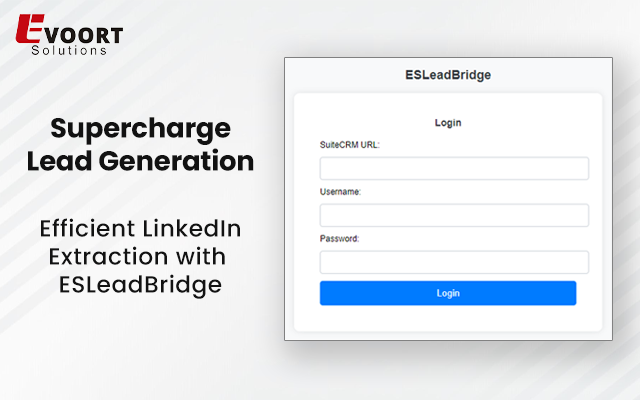
Capture LinkedIn Leads:
- Navigate to any LinkedIn profile
- Refresh the page to fetch LinkedIn data automatically
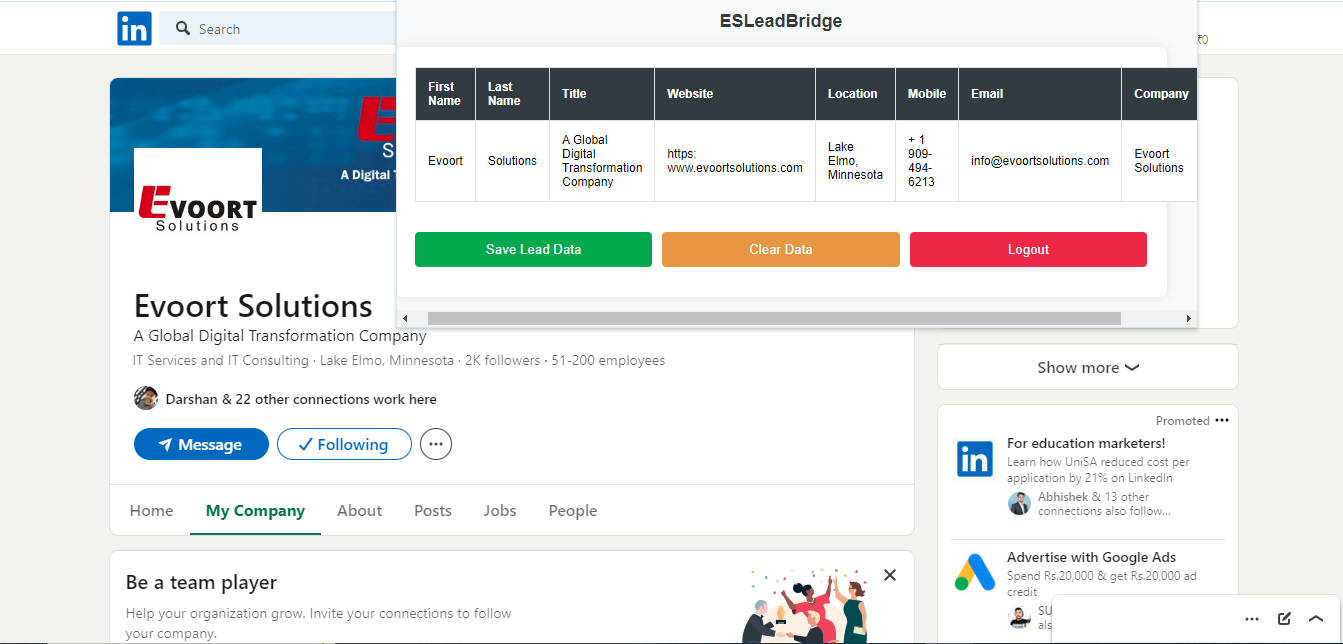
Save to SuiteCRM:
- Click "Save" to instantly transfer LinkedIn lead data into SuiteCRM
- Automatically create a new Lead entry in your CRM system
Duplicate Lead Management:
- ESLeadBridge checks for existing leads or contacts in SuiteCRM to prevent duplicates
- Maintain clean and efficient CRM data effortlessly
Explore more and install ESLeadBridge through the Chrome Extension Link.
ESLeadBridge optimizes LinkedIn lead management, empowering your team with efficient CRM integration and seamless data handling.
View Pricing
* Cancel at any time!

