White Label Login Page
( From the Labs)Personalize your SuiteCRM Login Page in your own way that suits your business.
#4509 - Not Authorized
I just installed White Label Login Page and all went well. Once I went back to try and launch it, I get the error: "You are not authorized to view this page. Please contact your System Administrator" I have no issues accessing any other part on SuiteCRM Thanks!
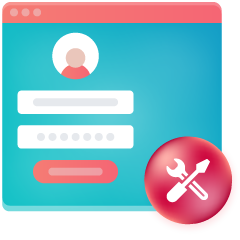

3 years ago
Hello
A CRM admin user can only access the Whiltelabel configuration page, and a non-admin user cannot change login layouts , Please note that it is a behavior and not an issue
3 years ago
Then I must have issues with my install of SuiteCRM then because I am the CRM admin. I need to install another module like yours to see if I get the same error. Thanks
3 years ago
i also have this issue. there is only one account and its the admin.
3 years ago
Hello,
Thank you for contacting us.
Verify that the user is the System Administrator User. Follow the steps below to confirm whether a user is a System Administrator User or a regular user.
If you still have the issue, please share a screenshot of the User detail view.
a year ago
a year ago
System Administrator users still unauthorised to use the White Label Login option
a year ago
Hey,
Could you please confirm that you have followed the below instruction?
If everything is done and still have issue, could you please connect with our support team at support@smackcoders.com ? Our team can help you you on this and resolve the issue if they find any.
a year ago
Hello, I have the same problem. I am using Version 8.7.1. Able to install just fine, repair goes fine, able to see the initial theme selection/theme creation screen with one of the four themes activated (no changes). Log out of the system but the selected template does not show. Log in and go to Admin/White Label Login White Label Login Configuration - the error shows up.
a year ago
Also, I am logged in as the system administrator (the only user in the system).
a year ago
Hi, Can you share the error log details or any screenshot of that?
a year ago
I have uploaded a screen snapshot of the error. There is nothing in the log.