White Label Login Page
( From the Labs)Personalize your SuiteCRM Login Page in your own way that suits your business.
#2644 - After Install - Login page is Gone
Hi, After Install - Login page is Gone! I was testing and now not sure how to uninstall or revert as I logged out to see. My Version is : ## SuiteCRM 7.11.8. How to uninstall or fix please
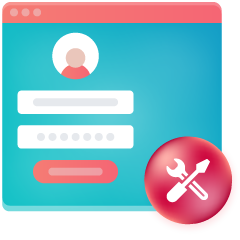

5 years ago
Dwayne, My apology for the inconvenience caused.
For now, can you rename the folder "SM_CustomLogin" inside the Modules folder. Kindly email us at support[at]smackcoders[dot]com, we will help you get the package installed for you.
Regards, Annie
5 years ago
Tried that. - Renamed folder to XXXX. Still blank page...emailing
5 years ago
Hi, any news about this, because i have the same situation.
5 years ago
Never managed to fix this. They wanted to look at server logs etc, but it ws taking too much time since in opposite time zone. My Advice. Dont install it, Or try it on an installation that isn't important. To the developer - get rid of this plugin. It makes your team look bad. I am now hesitant to try one of your other paid plugins.
If you think you must install do a backup of your server DB. etc.
5 years ago
Thanks for reply, i managed to uninstall it with delete folder in plugin and from history table in mysql.
5 years ago
Hi It is very hard to reproduce the issue. we have tested with PHP version 7.4 and SuiteCRM version 7.11.15 instance. can you please share the version details? It will really help us to provide a solution or fix.