Unleash the power of customization and elevate your SuiteCRM experience with MTS SuiteCRM 8 Theme Editor. Unlimited colors, responsive design, no code needed, and other awesome features.
#5367 - Dashlates does not load when theme is activated
Hello,
When the theme is installed the dashlet no longer loads. If you uninstall it, it works again.
Using: SuiteCRM 8.6 and MTS_SuiteCRM8ThemeEditor_YEARLY_1.1.0
Thanks


a year ago
Hello, Thanks for reporting. I will check and update you soon.
a year ago
Hi, thank you, I'll wait.
Wadelson from Brasil SaaSTec Labs
a year ago
Thanks for your understand. I will get back to you ghe result tommorow
a year ago
Hi I have tried with v8.6 and PHP v8.1 but no problem. Do you install any extensions? Or can you give me access to your development so I can check directly on your CRM?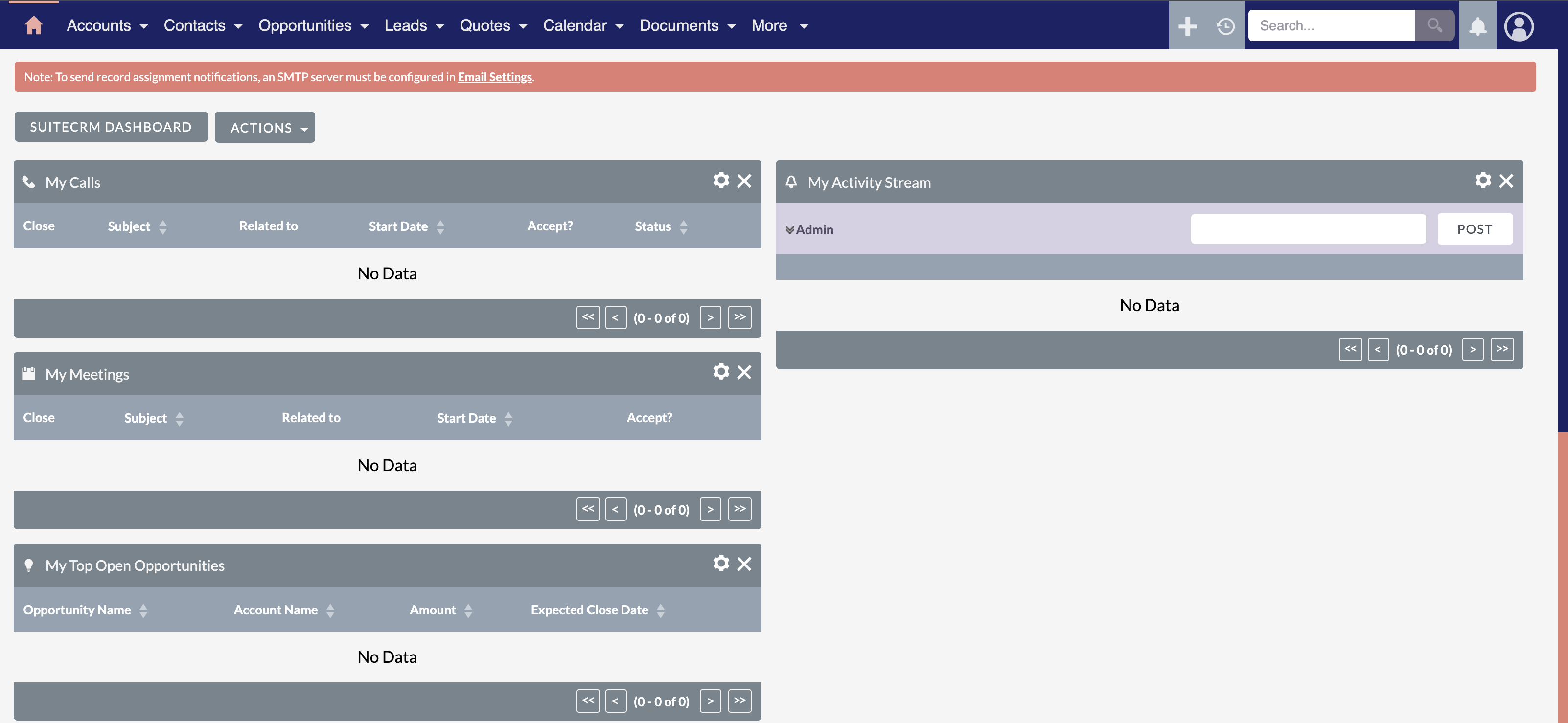
a year ago
Hello, I created a login for you
https://crm.saastecerp.com.br mientrungsoft 3kFC1$L[kq?A[b
Thanks, Wadelson from Brasil SaaSTec Labs
a year ago
Thank you. I will check and update soon
a year ago
Hi Wadelson,
I have save above login information. You please deleted by security because this ticket is public. I have changed my password but please remove comment above for sure.
Also, I have tried with your provided account. I can see the dashlet is fine!
Thanks,
MienTrungSoft
Screenshot 2024-06-19 at 06.54.29.png
a year ago
Hello,
Yes, that's right, but when I try to add a new dashboard it doesn't load to choose according to the image I sent. The cursor just keeps spinning.
Could you please check?
Thanks,
Wadelson
a year ago
Thanks for your information. I will check more and update you soon. For security information for example: account to access your CRM. Please send me via email: suitecrmaddon@gmail.com to avoid lost information
Nhat
a year ago
Hello Wadelson,
I found the root cause. It's by a dashlet is not comportable with PHP 8. So you can delete it to resolve the issue. It is not any valid so no need keep it. To delete it please 1. Go to SuiteCRM folder then jump to this path: public/legacy/modules/MTS_SuiteCRM8ThemeEditor/Dashlets 2. Delete MTS_ThemeBuilderDashlet folder 3. Try again.
This action do not prevent any update in the future.
Please let me know if you still face the issue.
Thanks
a year ago
Hello Team, any update about that. Just want to help you resolve the issue. I have tried as your env but it still working. Do you install any plugins without our addon? Or can you provide me the PHP logs in server?
Thanks, Mientrungsoft team