The Sales Forecast & Quota add-on for SuiteCRM allows you to track your sales forecasts and see how your sales teams are performing against the defined quota. Forecasts show opportunities in your sales cycle that are committed to close and those that are best-case opportunities, allowing you to see the latest status of your business. Now Future-ready with SuiteCRM 8.8.x compatibility
#2539 - Unable to add relationships in the db during installation.
Hi,
In the log:
Tue Feb 4 21:06:52 2020 [10225][3a5635e4-e721-1b3e-77ed-5940f2d40f7b][FATAL] Mysqli_query failed. Tue Feb 4 21:06:52 2020 [10225][3a5635e4-e721-1b3e-77ed-5940f2d40f7b][FATAL] Error creating table: ut_sales_quota Query Failed: CREATE TABLE ut_sales_quota (id char(36) NOT NULL ,user_id char(36) NOT NULL ,quota_start_date date NULL ,quota_end_date date NULL ,quota_amount double NULL ,deleted bool DEFAULT '0' NULL , PRIMARY KEY (id)) CHARACTER SET utf8 COLLATE utf8mb4_general_ci: MySQL error 1253: COLLATION 'utf8mb4_general_ci' is not valid for CHARACTER SET 'utf8' Tue Feb 4 21:06:52 2020 [10225][3a5635e4-e721-1b3e-77ed-5940f2d40f7b][FATAL] Exception handling in /var/www/html/crm/include/MVC/Controller/SugarController.php:400 Tue Feb 4 21:06:52 2020 [10225][3a5635e4-e721-1b3e-77ed-5940f2d40f7b][FATAL] Exception in Controller: Database fout. Kijk voor details in de error log van SuiteCRM Tue Feb 4 21:06:52 2020 [10225][3a5635e4-e721-1b3e-77ed-5940f2d40f7b][FATAL] backtrace:
0 /var/www/html/crm/include/database/DBManager.php(353): sugar_die('Database fout. ...')
1 /var/www/html/crm/include/database/DBManager.php(328): DBManager->registerError('Error creating ...', 'Error creating ...', true)
2 /var/www/html/crm/include/database/MysqliManager.php(179): DBManager->checkError('Error creating ...', true)
3 /var/www/html/crm/include/database/DBManager.php(716): MysqliManager->query('CREATE TABLE ut...', true, 'Error creating ...')
4 /var/www/html/crm/ModuleInstall/ModuleInstaller.php(1416): DBManager->createTableParams('ut_sales_quota', Array, Array)
5 /var/www/html/crm/ModuleInstall/ModuleInstaller.php(1362): ModuleInstaller->install_relationship('custom/metadata...')
6 /var/www/html/crm/ModuleInstall/ModuleInstaller.php(178): ModuleInstaller->install_relationships()
7 /var/www/html/crm/modules/Administration/UpgradeWizard_commit.php(342): ModuleInstaller->install('cache/upgrades/...')
8 /var/www/html/crm/include/MVC/View/SugarView.php(834): include_once('/var/www/html/c...')
9 /var/www/html/crm/include/MVC/View/views/view.classic.php(72): SugarView->includeClassicFile('cache/upgrades/...')
10 /var/www/html/crm/include/MVC/View/SugarView.php(226): ViewClassic->display()
11 /var/www/html/crm/include/MVC/Controller/SugarController.php(435): SugarView->process()
12 /var/www/html/crm/include/MVC/Controller/SugarController.php(375): SugarController->processView()
13 /var/www/html/crm/include/MVC/SugarApplication.php(113): SugarController->execute()
14 /var/www/html/crm/index.php(52): SugarApplication->execute()
15
hope you can help me out thanks Peter
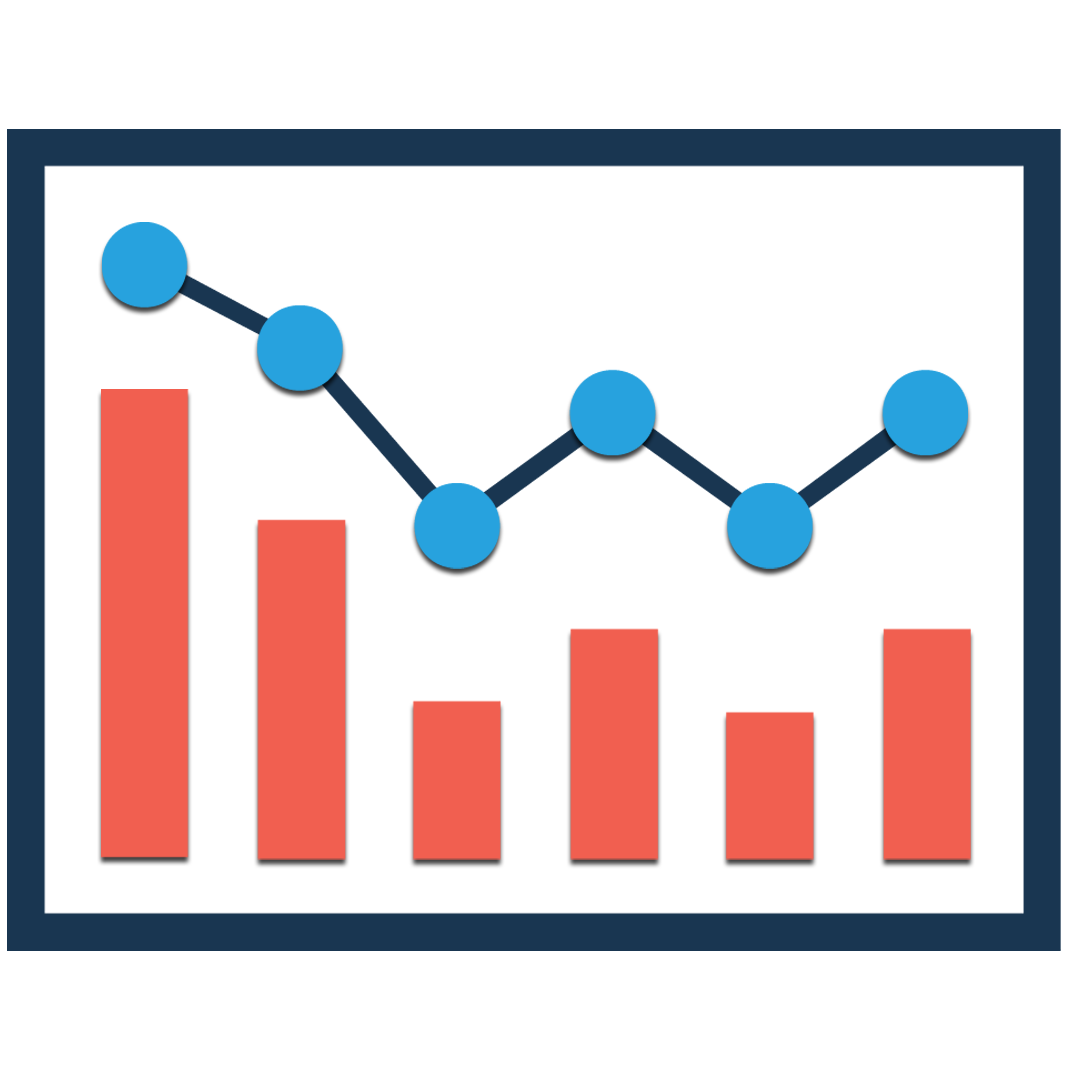

6 years ago
Hello Peter,
Can you please provide information about your database version? and SuiteCRM version? It seems you have a database collision is utf8, but since introducing the Emoji functionality it is upgraded to utf8mb4_general_ci. To further investigation, I have buzzed on Skype too.
Thanks & Regards, Team Urdhva Tech
6 years ago
That's
MySQLi Version: mysqlnd 5.0.12-dev - 20150407 - $Id: 7cc7cc96e675f6d72e5cf0f267f48e167c2abb23 $ MySQLi Host Info: Localhost via UNIX socket MySQLi Server Info: 5.7.27-0ubuntu0.16.04.1 MySQLi Client Encoding: utf8 MySQL Character Set Settings: character_set_client = utf8, character_set_connection = utf8, character_set_database = utf8, character_set_filesystem = binary, character_set_results = utf8, character_set_server = latin1, character_set_system = utf8
6 years ago
It seems collision issue of database. Can you try execute below query in your database then do quick repair & rebuild.
In case if it doesn't work, I am available on Skype. I have buzzed you on it.
Thanks & Regards, Team Urdhva Tech.
6 years ago
Yes, this works. After this another tables pops up which I applied the same solution to. Now the module is working for admin, but I don't have "Forecast" as a module in Roles. So I can't grant other users access to enter their quote.
6 years ago
Can you please try do Admin->Repair-> Repair Roles ?
Thanks & Regards, Team Urdhva Tech
6 years ago
Mmmm... that was pretty obvious. Yes that works.
6 years ago
That's great :) Do you have any further questions or shall I close the case now?
Thanks & Regards, Team Urdhva Tech
6 years ago
The case can be closed
6 years ago
Thank you closing now.