Quick View add-on for SuiteCRM helps increase the visibility of CRM record data in an easier, simpler, more customizable way. It just takes a mouse click to the Quick View icon in order to view key fields and stay productive.
#3190 - Undefined Error
Pls help to check, I just install and test this ext.
- The error is undefined
- Some custom filed 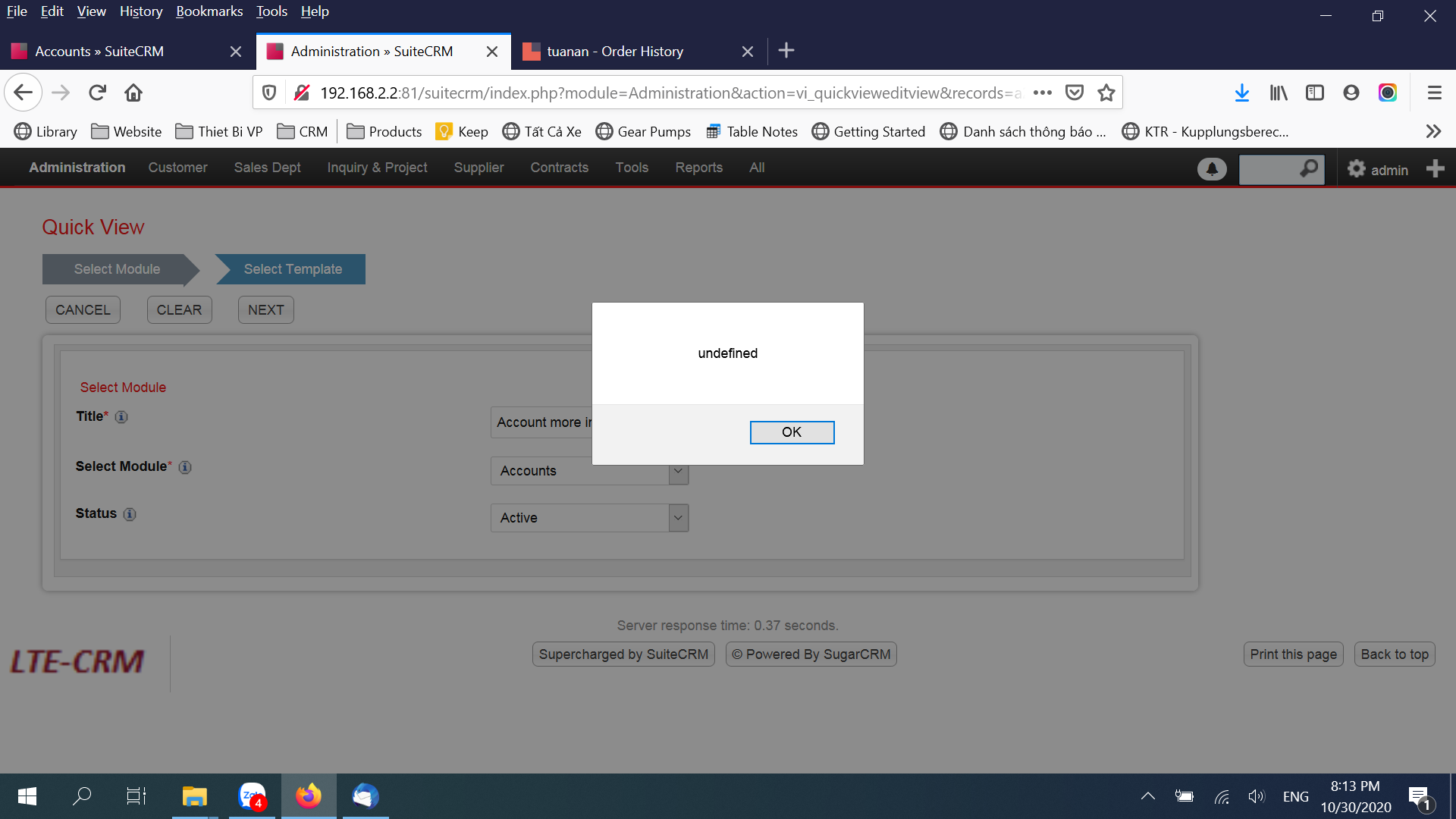


5 years ago
Hello,
Please do Repair & Rebuild CRM.
Go to Admin->Repair->Rebuild Javascript Language.
If still showing undefined then Give Recursive 755 Permission to your CRM folder.
Regards, Variance Infotech PVT LTD
5 years ago
Thanks. Undefined error was clear after i Go to Admin->Repair->Rebuild Javascript Language 1/ But some custom fields are not showed for select 2/ For related module, only one-to-many relationship related module is show, the many-to-many ones are not showed . Is it right
5 years ago
Hello
1) Can you please tell which type of Custom Fields you have added? 2) For Related Module, We have shown Modules which are available as Related Field in Primary Module. For Example, Contact Module have Account, Campaigns, Assigned to as Relate Field in Edit/Create view of the Contact Module.
Regards, Variance Infotech PVT LTD
5 years ago
5 years ago
Hello
We have consider all type of Default and Custom Fields. So it must be show in "Select Field" Dropdown of Quick View Configuration Page.
Currently our addon doesn't support subpanel Data so we'll check and if it's feasible with our addon then we'll add this as new feature in our next release.
Is it possible for you to share CRM Credentials, FTP Details and Database Access with us?
If yes then please share on "techsupport@varianceinfotech.com". So we'll check Point #1 from our end and you'll get Quick Solution.
Regards, Variance Infotech PVT LTD
4 years ago
Hello,
Hope your issue has been resolved.
Currently We're closing this Case.
Regards, Variance Infotech PVT LTD