The Custom Filter add-on for SuiteCRM allows you to filter and search for desired records from the total list of records, plus save and display the Custom Filter search separately in the module. Create complex filters to find specific records to assign to different sales reps and much more.
#3596 - Won't save
After purchasing and installing the plugin, as soon as i go to create a new filter, the top menu buttons are inactive, and there's some css styling issues. The main issue being the buttons not working though as i'm unable to create a single filter


4 years ago
Hello,
As per your message, It's Look like JS and CSS file don't have proper permission on your Server.
Can you please give 775 or 777 permission to your CRM folder on Server.
Regards, Variance Infotech PVT LTD
4 years ago
Hi - apologies for the delay, i've just re-installed after seeing this and tried to change permission but still nothing. I've attached a view of what's happening in suite crm if anyone can help?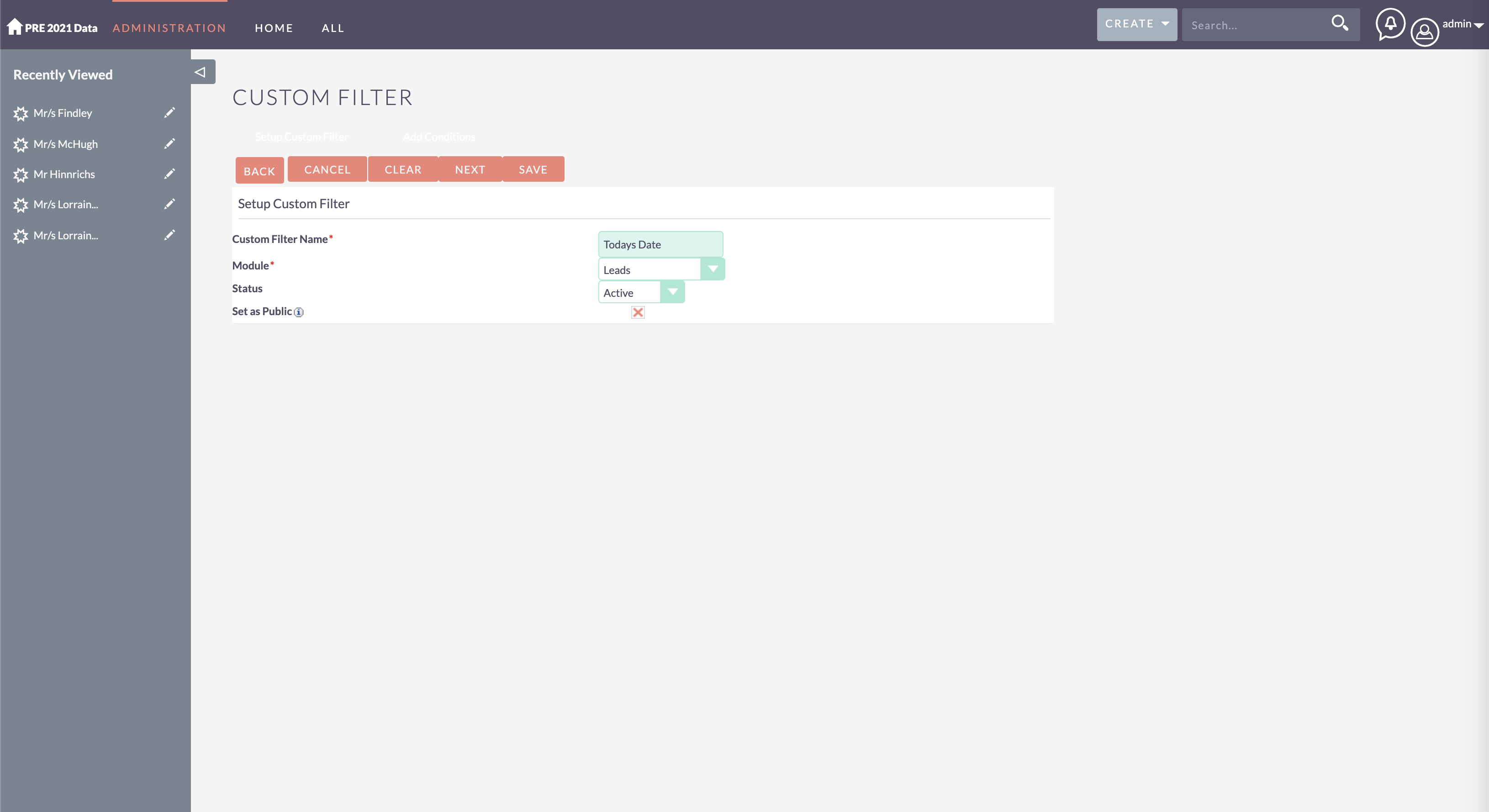
4 years ago
Here's what's showing in my console log too
VICustomFilterConfig.css:1 Failed to load resource: the server responded with a status of 403 ()
tinymce.min.js:1 Failed to load resource: the server responded with a status of 403 ()
VICustomFilterConfig.css:1 Failed to load resource: the server responded with a status of 403 ()
VICustomFilterConditionLine.js:1 Failed to load resource: the server responded with a status of 403 ()
/crm/custom/modules/Administration/js/VICustomFilterEditView.js?v=0.9990027238084707:1 Failed to load resource: the server responded with a status of 403 ()
VICustomFilterConfig.css:1 Failed to load resource: the server responded with a status of 403 ()
4 years ago
But again - i've changed the CRM permissions to 777 (they were already 755) Is there anywhere else this should be updated maybe?
4 years ago
Hello,
is it possible for you to give us your CRM Credentials & SSH Credentials?
If yes then please share with us on "techsupport@varianceinfotech.com". So we can check from our end files having the proper permission or not & you will get the quick solution ?
The Errors message you have shared like "Failed load resources". It's come when the files doesn't have the proper permission on server.
Regards, Variance Infotech PVT LTD
4 years ago
Hi there - CRM is n problem, but SSH needs token setups and everything so possibly bit too much hassle?? Is there any other way? I have a file manager access that could allow the same - or FTP access which is already set-up?
4 years ago
Hello,
You have File Manager Access through CPanel Right?
Regards, Variance Infotech PVT LTD
4 years ago
Yes that's right - i've sent you access
4 years ago
Hello,
We have got the CRM Credentials through Email but it's not working. Replied you on same email.
Regards, Variance Infotech PVT LTD
4 years ago
sorry about that - i attached the wrong domain
4 years ago
Hello Joshua,
We're closing this Case as we have fixed your issue about the file permission on your Server.
Due to File Permission, CSS and JS files not loading.
Regards, Variance Infotech PVT LTD