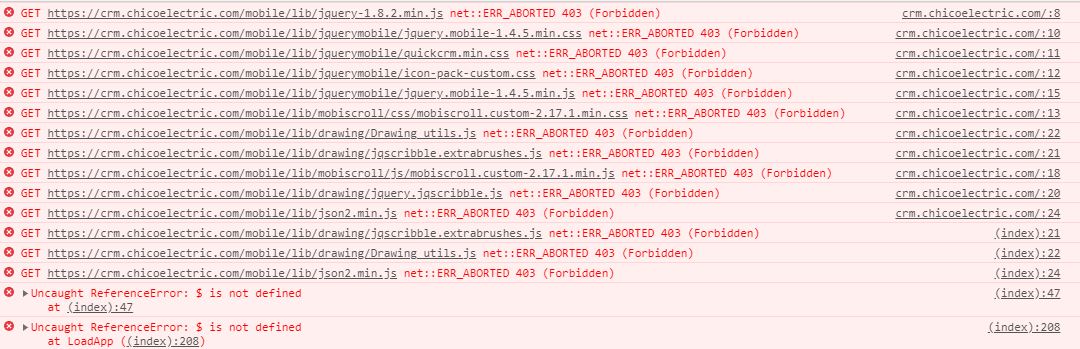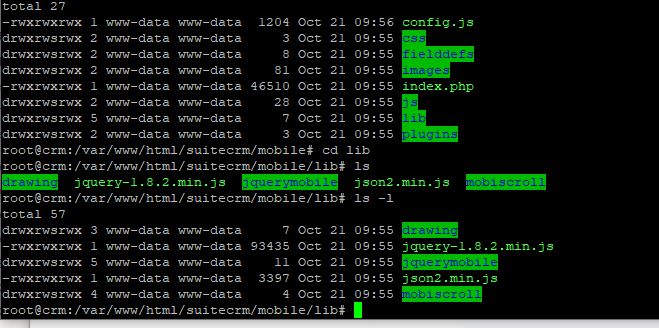-
Display Namepmclachlan
-
Member SinceMay 28th, 2019
-
Last SeenMay 28th, 2021
pmclachlan does not have any add-ons for sale.
-
Support October 24th, 2019 @ 9:39 pm
Thanks again. I rebuilt the .htaccess, and then applied your suggestions, and all good.
View Comment
-
Support October 23rd, 2019 @ 7:01 pm
Awesome. Thank you. I got everything working again. It came down to 2 issues... 1. The htaccess - I actually deleted it, and suitecrm recreated it without issues. As soon as I did a rebuild in suitecrm on the .htaccess, it broke again (I'm sure due to the lines you reported). I ended up deleting and not rebuilding the file, and everything is working. Later I'll try rebuilding, and then commenting out the lines your referring to.
- Once I got that fixed, I still couldn't access Studio, or Dropdown Editor. Just got a blank screen, and quickcrm would stop at 17% with a permissions error. I noticed in the logs that everytime something didn't work, there was a error on a call to suitecrm/cache/index.php. I created a blank file called index.php in that location, and everything is now working. Quickcrm installed, and thankfully we're operational again.
This was from a vanilla install using the downloaded Suitecrm 7.1.8 for linux, in a Ubuntu 18.04 lxd container, Apache2, php 7.2, with only the DB imported into the new install.
Thanks for your help, even though my issue fell outside of your software. That's awesome!
View Comment
-
Support October 22nd, 2019 @ 6:46 pm
Thanks NS-Team. all of my permissions were 755 for www:data initially, and reset now. I've found that the latest suitecrm upgrade is what seems to be causing my issues, as other things like studio and dropdown editor aren't loading either. I have a feeling once I get these issues resolved, quick will work as expected. Please leave this open so I can update in case others experience the issues I'm having.
View Comment
-
Support October 21st, 2019 @ 9:51 pm
I've also tried uninstalling the module, physically deleting the mobile folder, and re-installing the module to no avail.
View Comment
-
Support October 21st, 2019 @ 9:50 pm
I've recursively changed the entire mobile subdirectory to 777 after trying smaller r/w modifications. Everything is assigned www-data as user, and I'm using apache2.
View Comment
-
-
Support October 21st, 2019 @ 7:20 pm
I am running the most current version. It looks like there are major permission issues. I've attached the console from the broken /mobile. I've uninstalled and reinstalled the module a couple of times. attempted the quickcrm check/upgrade as well as a quick repair of suitecrm.
View Comment
-
December 10th, 2019 @ 4:35 pm

So far so good! I had an image issue and support was amazing. This add-on provides multiple methods of getting documents signed via Docusign so very versitile. View Add-on
pmclachlan has not verified any add-ons.
pmclachlan has not created any Wanted Add-ons.