RadyneCRM
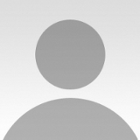
-
Display NameRadyneCRM
-
Member SinceApril 7th, 2018
-
Last SeenOctober 30th, 2025
RadyneCRM does not have any add-ons for sale.