The SuiteCRM User Audit Log add-on is designed to track all user audit activities from start to finish. Get a comprehensive view of your CRM team’s daily functions to help streamline protocols and manage the business more efficiently.
SuiteCRM 8 Installation Guide
Follow the installation steps of the plugin.
[Step 1]
Log in to your SuiteCRM instance and navigate to the Admin Panel. Once you’re in the Admin Panel, locate the Developer Tools section. Under this section, you’ll find an option called Module Loader. Use the search functionality if needed to quickly locate it.
[Step 2]
Click on Module Loader to open the module management interface. Here, you’ll need to upload the module zip file. This zip file would have been provided to you at the time of purchase. Select the file from your local system by clicking the Choose File button, and then upload it to SuiteCRM. Ensure that you select the correct zip file to avoid installation errors.
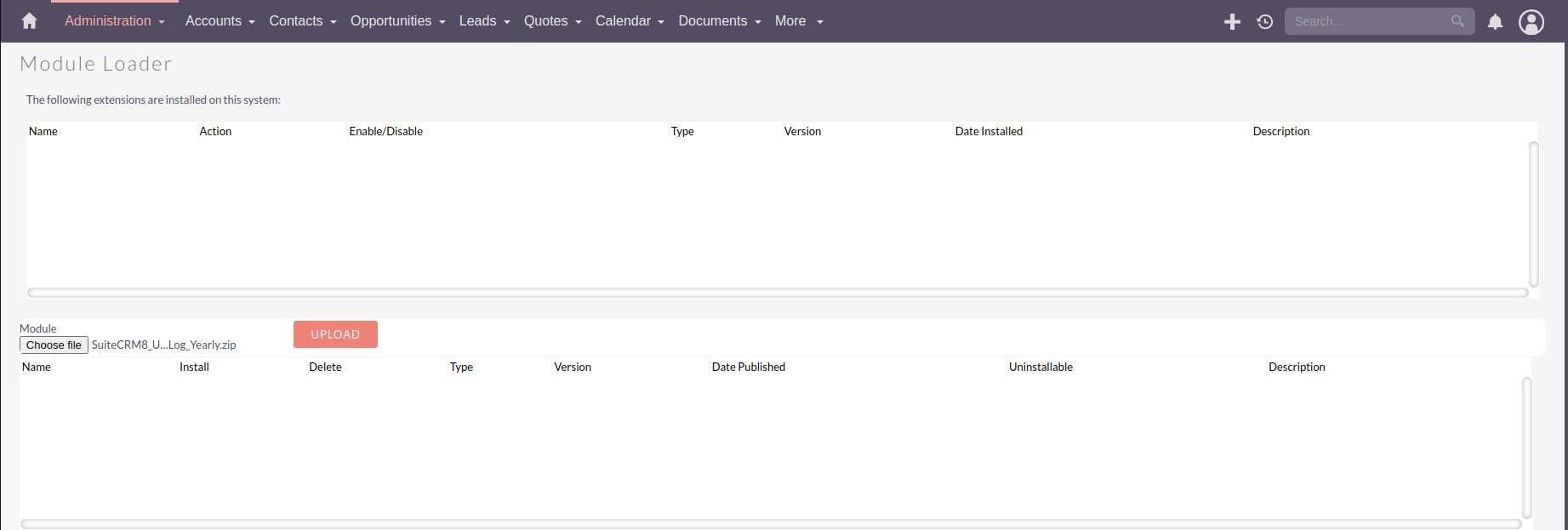
[Step 3]
Once you uploaded the zip, It will be available for Install the package.
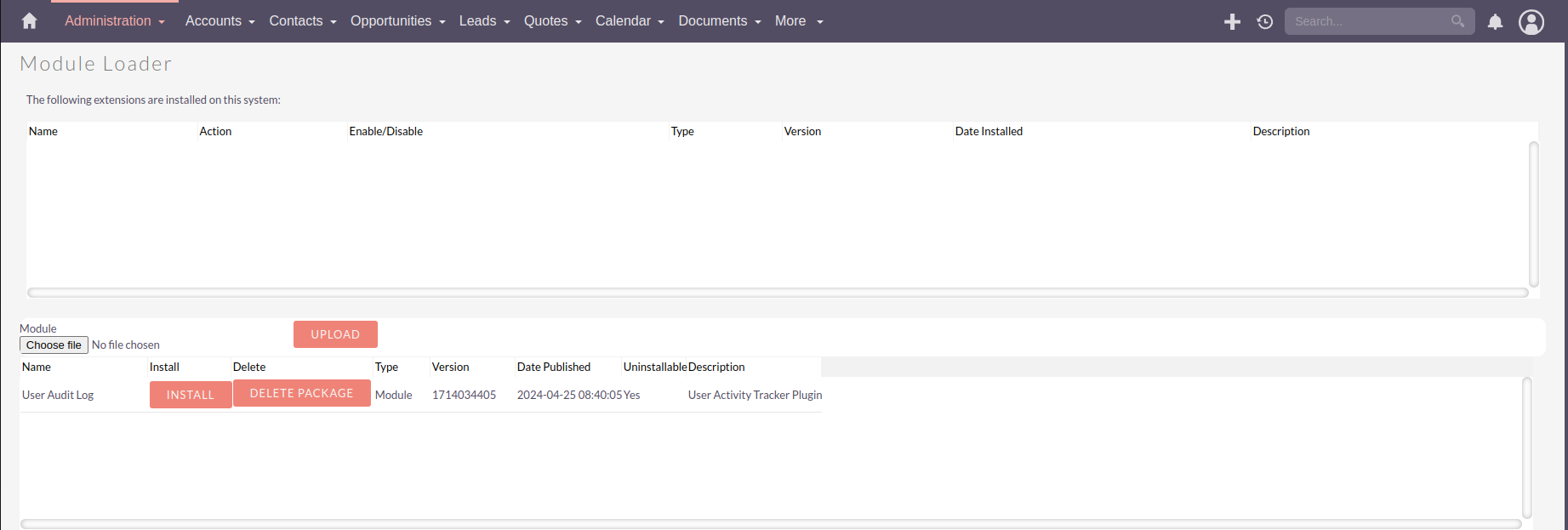
[Step 4]
Click on Install then click on commit.
[Step 5]
Once plugin installed successfully, It will redirect to License Page.
[Step 6]
So final step is validate the License key for the plugin, Get the Key from Store purchased plugin and click and Validate.
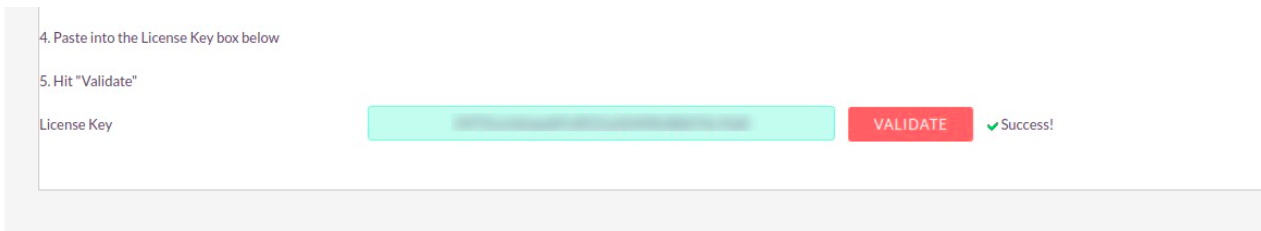
[Step 7]
Find "Repair" in the Admin panel, click on "Repair," and then click on "Quick Repair and Rebuild
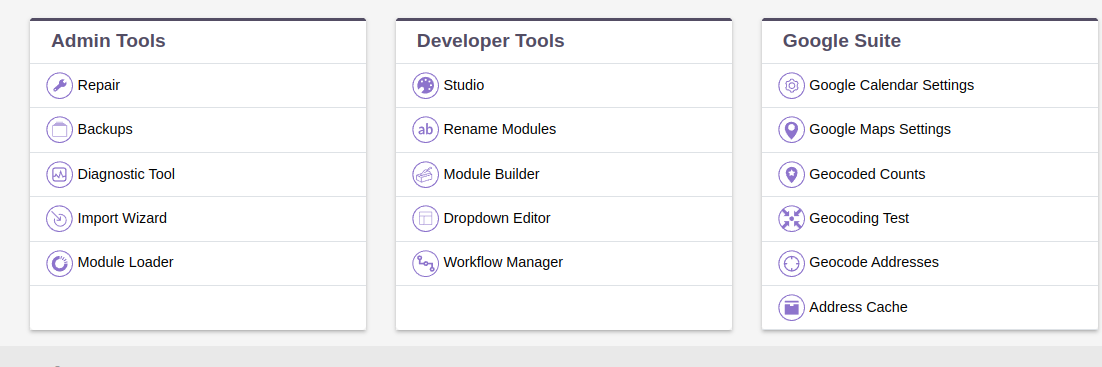
Get in Touch
We’re here to help! Whether you need support, have questions, or want to explore how our services can benefit your business, we’d love to hear from you. Feel free to reach out to us at info@techesperto.com and our team will get back to you promptly. Let’s connect and work together to achieve your goals. Your success is our priority!

