SuitePRO Theme gives you 5 predefined color palettes for SuiteCRM, plus our team can further customize it for your company with branded colors, logos, and button positions to take your CRM look to the next level. It supports SuiteCRM versions 7.10 to 7.14
FAQ
Will SuitePRO Theme be available for all SuiteCRM users after installed?
SuitePRO will provide predefined multiple color selection options to users to personalize the theme color at user level. It's super easy to opt the theme for users using 2 simple steps given in the next FAQ.
How can the user change the theme and color?
Go to particular user Edit Profile -> Theme -> Select SuitePRO theme
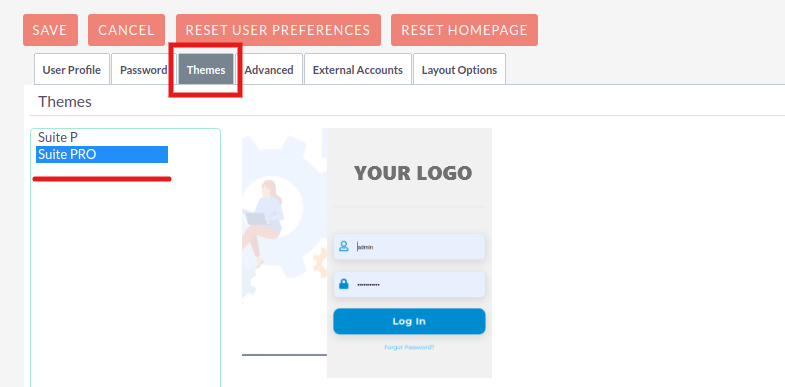
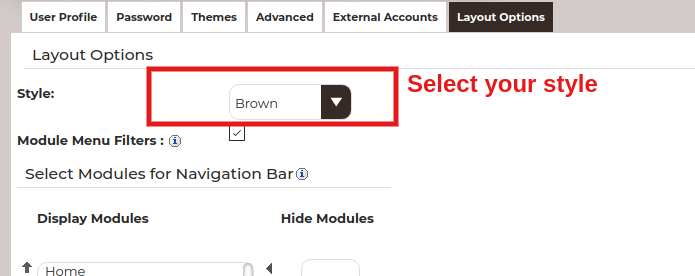
How can I add a new color style in the theme?
Your support team can add new colors to the theme. You need to help them with desired color style and codes so the team adds a new color style. In case you don’t have an in-house technical support team then we can provide our services to enhance the theme color and deliver it in an upgrade safe manner.
What should be the checklist to consider before uninstalling the theme?
Make sure you have reset the out of the box theme in all users who have set SuitePRO Theme before uninstalling it.

