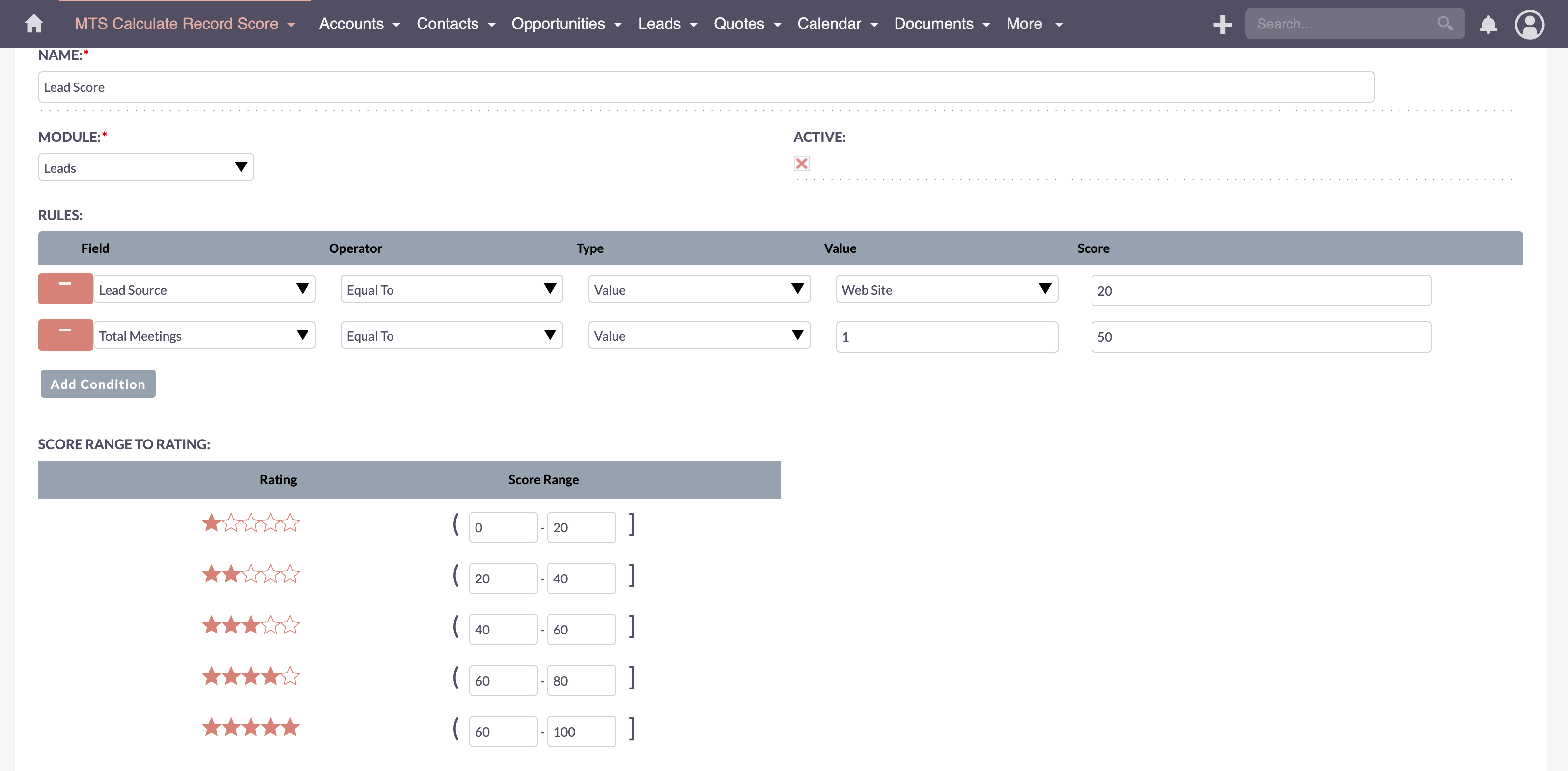MTS Record Score is a powerful tool that enables you to assign and manage scores for records in any SuiteCRM module, transforming your raw data into actionable insights.
Admin Guide
Configuration
License Configuration
- Login as admin and go to Admin area
- Looking for MTS Record Score Settings panel
- Select MTS Record Score License Configuration
- Input you license key and hit VALIDATE
MTS Record Score Config
- Log in as an admin and navigate to the Admin area.
- Look for the MTS Record Score Settings panel.
- Select MTS Record Score Config.
- Click Create Record Score Configuration.
- Fill in the Name, select the Module to apply the configuration to, add Rules, Config Score to Rating
- Ensure the configuration is marked as Active and click Save.
- To disable a configuration, edit the config, uncheck Active, and click Save.
Add Rating, Score fields to views
- Login as admin
- Go to Studio > Select the Module
- Select Layout and add field to views (Currently supported for views type of Filter/Search, ListView, EditView, DetailView)