Unlock the full potential of your email communication with AI Email Writer for SuiteCRM – where precision meets efficiency.
User Guide
Generate AI Email
You can input your subject email then click on Generate AI Email or click on the button then Input your prompt then click Submit to generate
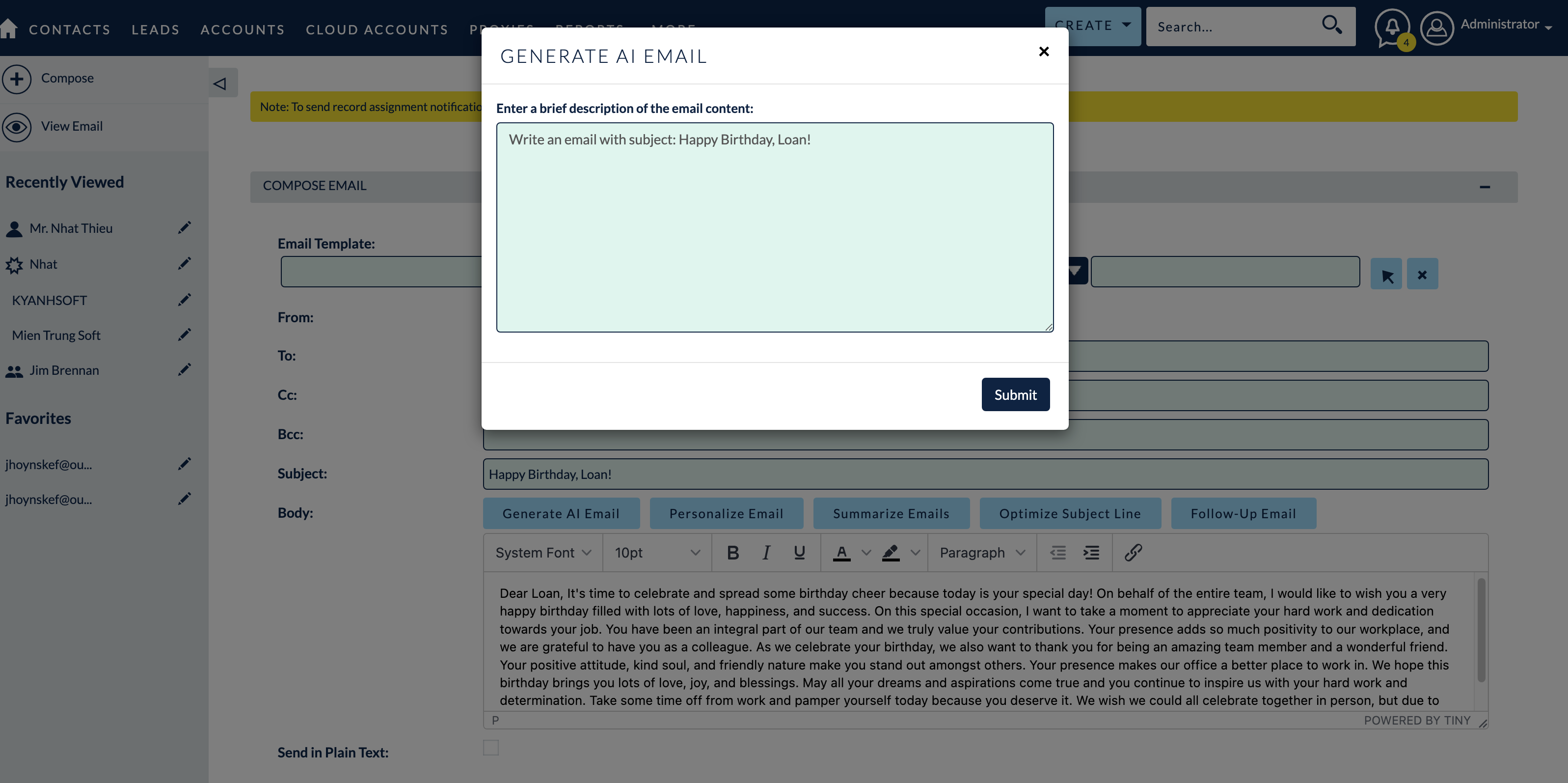
Personalize Email
To generate Personalize Email, You must select a Related To record. Then the system will show the summary information then you can create a prompt by clicks on the Create Prompt button ? You can change the prompt and hit submit to generate email
An example result
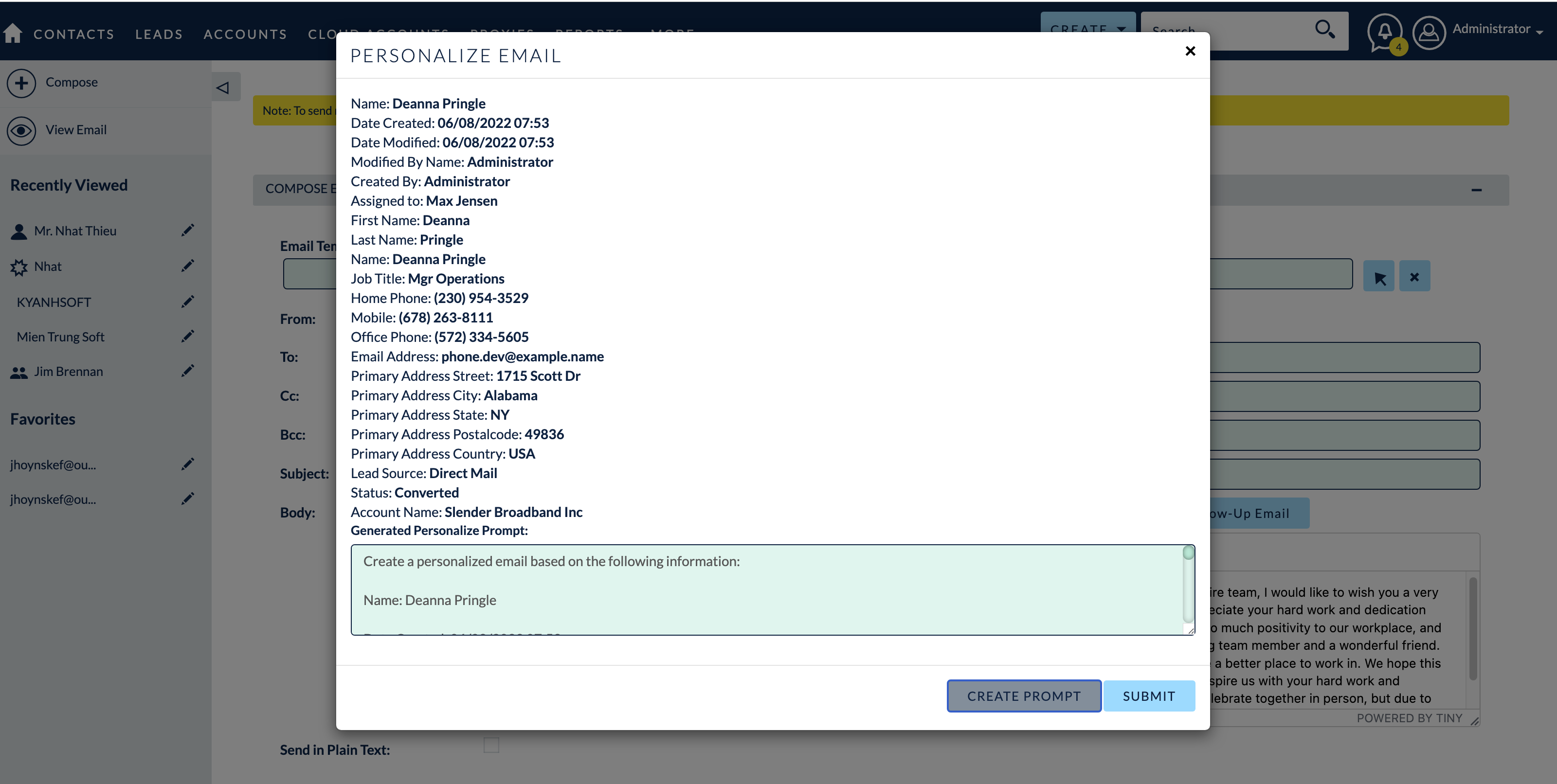
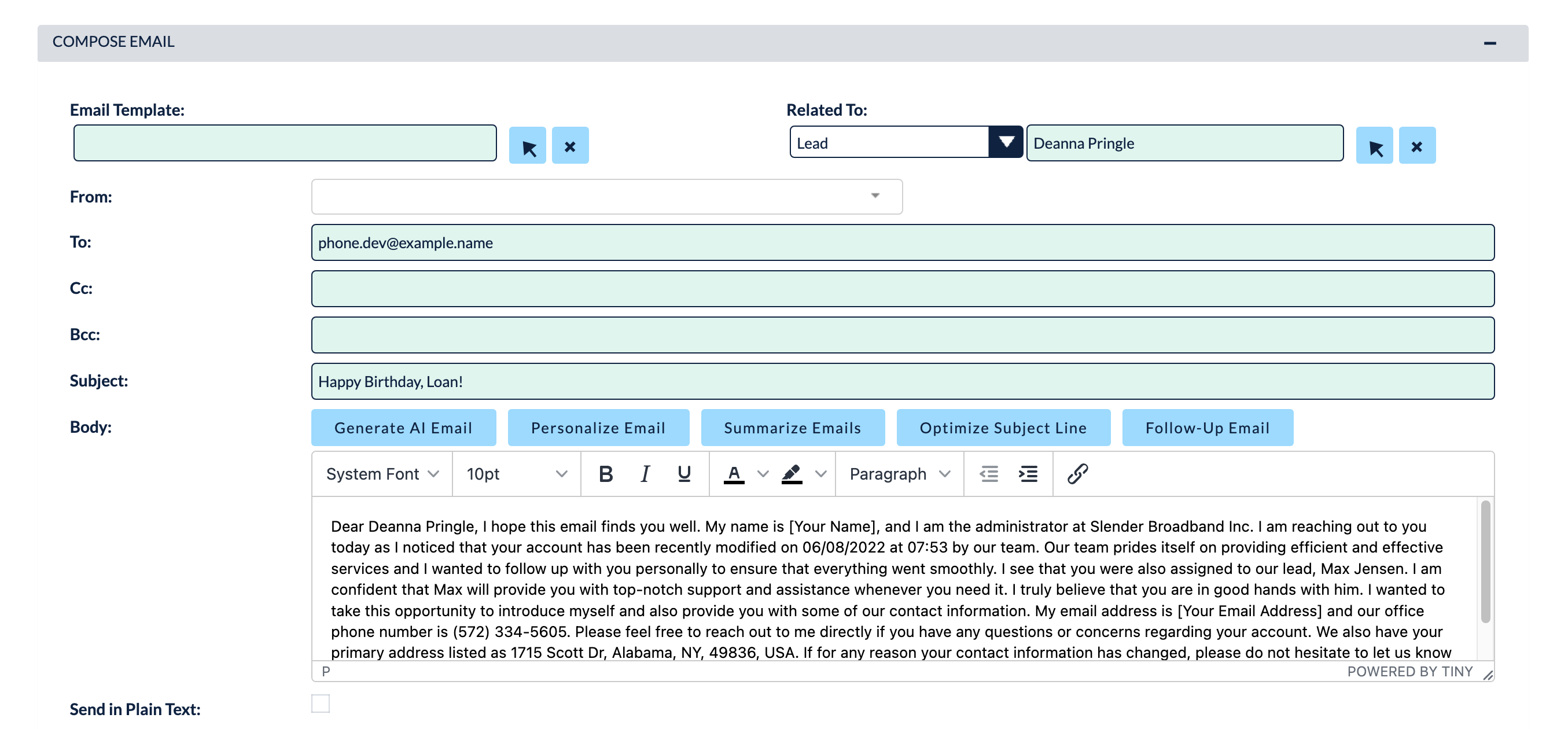
Summarize Emails, Follow-up Emails
You can do similar but required to input "To emails" first so the system can load emails history to generate the new email
Optimize Subject Line
You please input your email content first so the system can generate the Subject Line based on the email content

