Groupon is the popular deals and coupons platform. Keep your Groupon contacts, orders, and order items in sync with your SuiteCRM and avoid dropping these potential new customers due to confusion and mishandling.
Installation Guide
Installation is fairly straight forward.
1) Within SuiteCRM go to the Admin area 2) Go to Moduler Loader 3) Upload the zip file 4) Install
Configuration
After installation go to Admin and then to Desner Synchronize : Configuration.
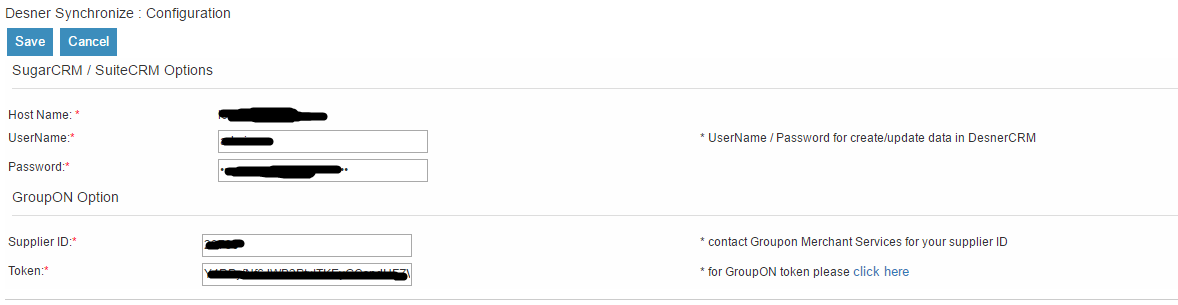
The SuiteCRM fields at the top will be auto filled. You can change this to be set to a different user. When orders are created they will be created by this user in SuiteCRM.
Host Name - automatically set to your SuiteCRMURL Username - the SuiteCRMuser that should be associated to the Groupon records that get created Password - the password for the entered user
Supplier ID - you can get this from Groupon Merchant Services Token - your Groupon token
If your scheduler is configured correctly then orders will synchronize every minute by default. You can alter this by going to Admin -> Scheduler and modify the groupon_orders scheduler job.


