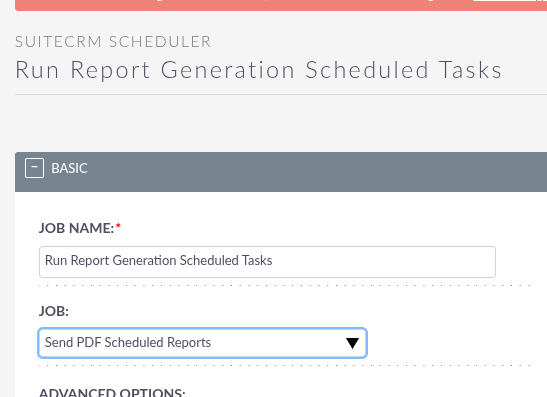The DVL Report PDF Scheduler add-on for SuiteCRM helps you automate the scheduling of reports in PDF format to different email recipients.
User Guide
How to
You can schedule reports following this link.
You can schedule reports to be automatically run and emailed to the required Contact(s). This allows users to schedule reports to be sent to Managers or Team Leads either Daily, Weekly or Monthly ... read more on schedule reports.
With our "DVL Report PDF Scheduler" everything is the same, but the email will contains the PDF file with the results of the report.
And the body of the email will be the description of the scheduled reports
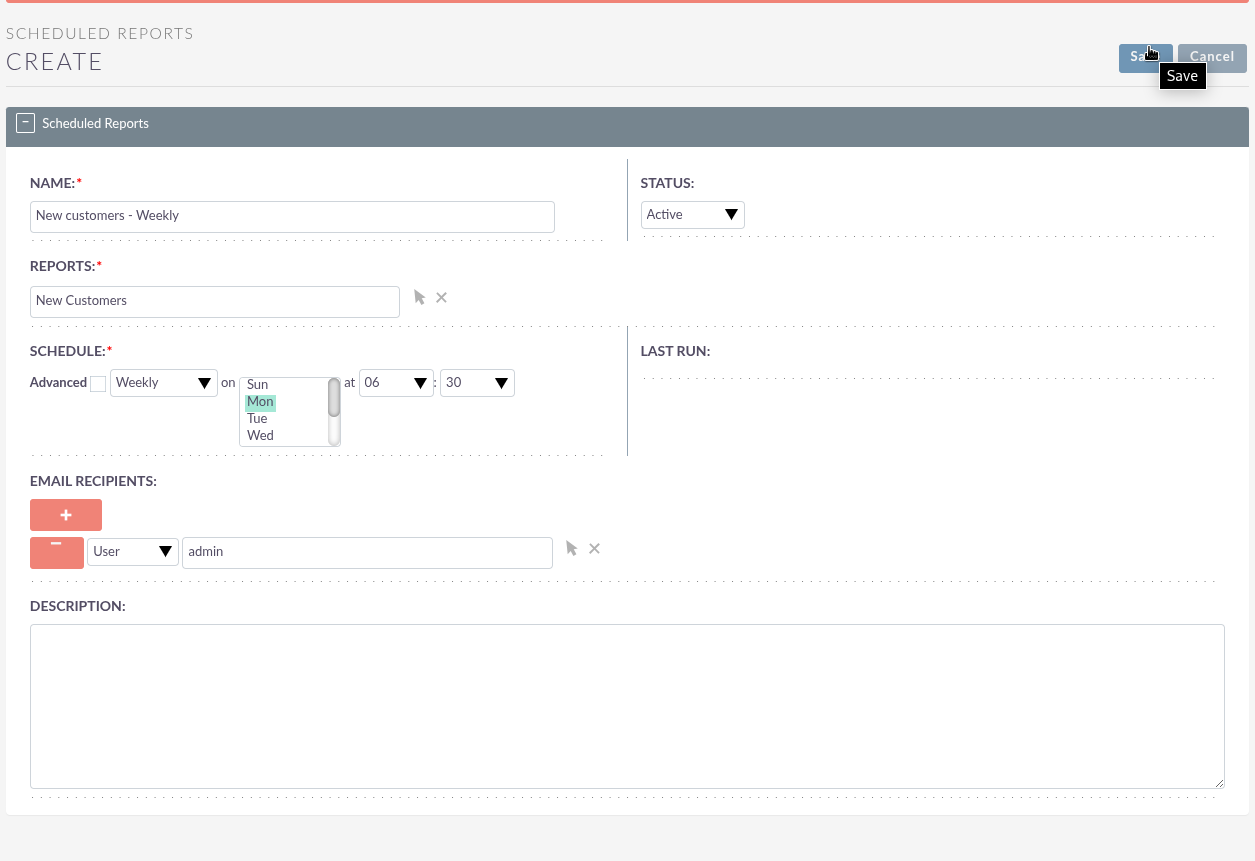
To configure your SuiteCRM instance, go to the Admin Panel. Locate the System section. Click on Scheduler.
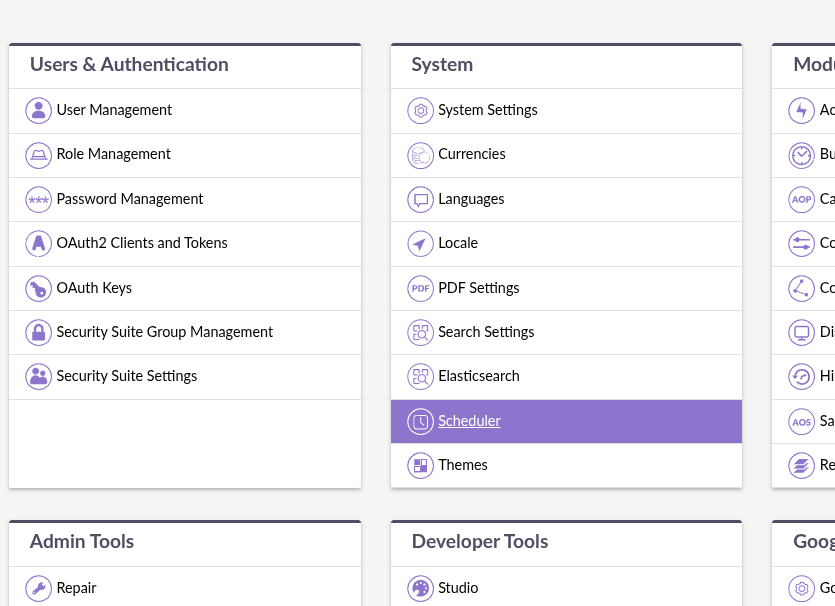
Now you can deactivate native functionality to run scheduled report and create the new one with your new module.
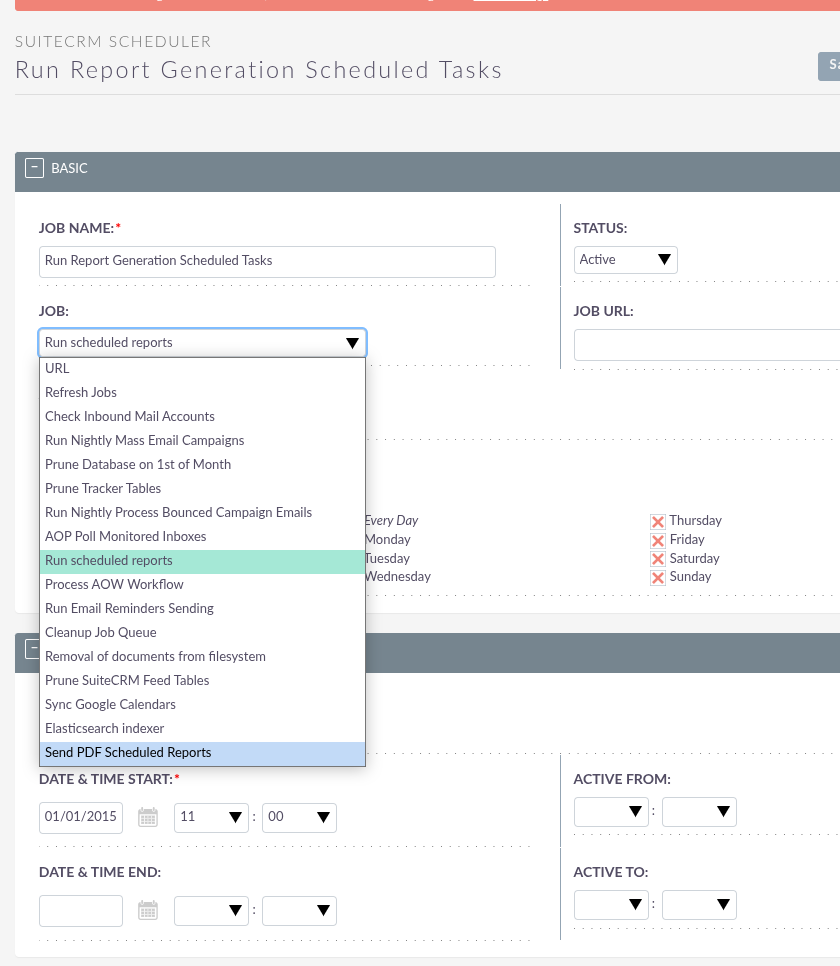
In the JOB dropdown choose Send PDF Scheduled Reports