CrmStudio Subtheme was developed based on the core SuiteCRM SuiteP theme. The theme has a modern design and color scheme, plus is very easy to integrate and use.
Installation Guide
Installing the Add-on
Upload the Package on Module Loader:
Administration →Development Tools (Module Loader) → Press the button “Select file” to choose the necessary file with CRMStudio Subtheme:
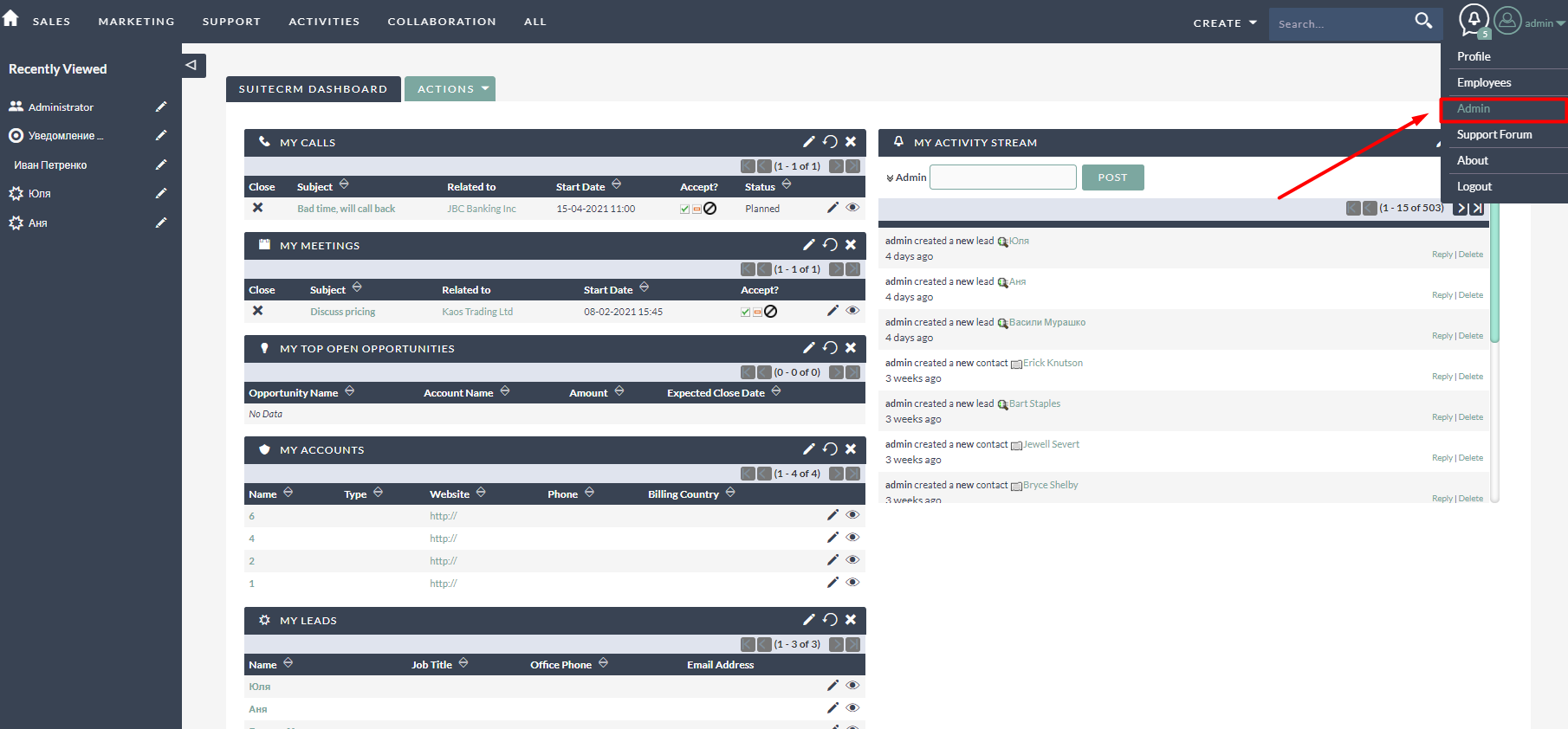
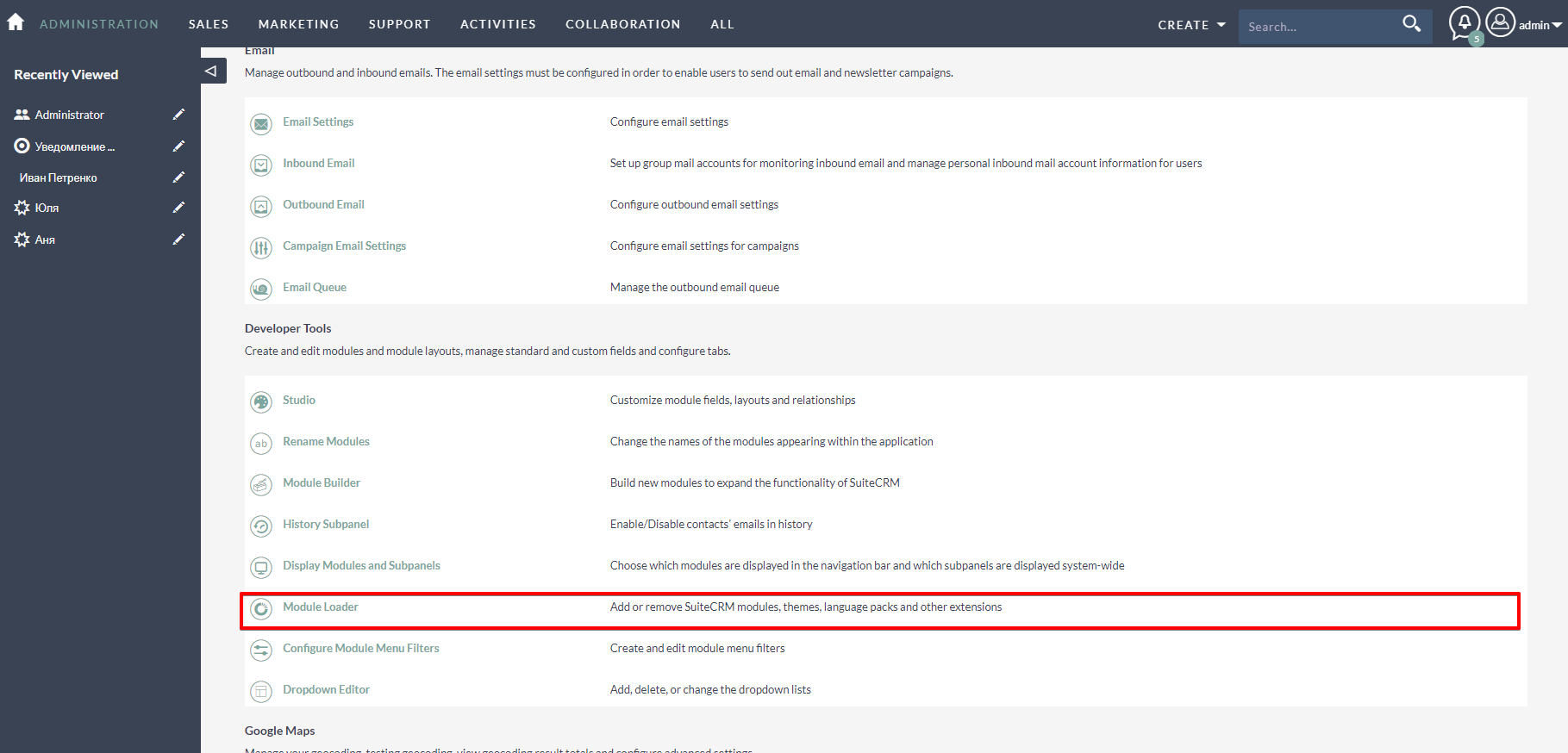
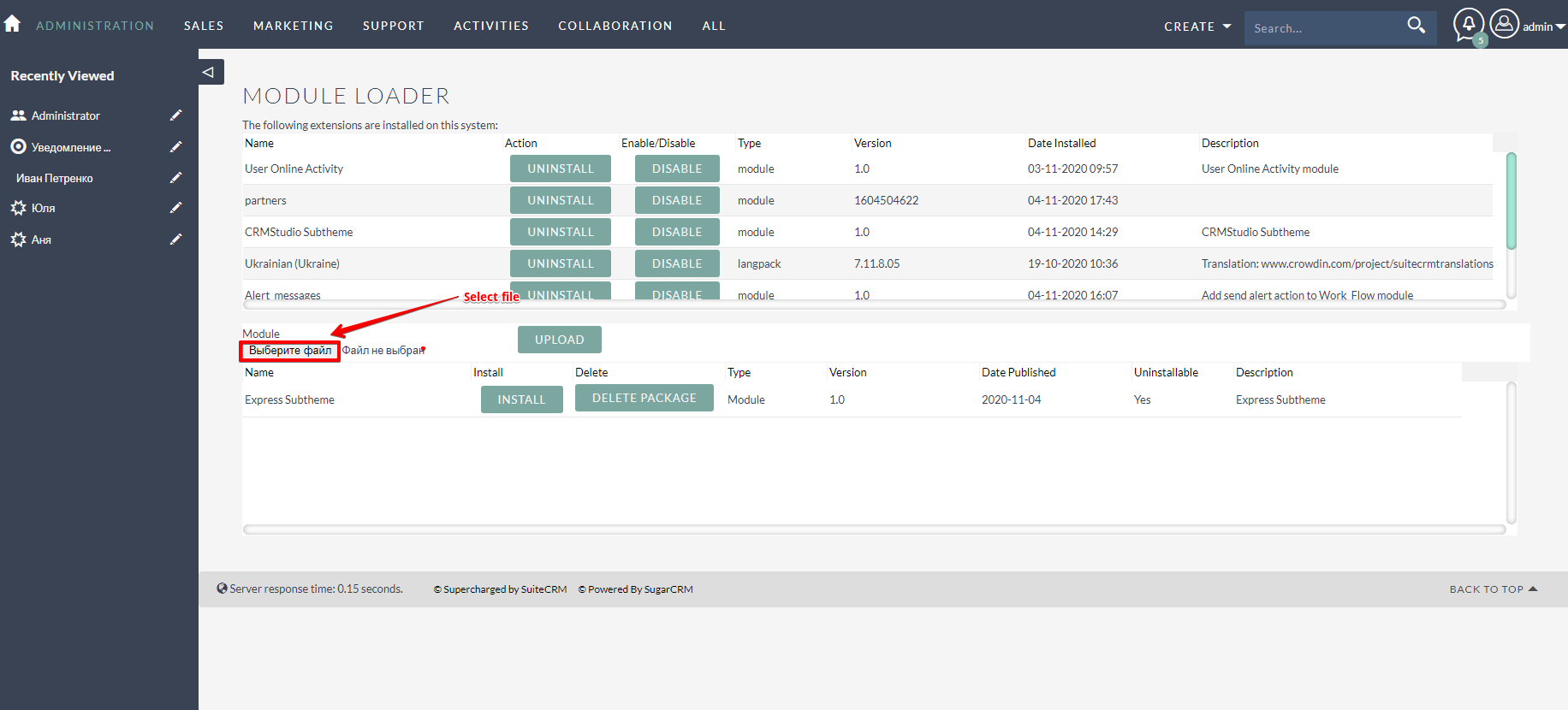
When the file is selected then it should be uploaded and installed:
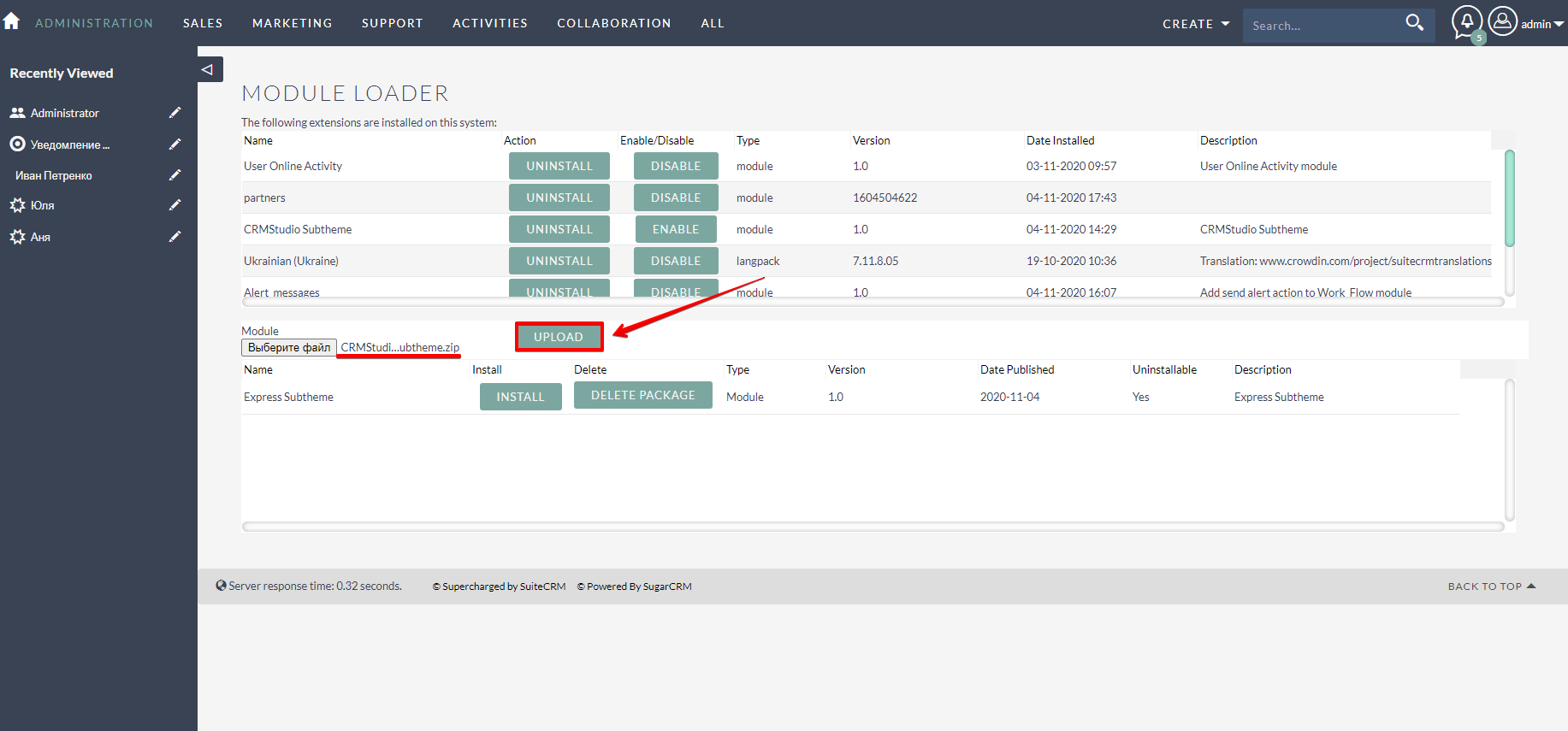
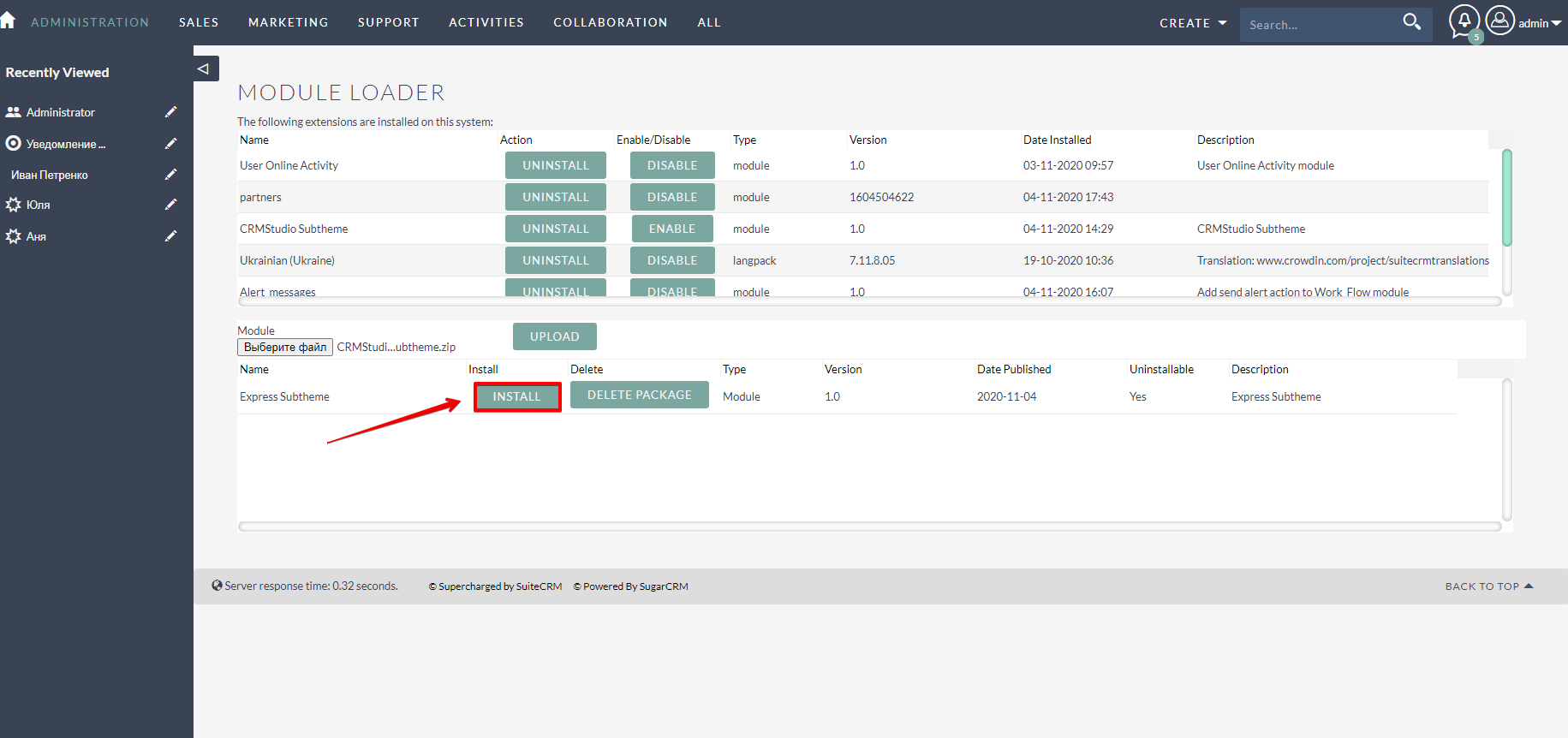
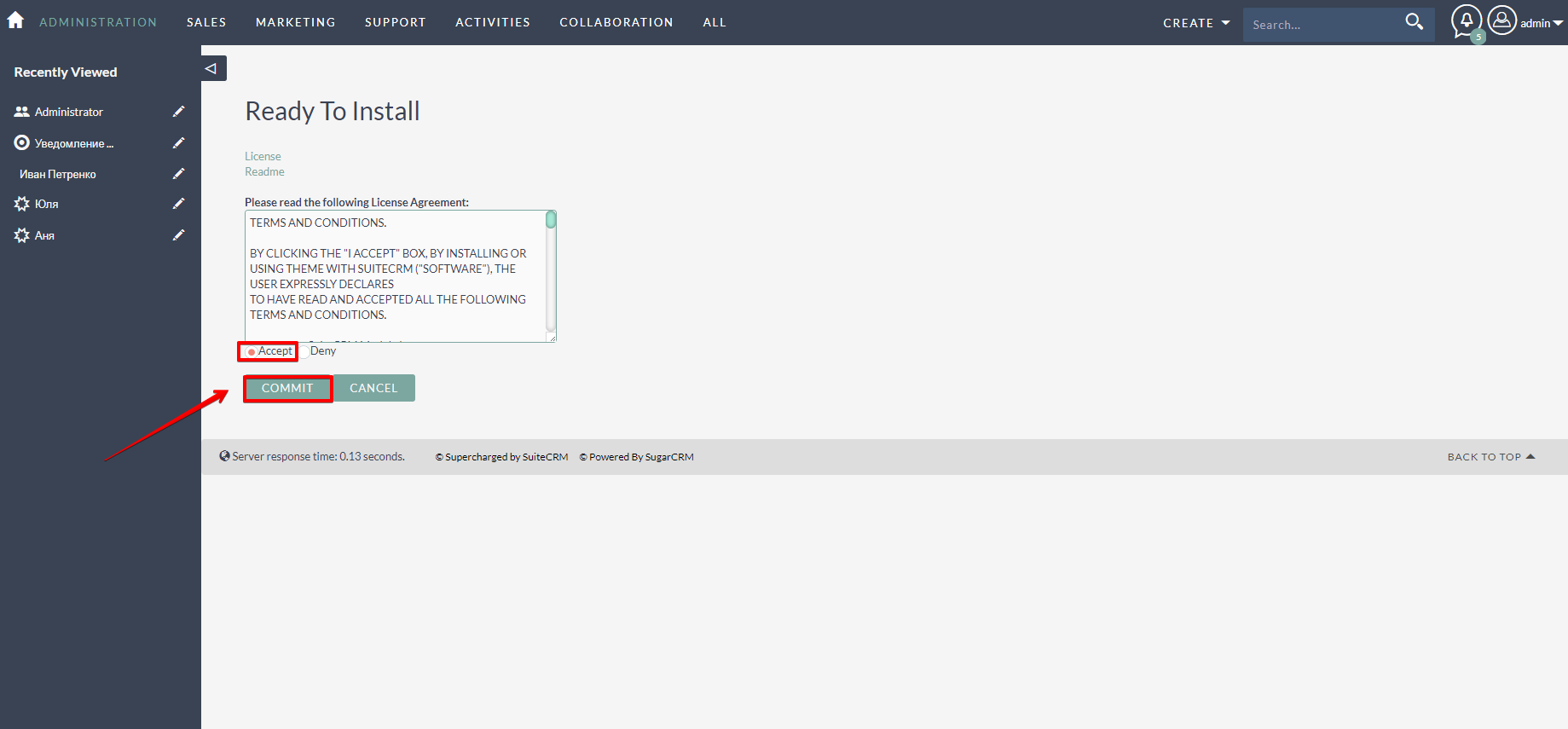
Then enter the license key:
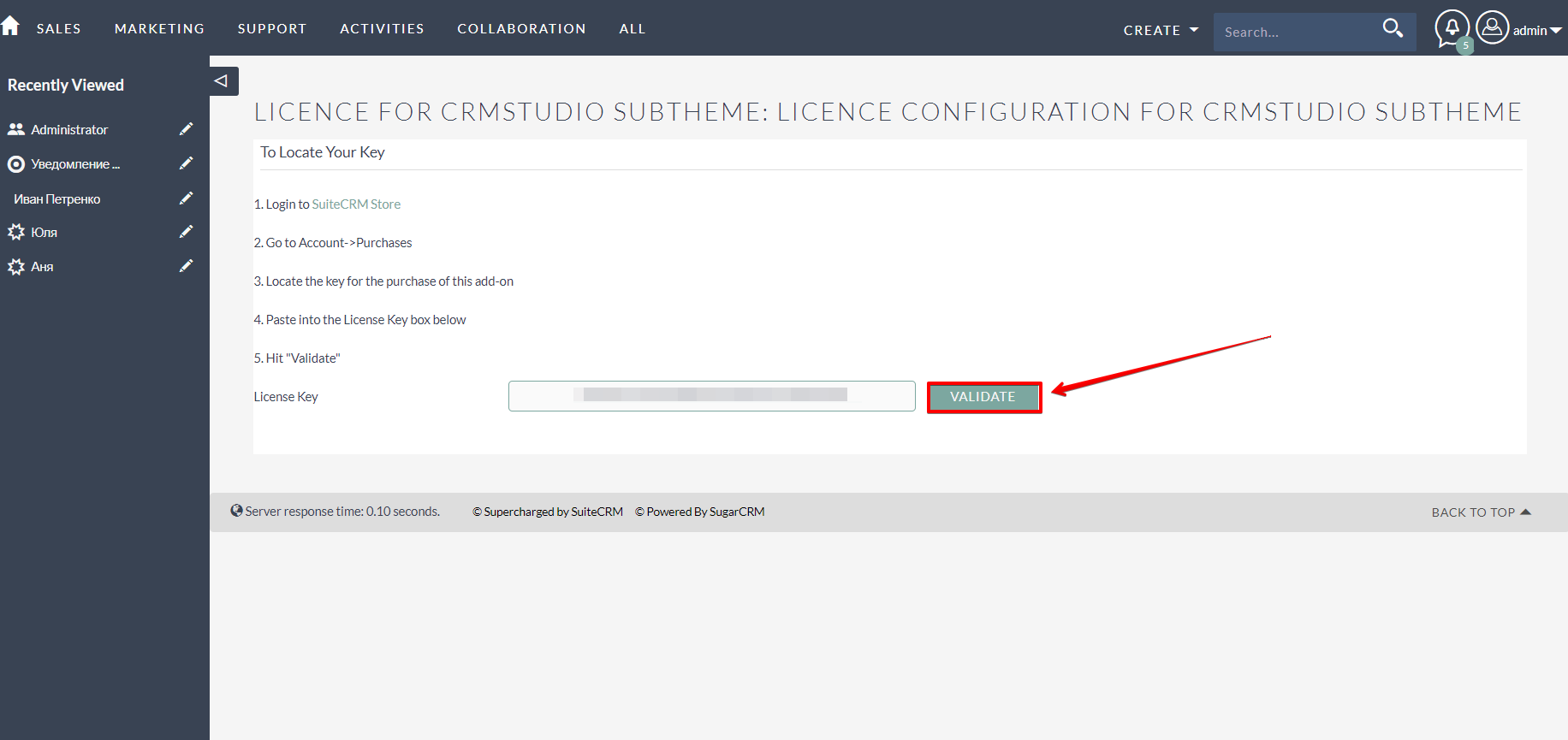
The final step of installation is system repairing:
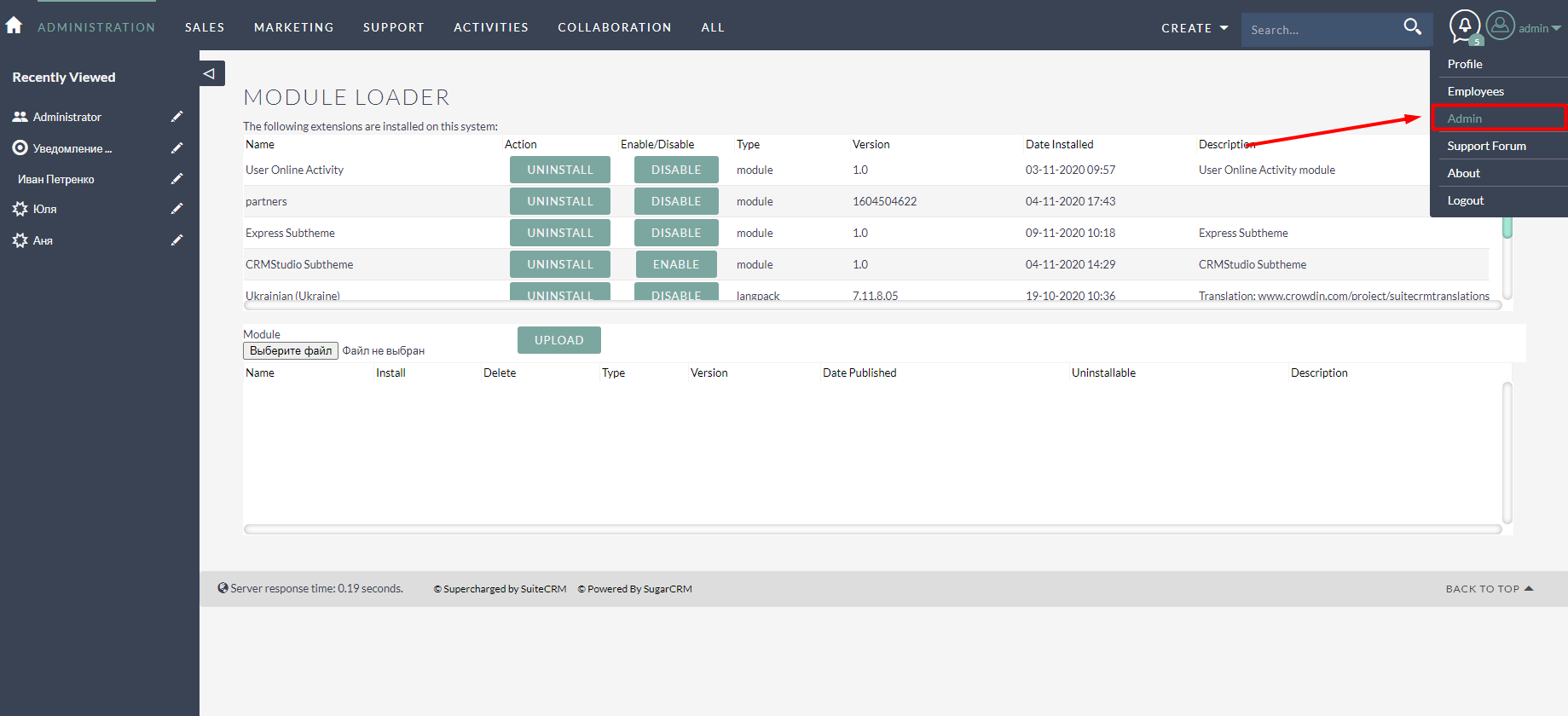
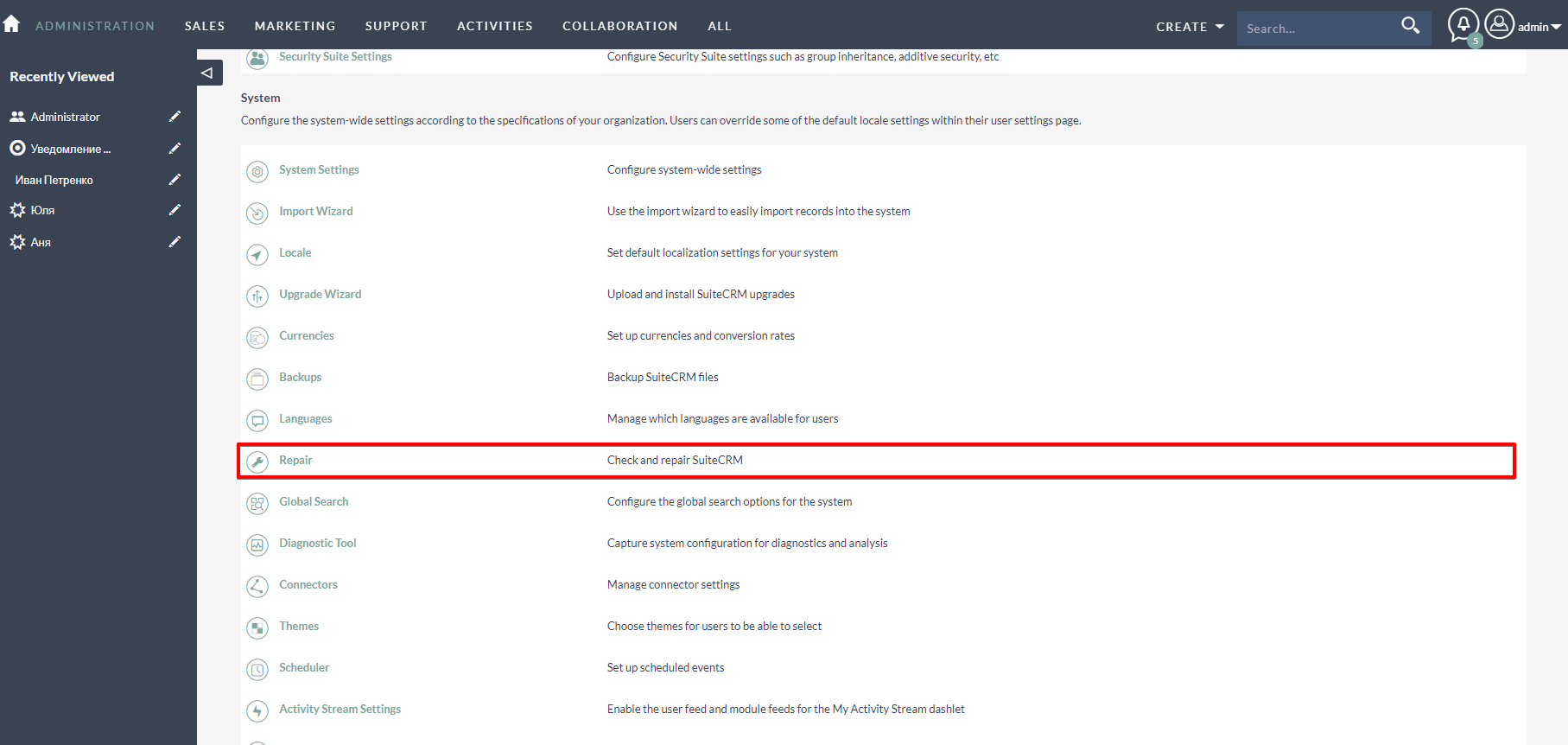
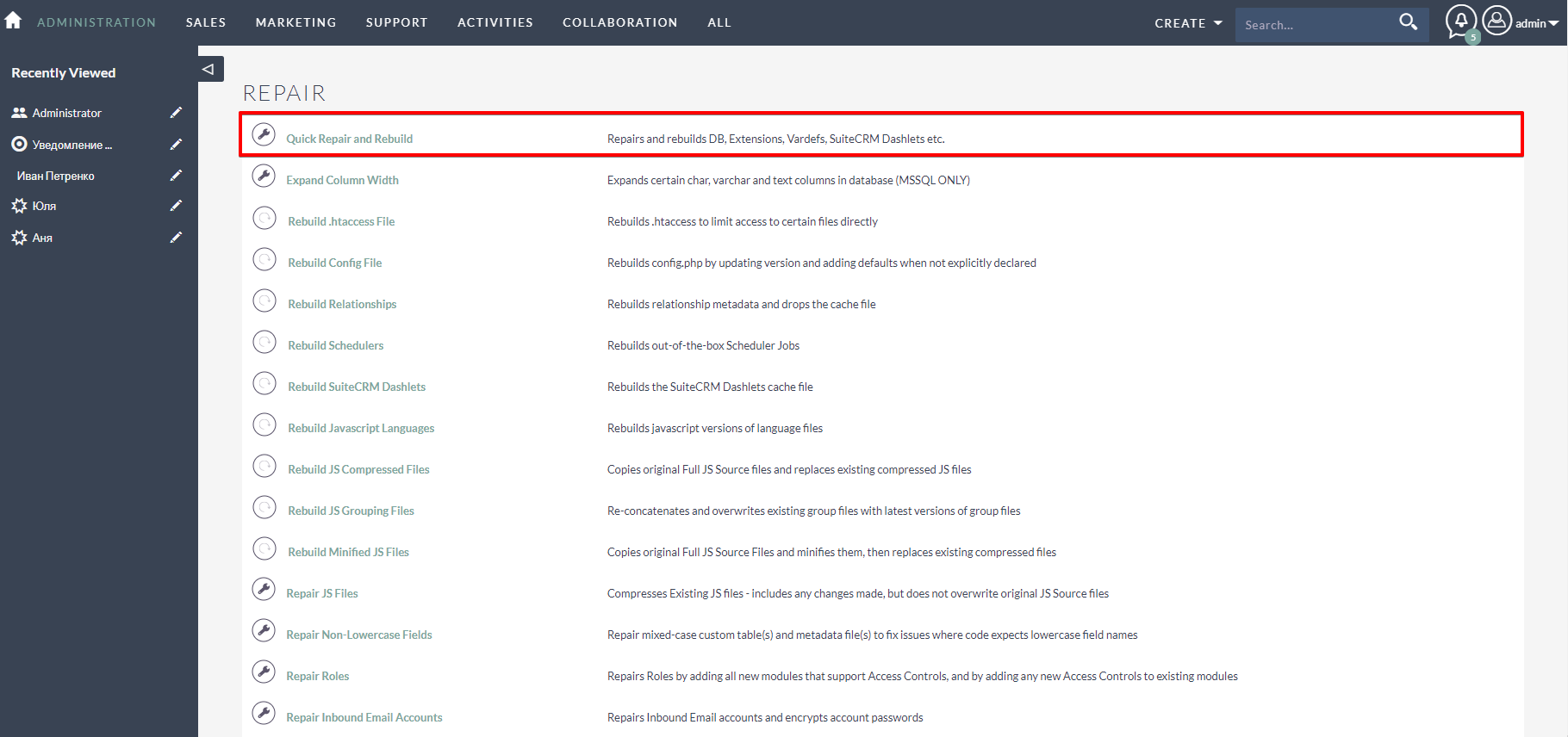
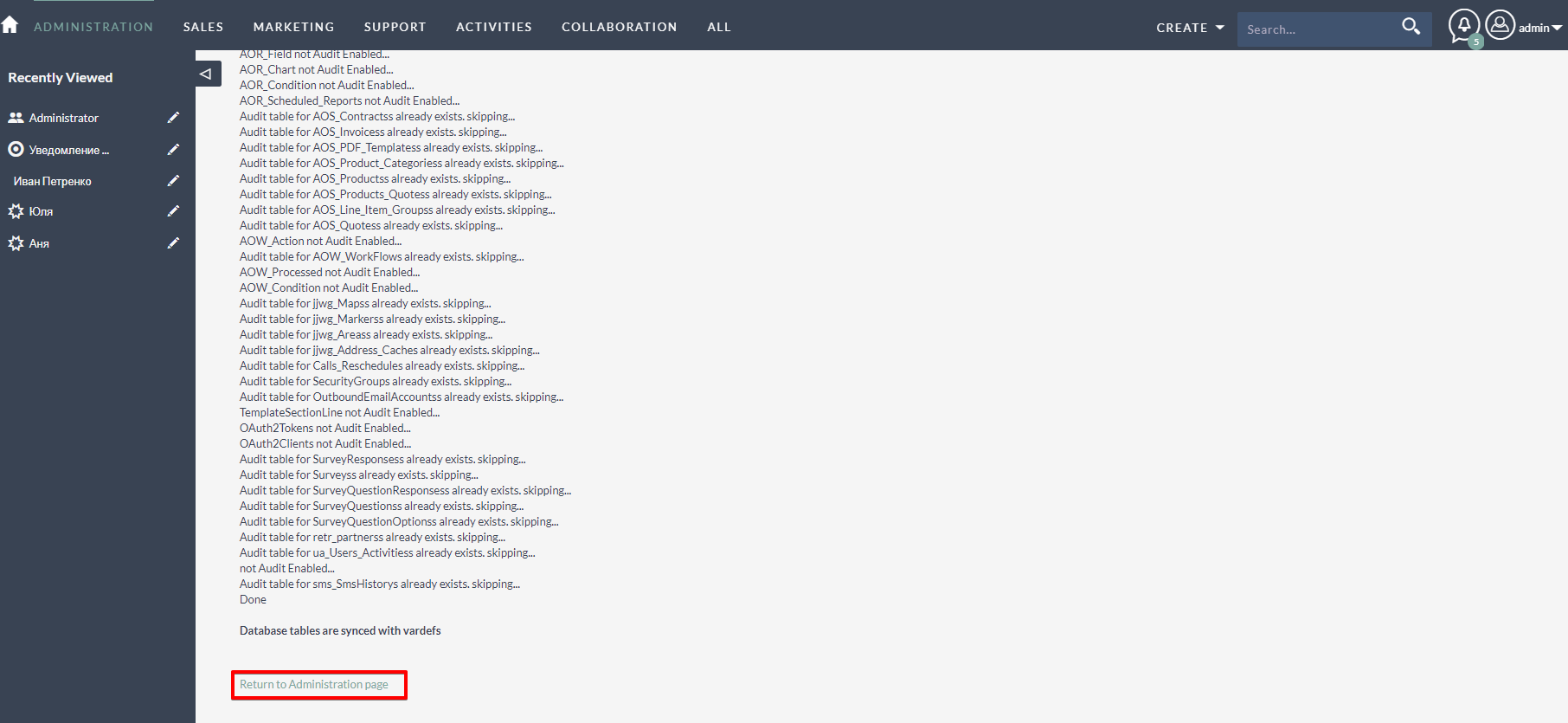
To select the CRMStudio Subtheme it’s necessary to choose the user and then change standard theme to installed CRMStudio Subtheme.
Administration →Users (User Management) :
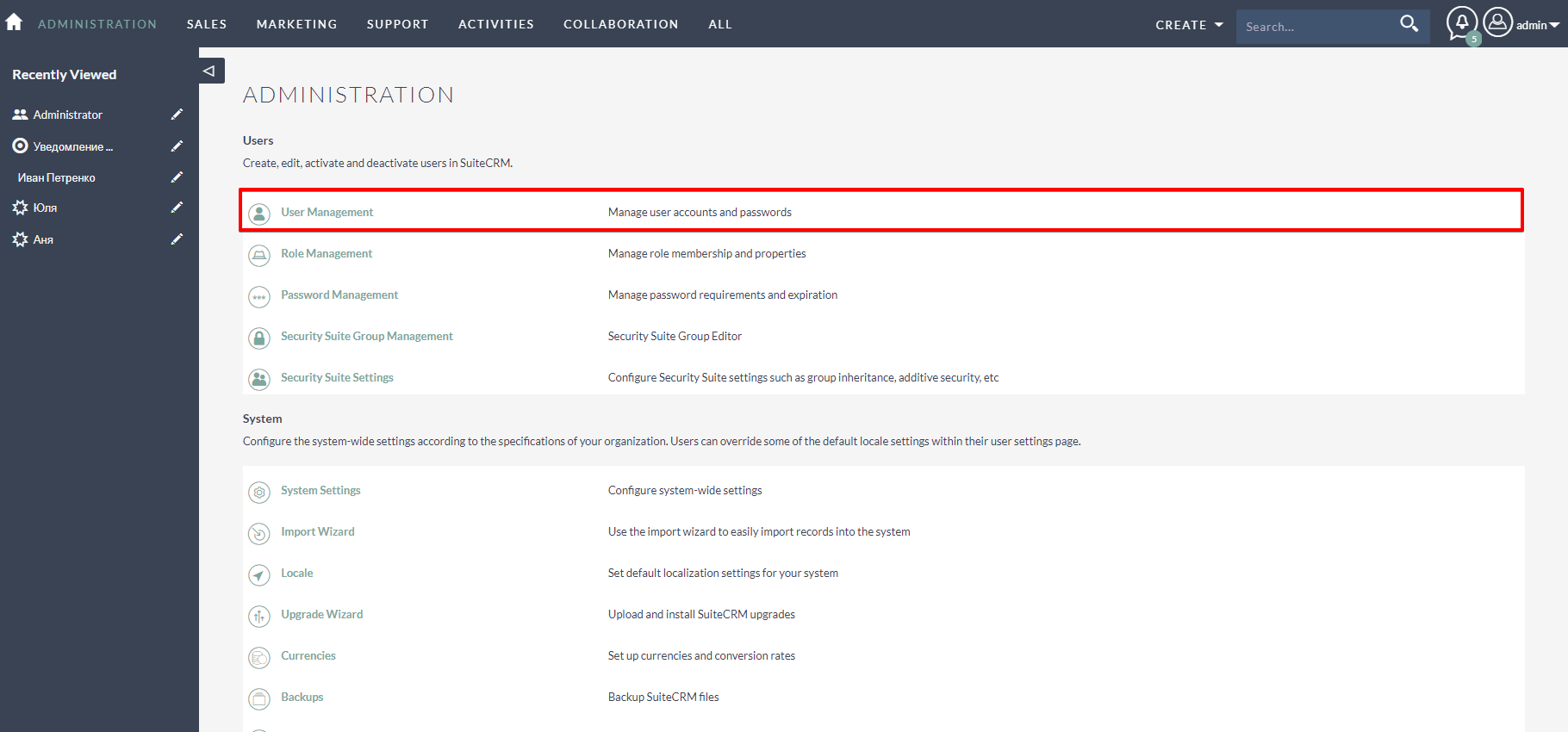
Select the user where CRMStudio Subtheme should be switched on(for this select the user and press the button “Edit”):
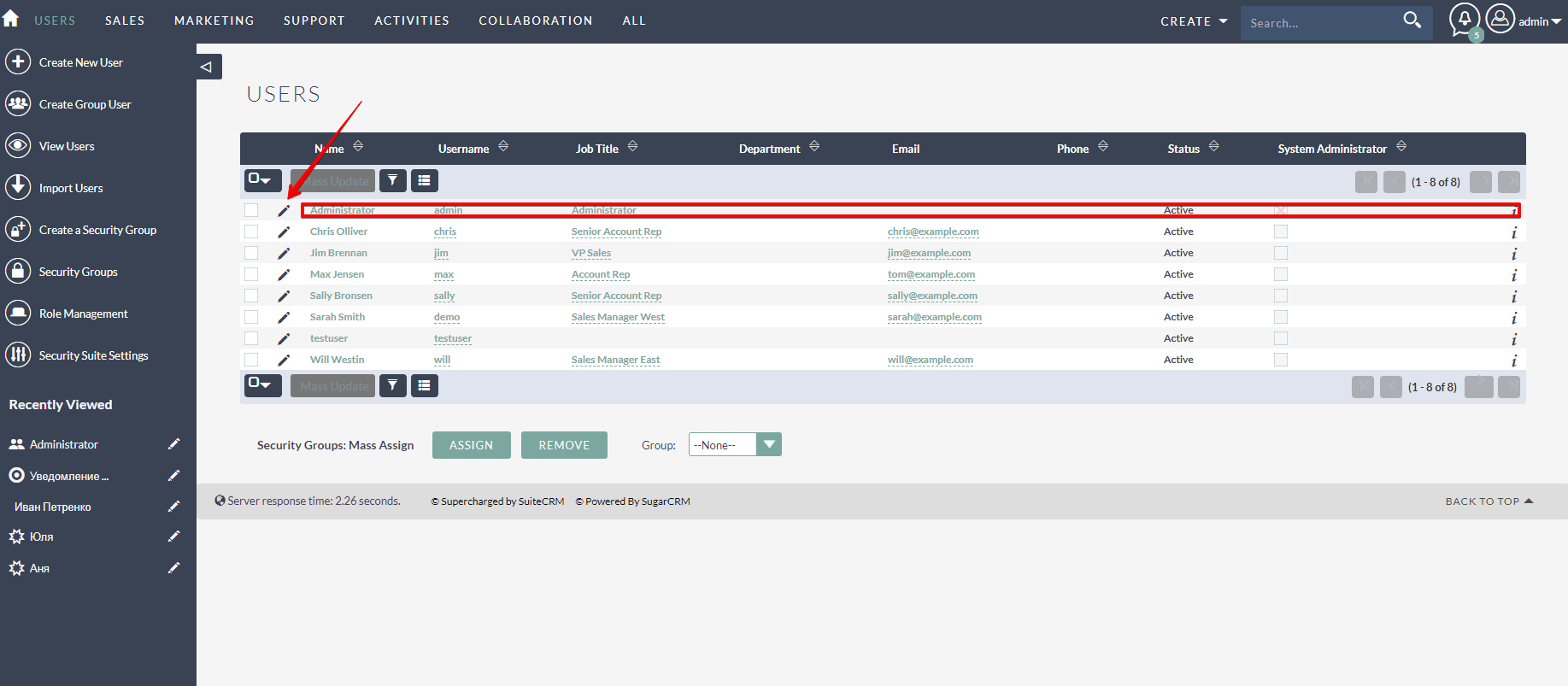
Select the window “Layout Option”:
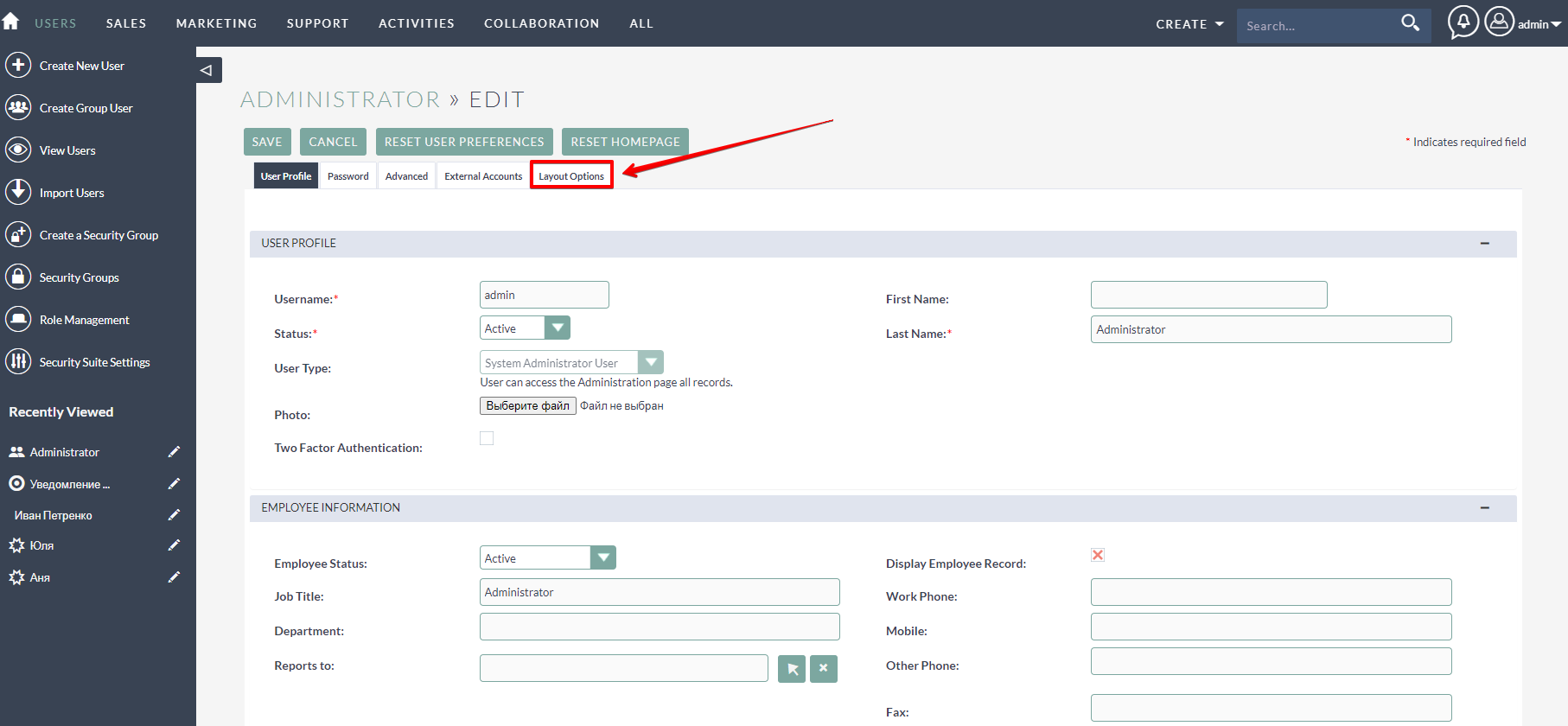
In the field “Style” select “CRM Studio” to choose uploaded package:
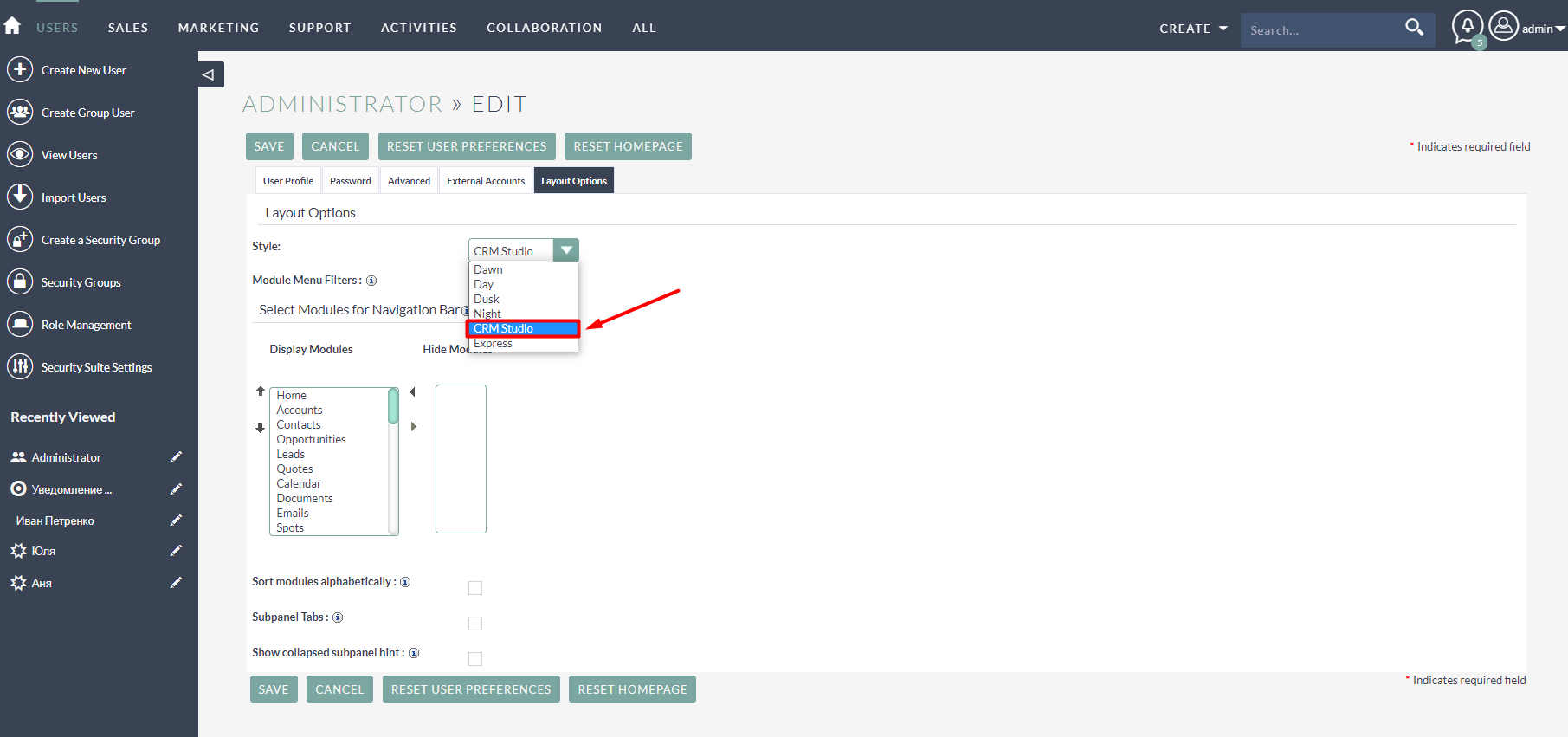
Press the button “Save”:
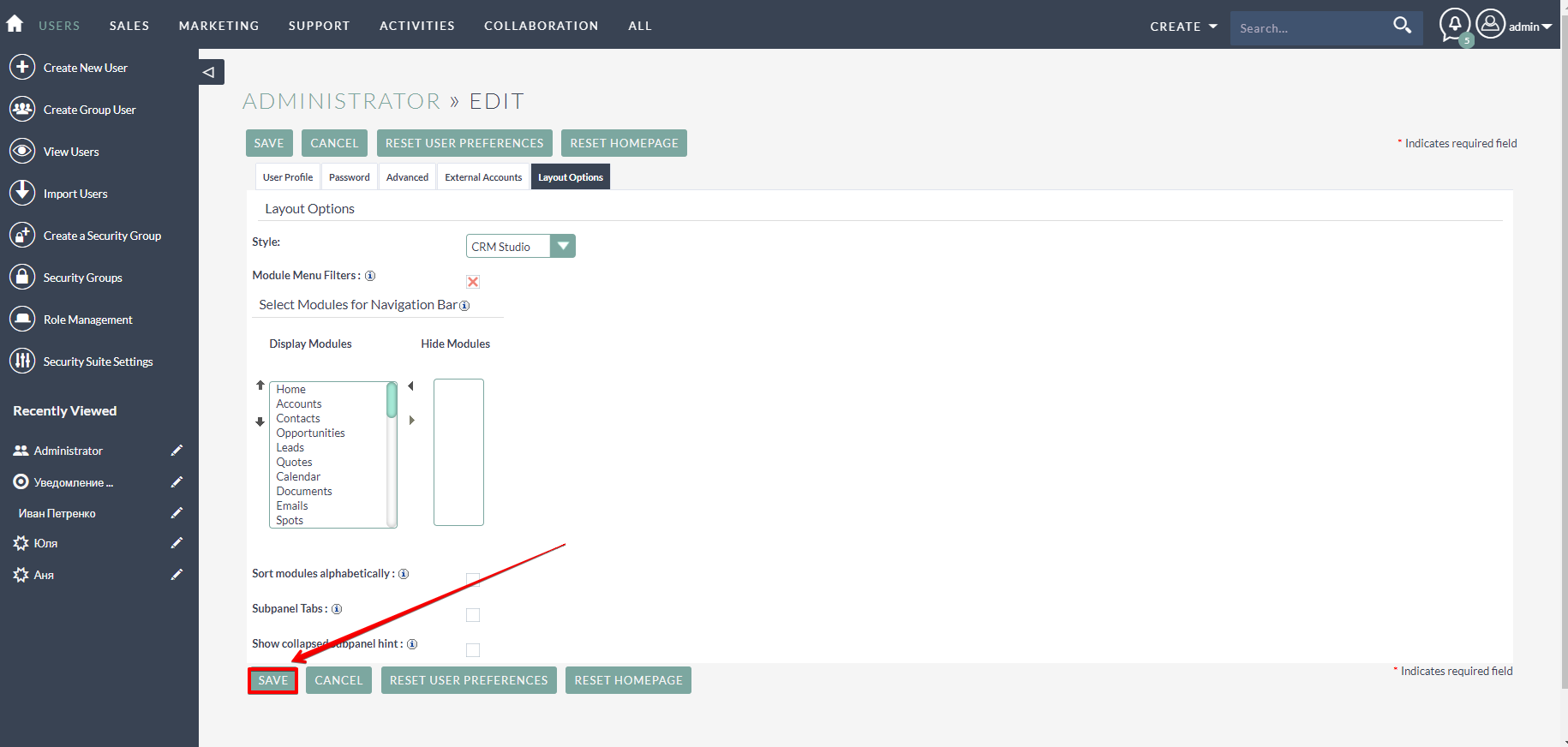 New CRMStudio Subtheme will appear!
New CRMStudio Subtheme will appear!

