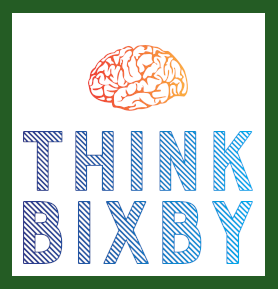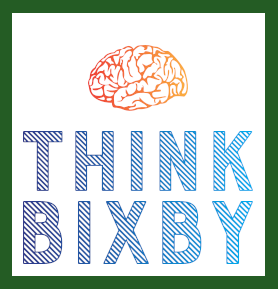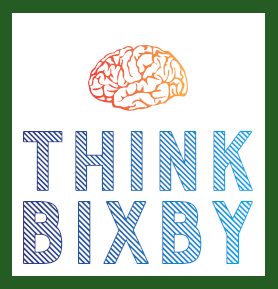Who reassigned this meeting? When was the status field adjusted? The SuiteCRM Meetings module doesn't allow Auditing the same way as other modules do. Fix that with this quick add-on.
Installation Guide
Install and Configure Audit Meetings
1. Locate the File
Locate the SuiteCRM plugin on your computer. This will be named AuditMeetings.zip.
2. Log in as an Admin
As a SuiteCRM Administrative user, access the Module Loader tool.
3. Upload and Install the Plugin
Click "Upload" and select the file from your computer. Click to install the module, following the prompts as you go. Once the module is installed, the change is complete.
4. Select Fields to Audit
Open SuiteCRM Studio, navigate to the Meetings module and select Fields. Select a field you wish to audit (e.g. Status or Assigned User). Click the "Audit" checkbox and click Save. From this point forward, changes to this field will be logged in the auditing system.