Sync Contacts between SuiteCRM and Contactually
( From the Labs)Automatically sync back and forth between Contactually and SuiteCRM with this two-way contacts sync. Whenever you create a contact in SuiteCRM it will create a contact in Contactually and vice versa.
This integration for SuiteCRM allows you to create contacts in Contactually and sync back from Contactually to SuiteCRM.
Key Feature: We are eliminating manual import/export of contacts.
Creating contact on contactually
- You can create this contact by clicking on the option Create to Contactually.
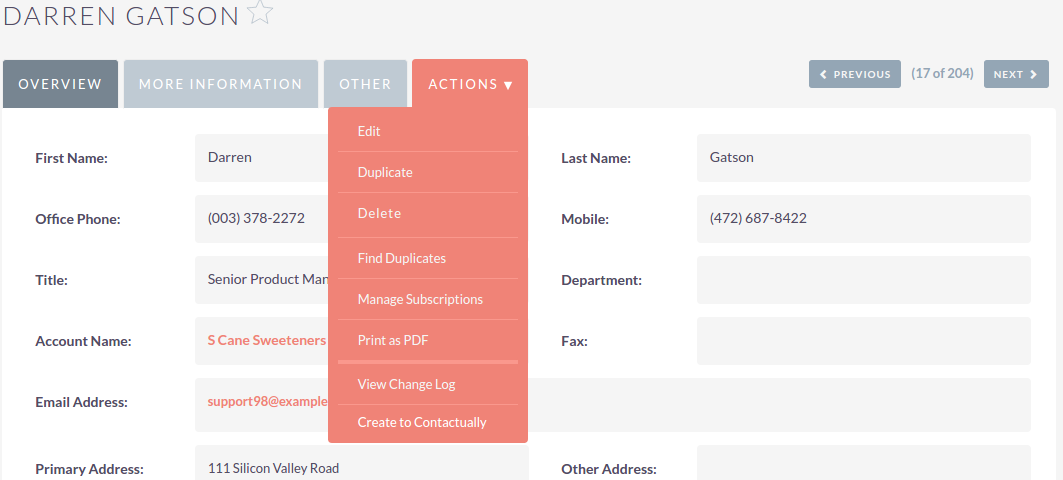
Contact Created
- You can check that contact is created on contactually with all the relevant information.
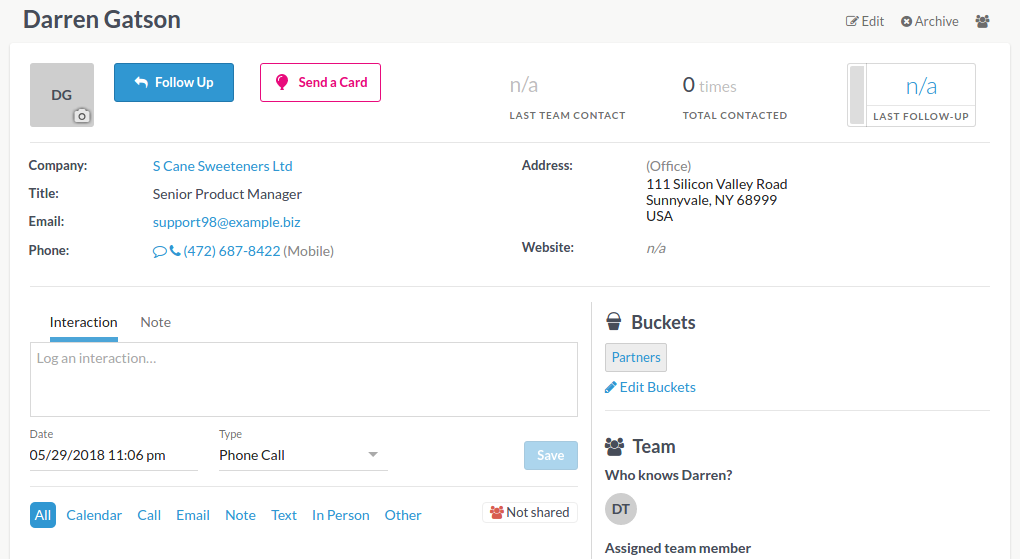
Syncing Contact information from contactually to suitecrm
- We can sync the information of contact after we created/imported the same conatct on contactually.
- You can update this contact by clicking on the option Sync from Contactually.
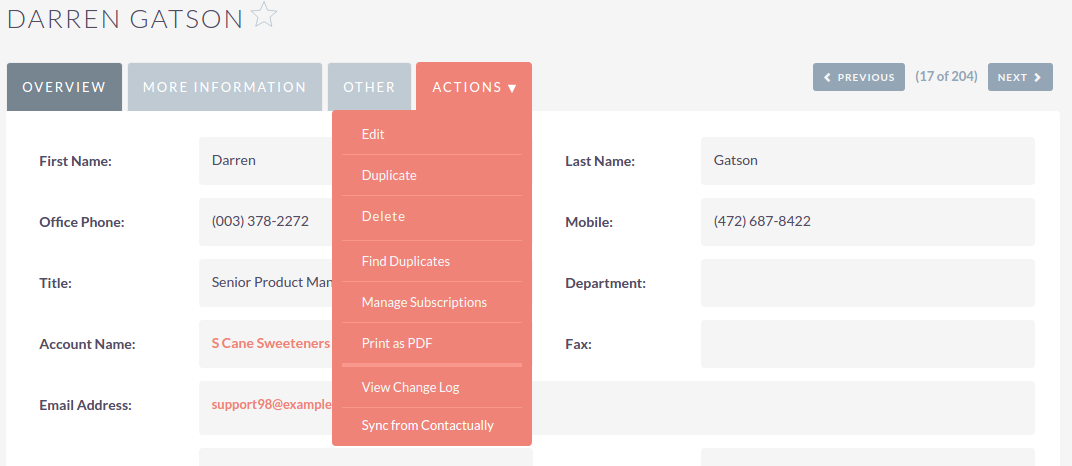
Import all contacts from contactually to suitecrm
- We can import the all contact at one click. Goto Admin > Contactually Configuration and click on Import Contact from Contactually.
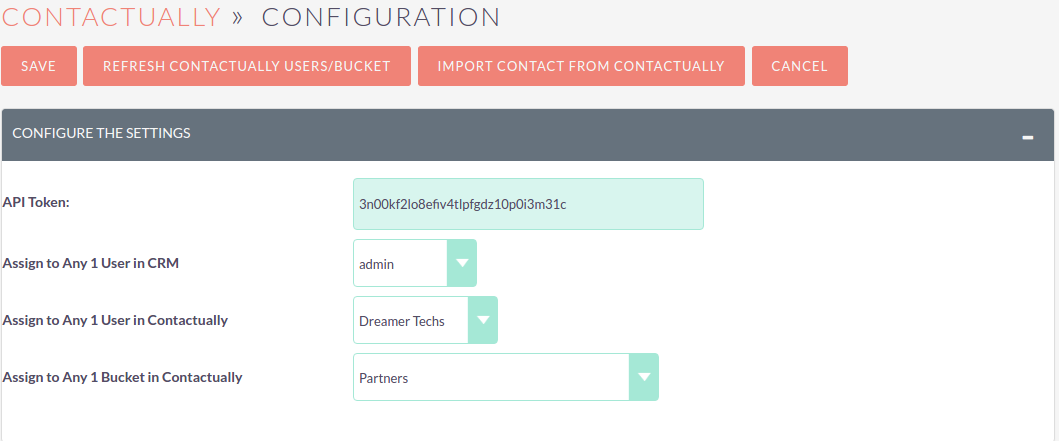
In case found any problem while installation please email us at info@dreamertechs.com



