The MTS Code Generator add-on helps you automatically generate accurate codes for invoices, profiles, customers, quotes, and more automatically for any records according to the rules you set. Avoid manually entering codes and accidentally making crucial typos or confusing duplicates.
Automatically create various codes consistently and accurately in SuiteCRM
During your workday, you often see and hear terms such as profile code, customer code, quotation code, invoice code, etc. These codes are not just random numbers; they are usually formatted with a certain naming convention. For example, an invoice code could be set to INV-000001 with all future invoices following the correct formatting in sequential order.
The issue for SuiteCRM users is that 1) you must enter these types of codes manually, and 2) there is not a duplicate checker to ensure the codes are accurate. MTS Code Generator was created to help you create codes automatically according to the rules you set, so you do not have to worry about mistakes or causing any confusion.
How it Works
After installation, be sure to validate your license key in the admin page of your SuiteCRM. Then, in MTS Code Generator, configure the add-on by entering your preferred prefix code and initial code number as shown in the screenshot below.
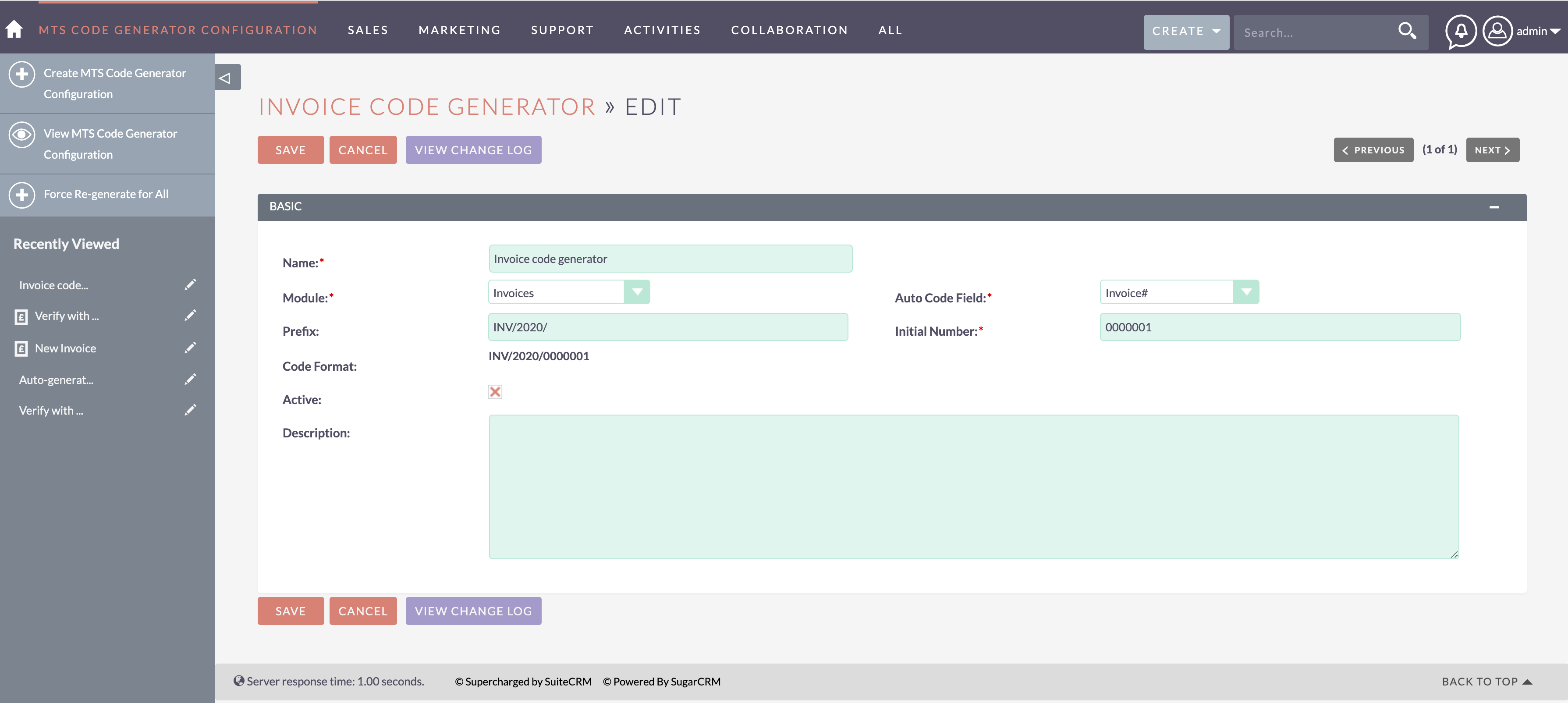
Next, go to the module that has been configured and try to create a new record to verify your set up. In case you have pre-existing records and you want to generate codes for them too, you can use the'Force re-generate code feature to generate code for old records.
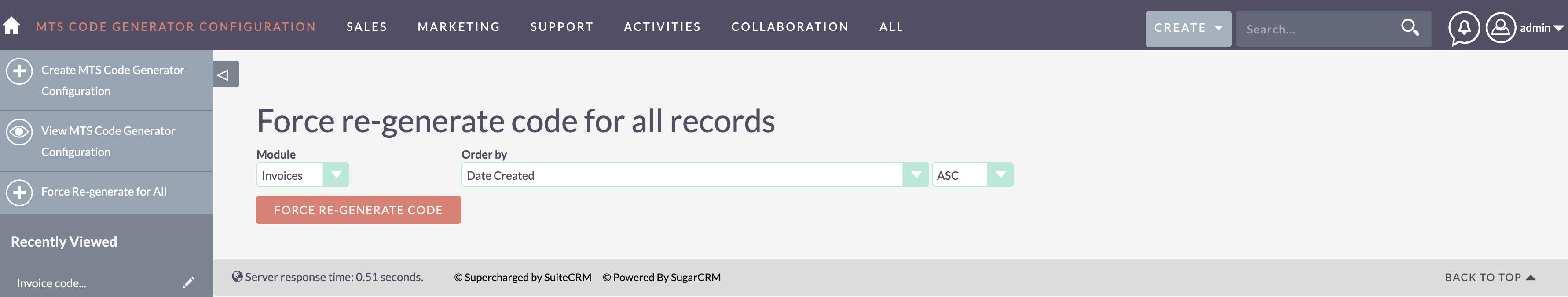
Here is the result:
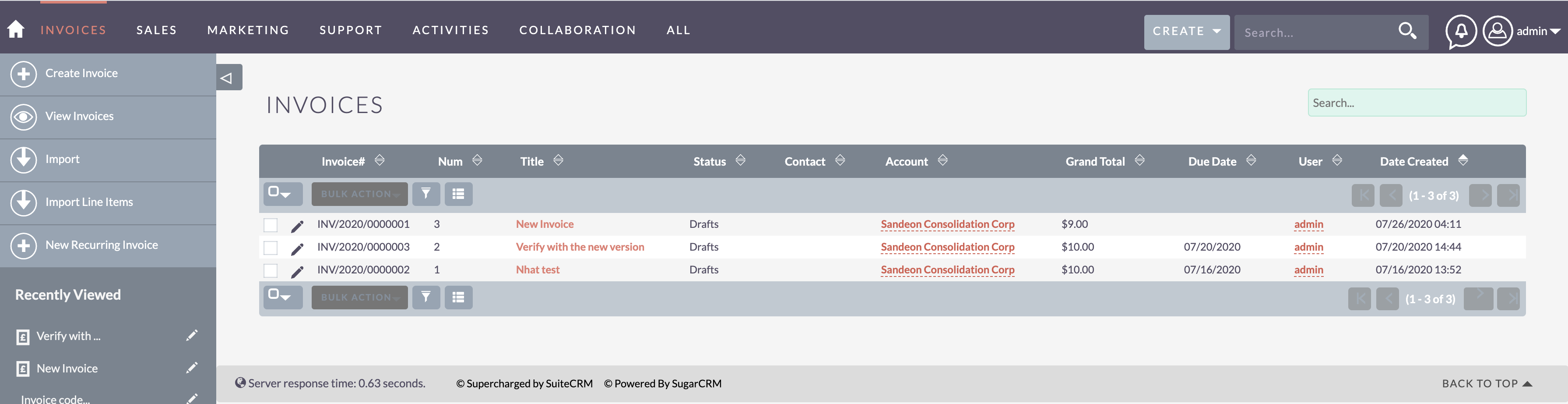
Watch Demo Video
Checkout more maybe necessary SuiteCRM Addon for you

