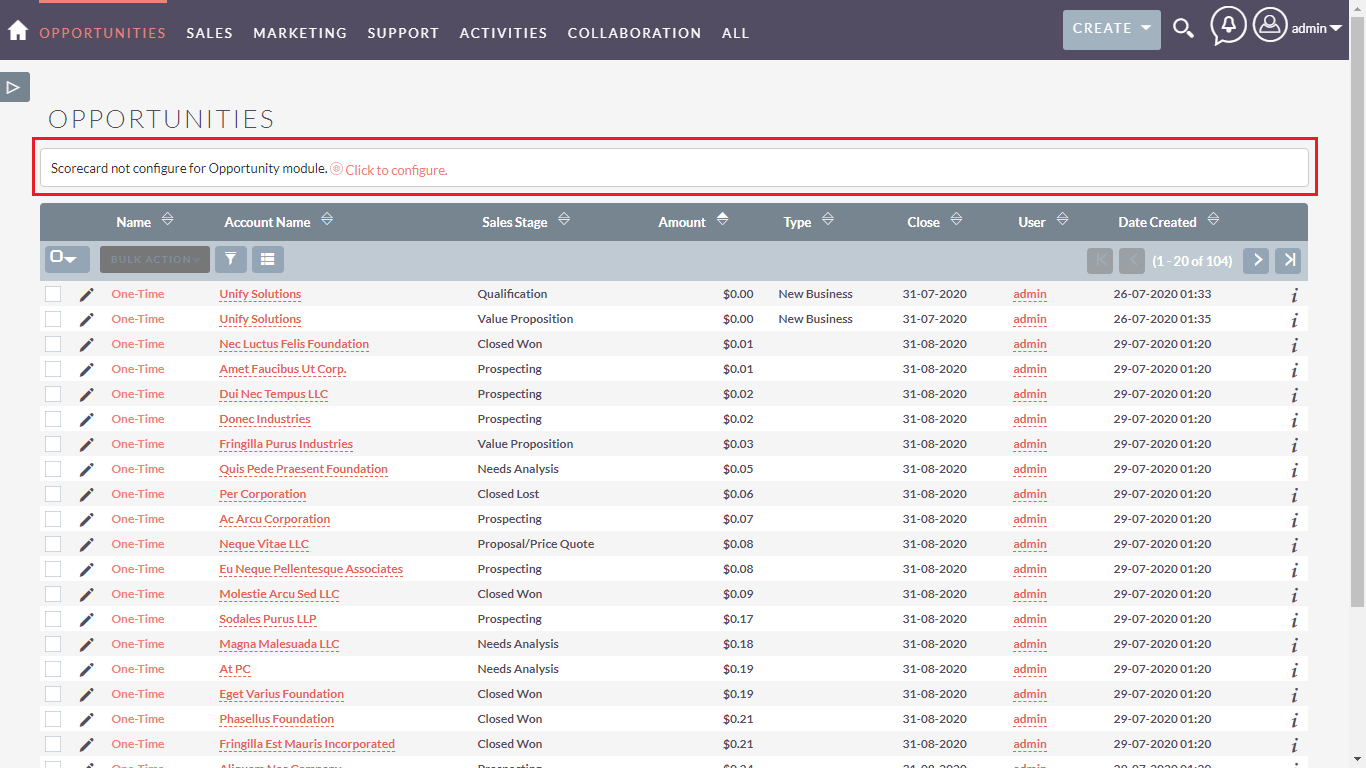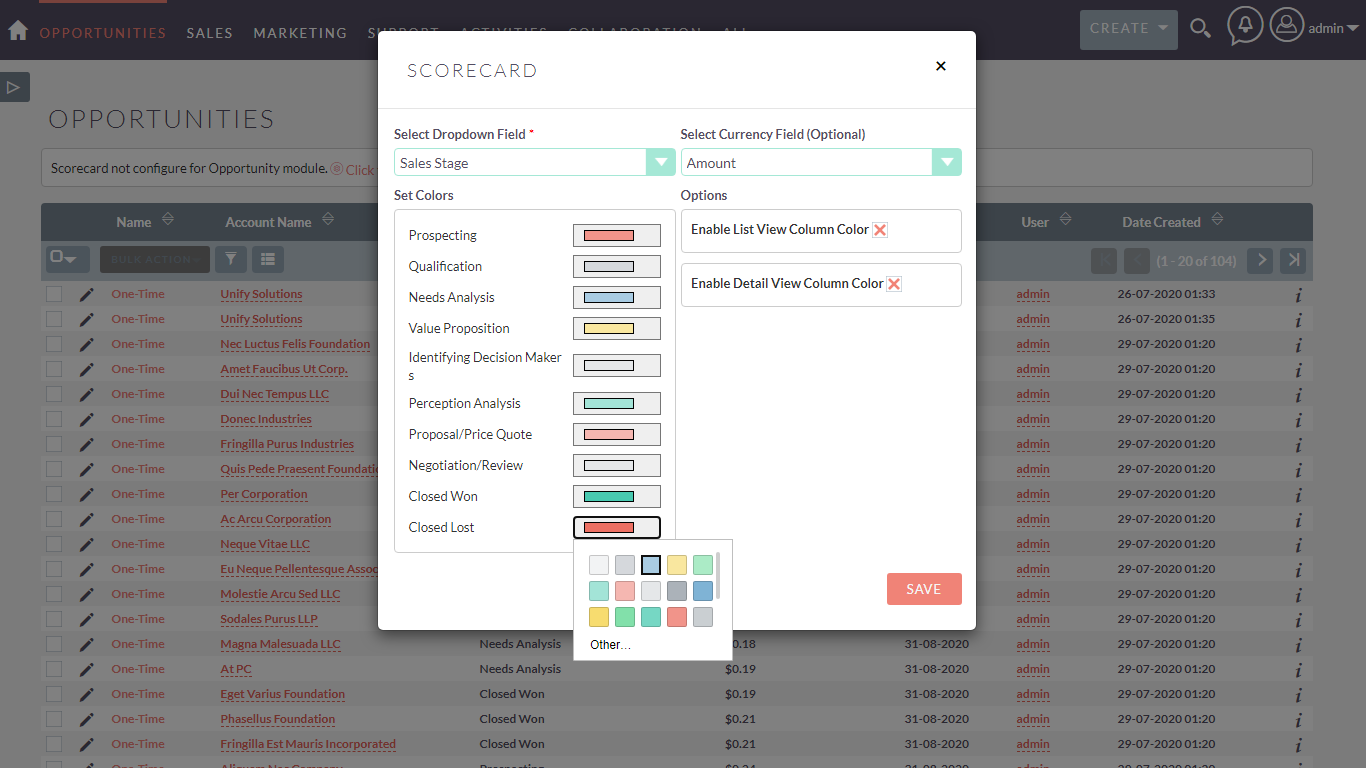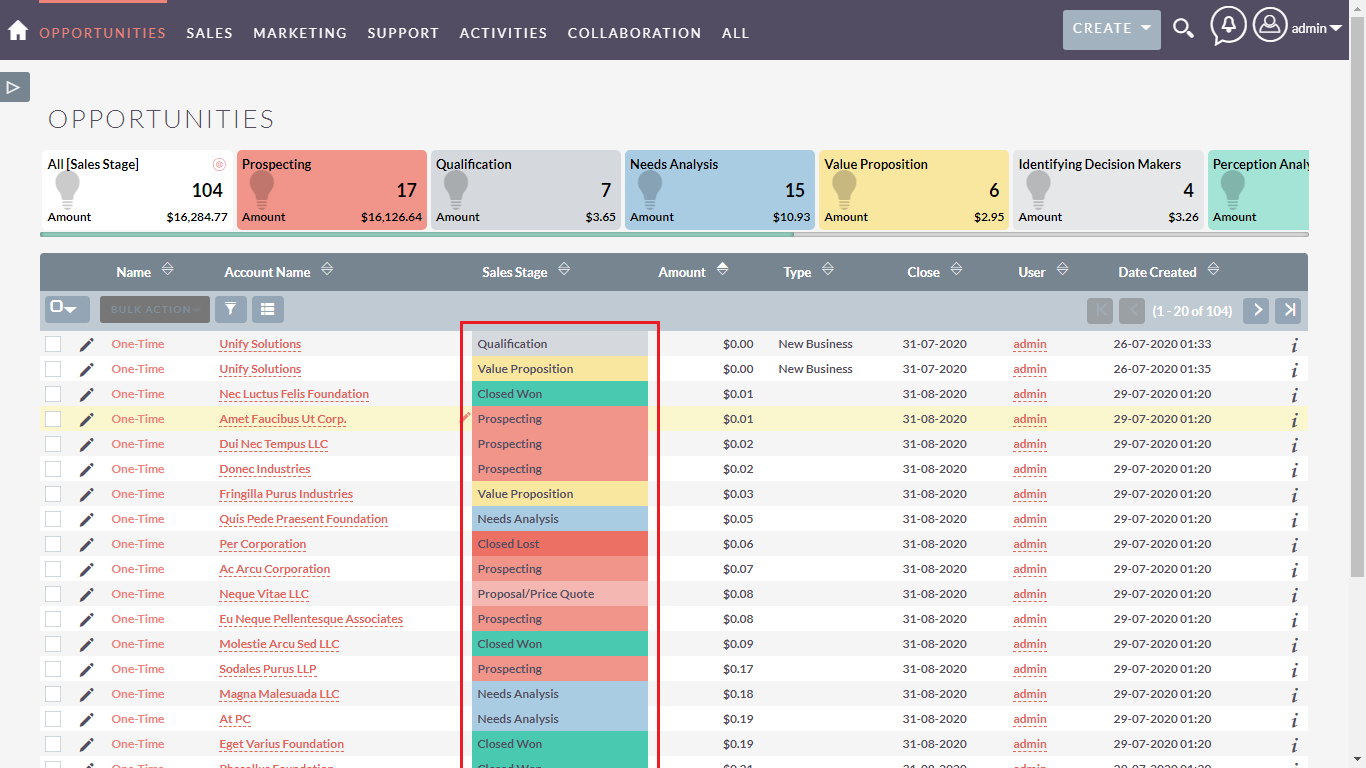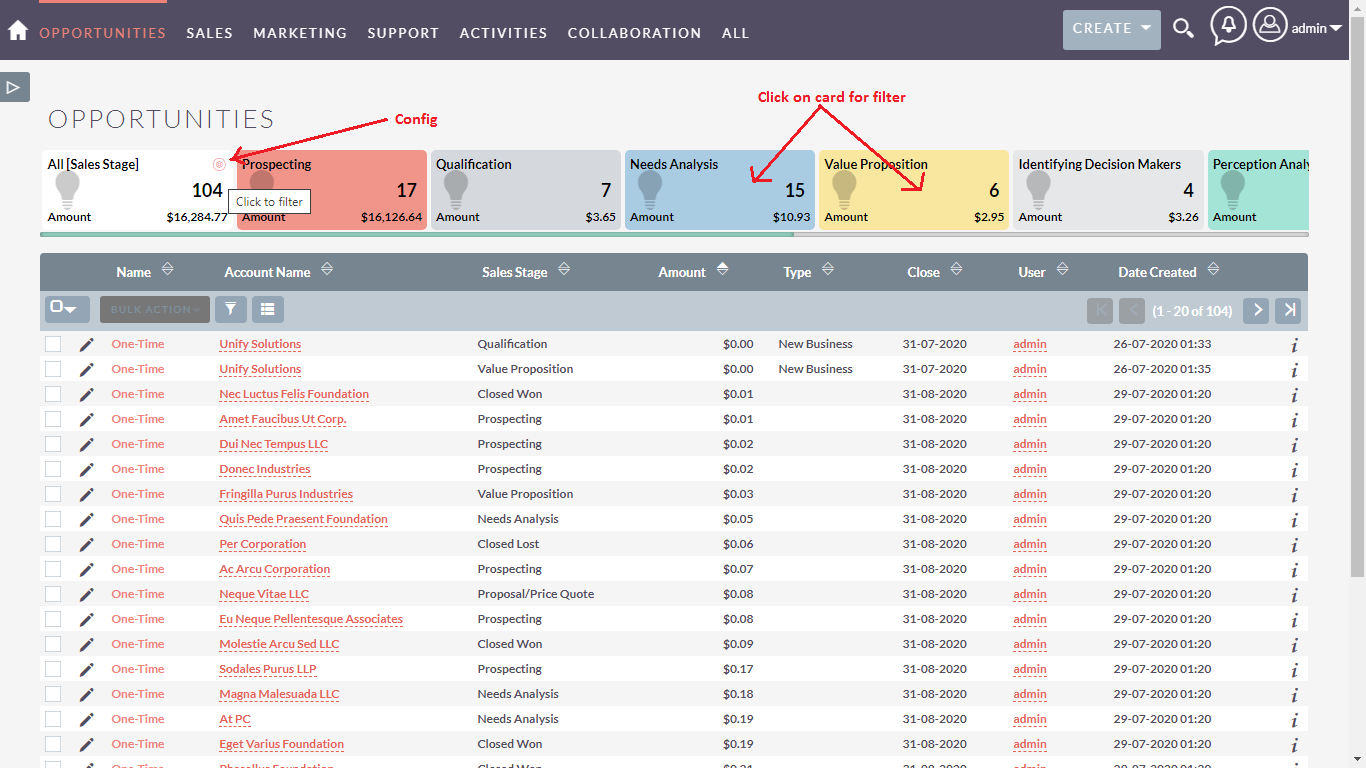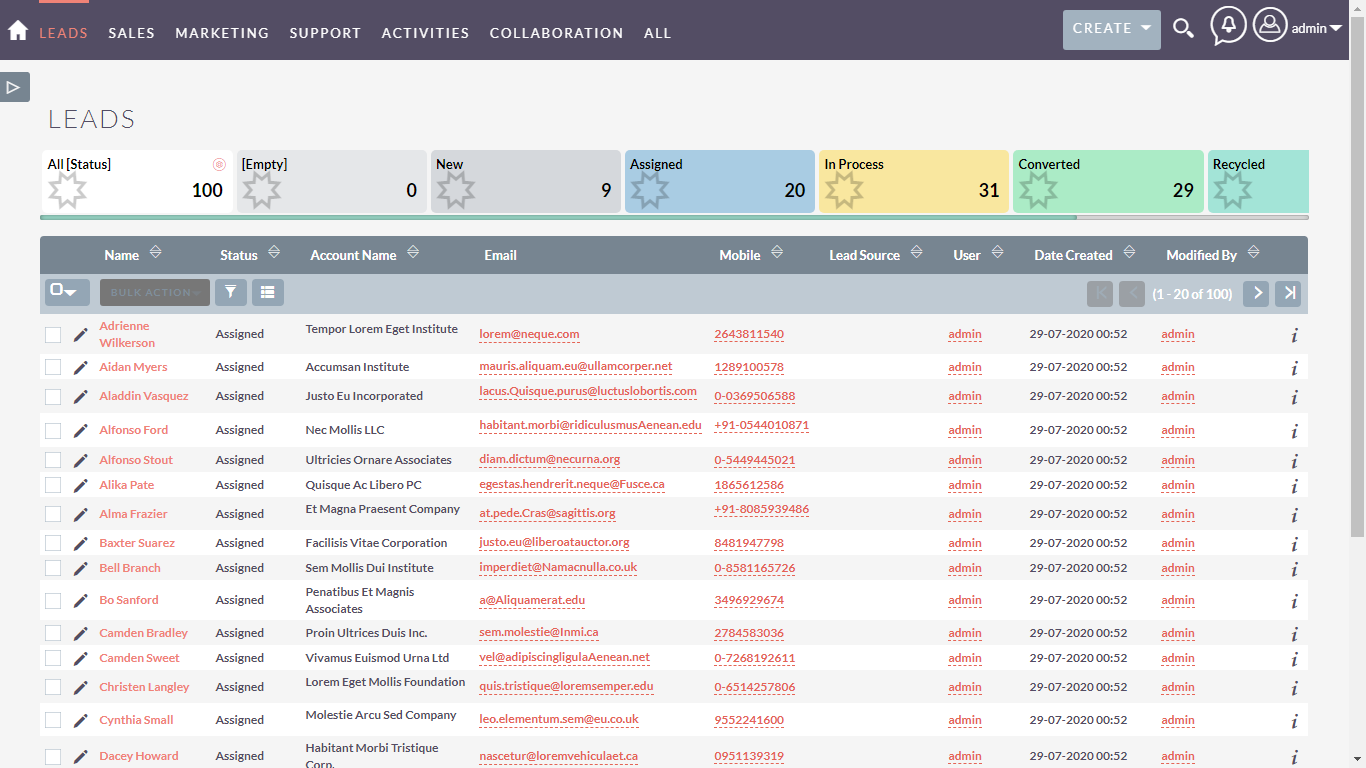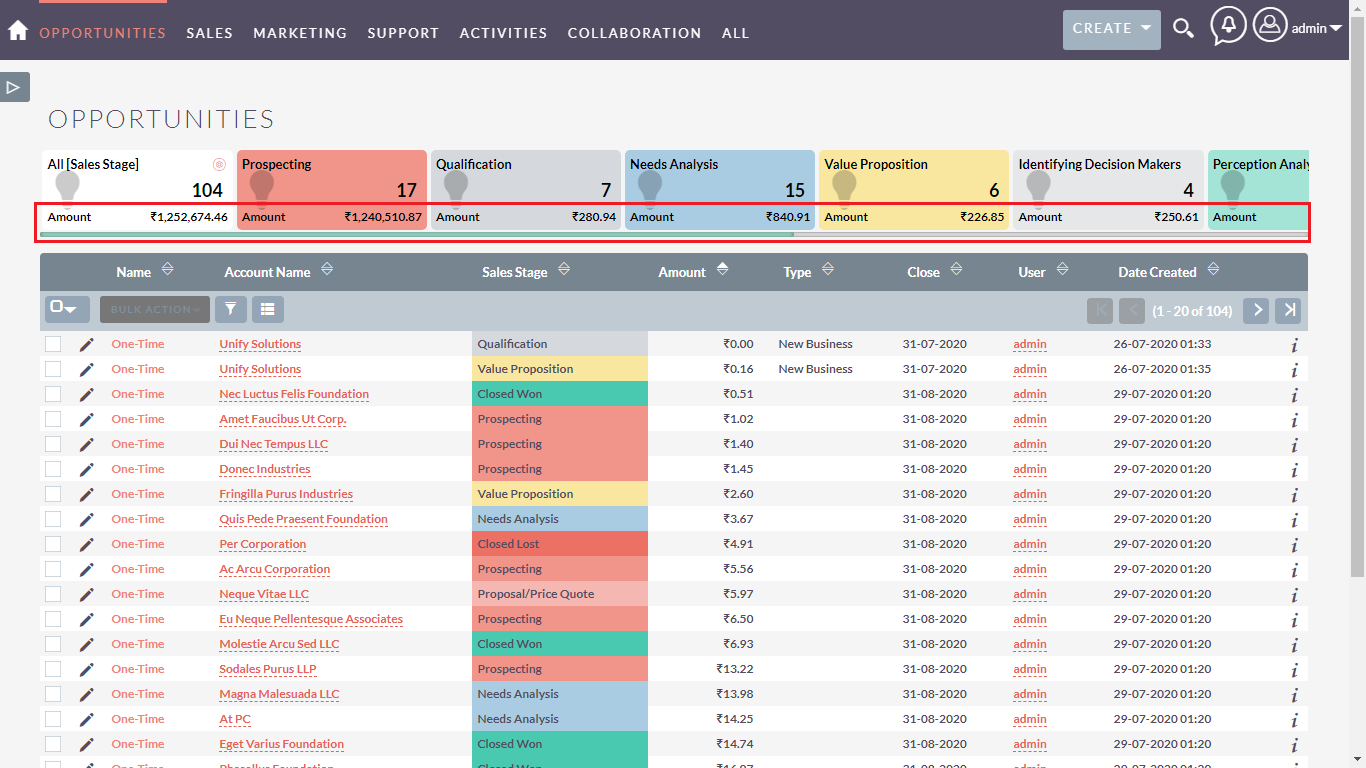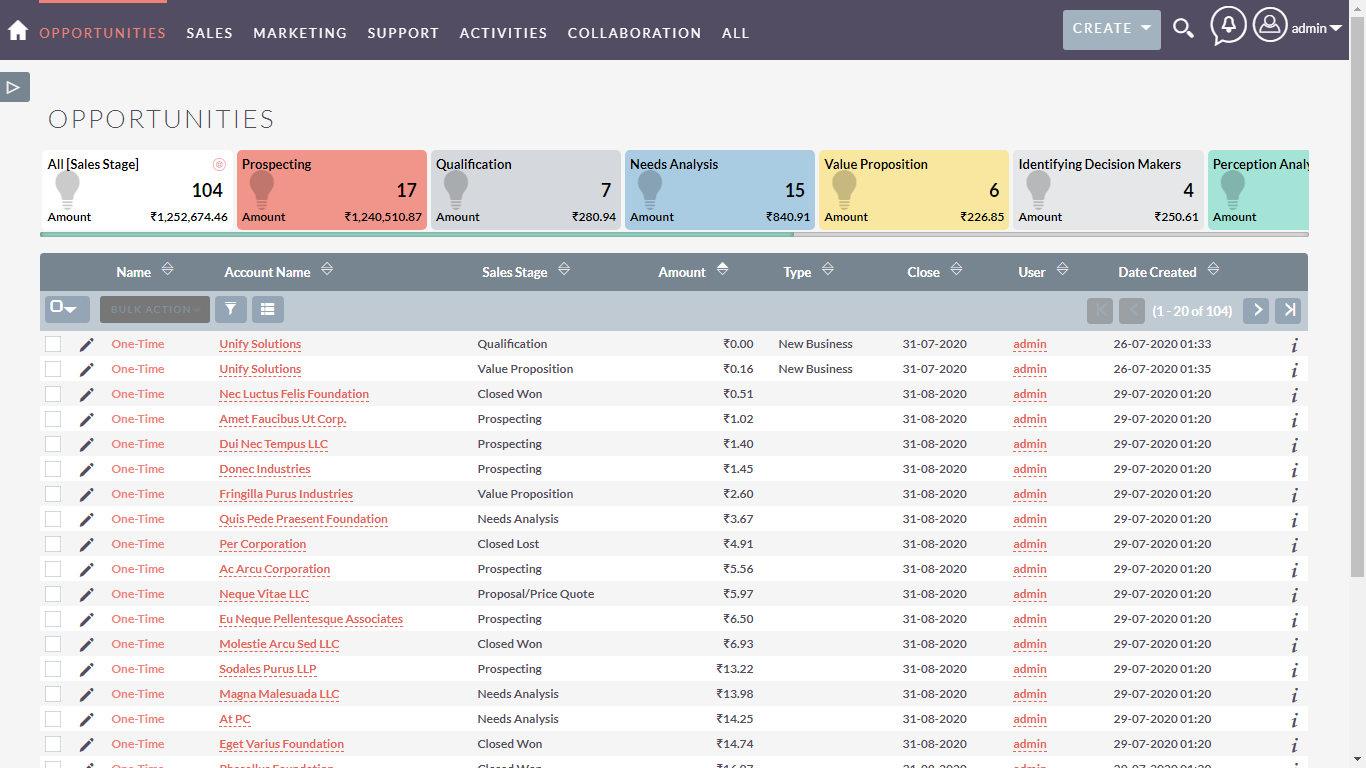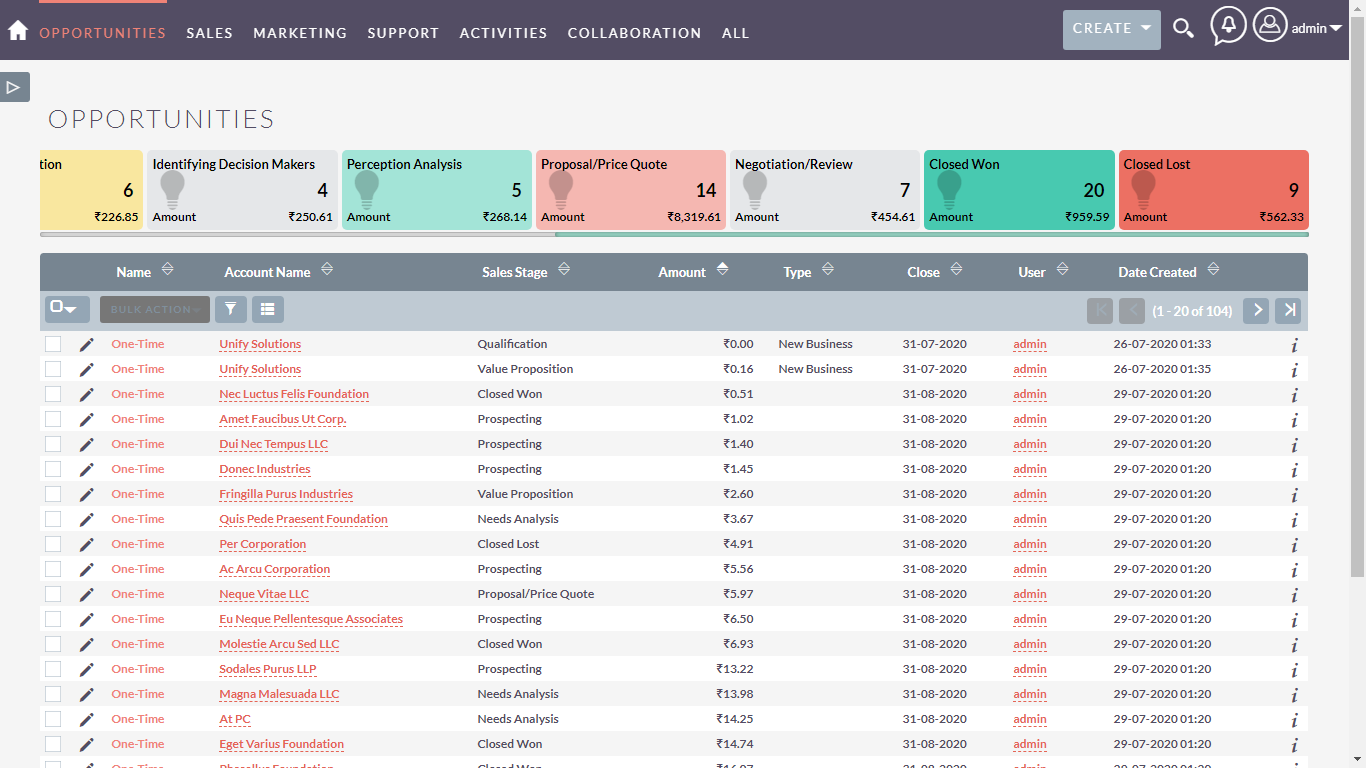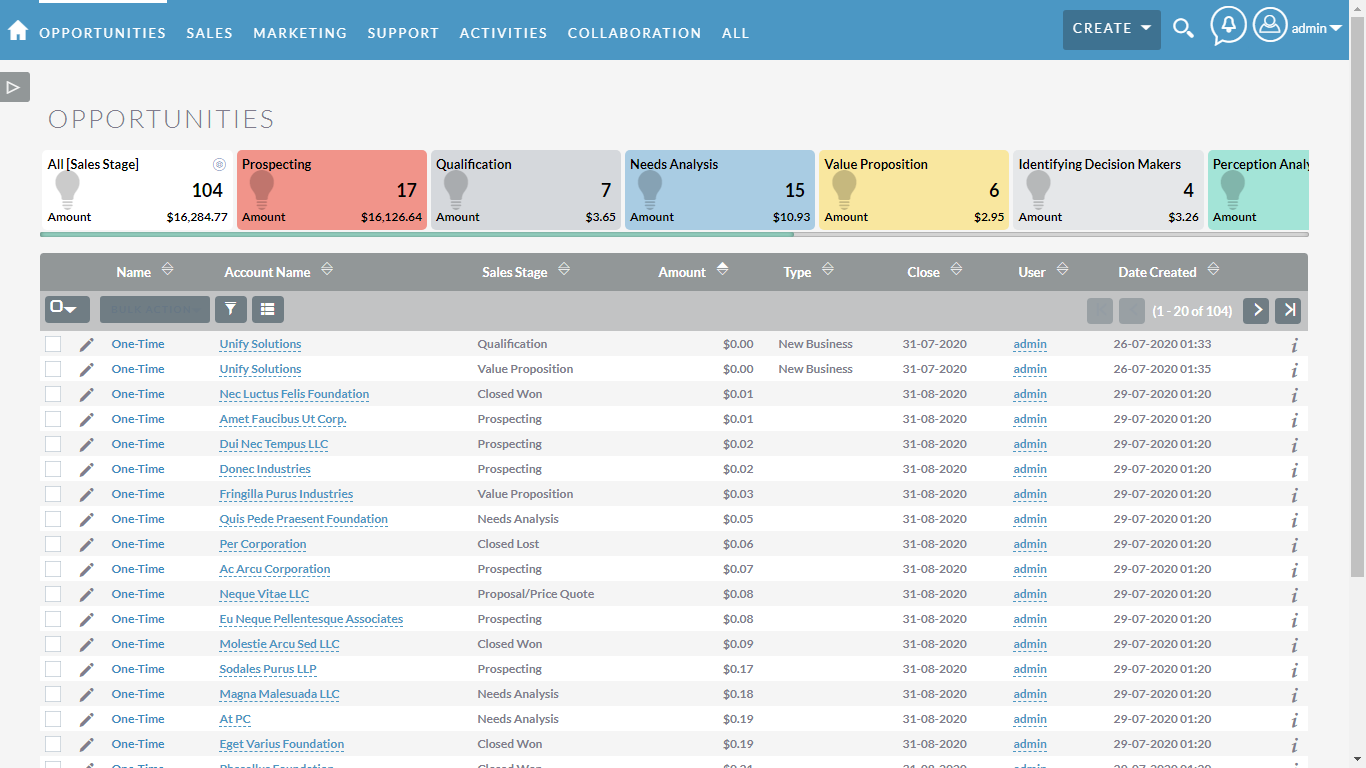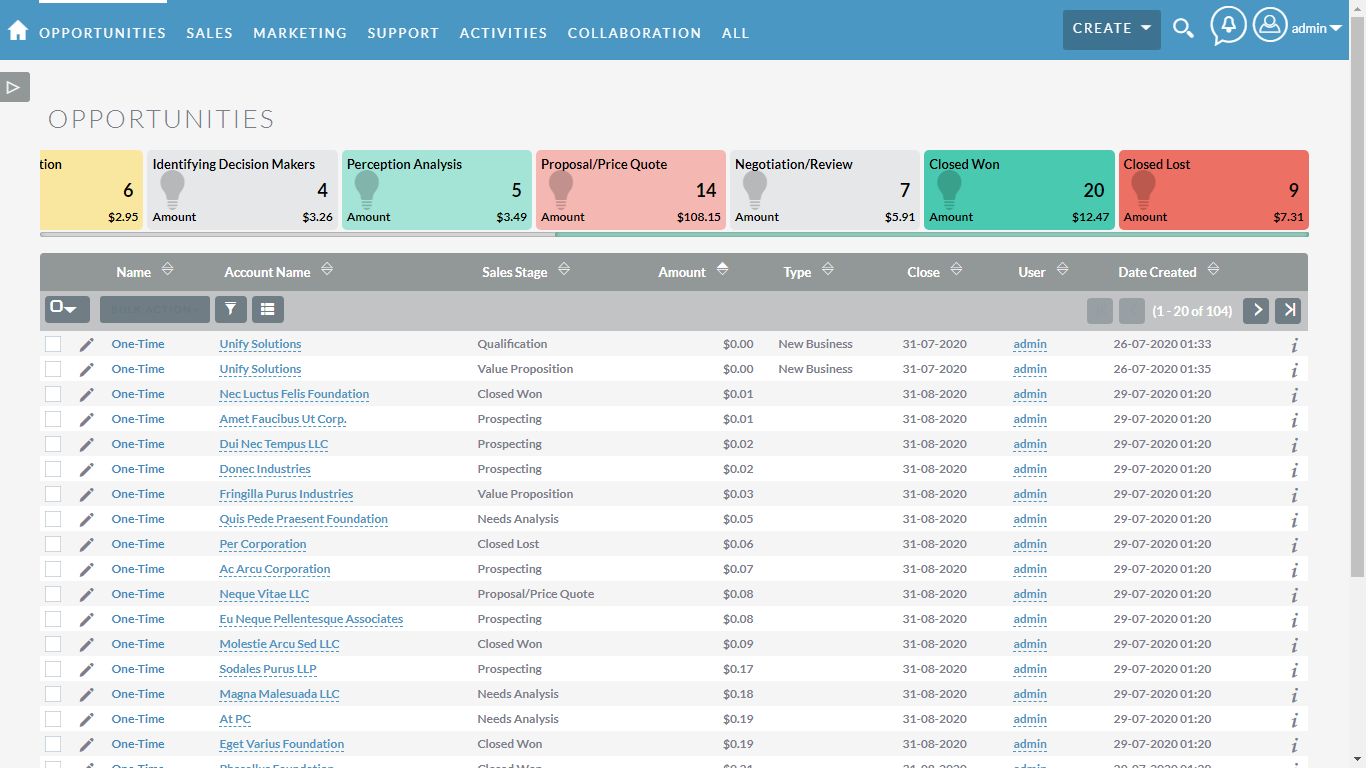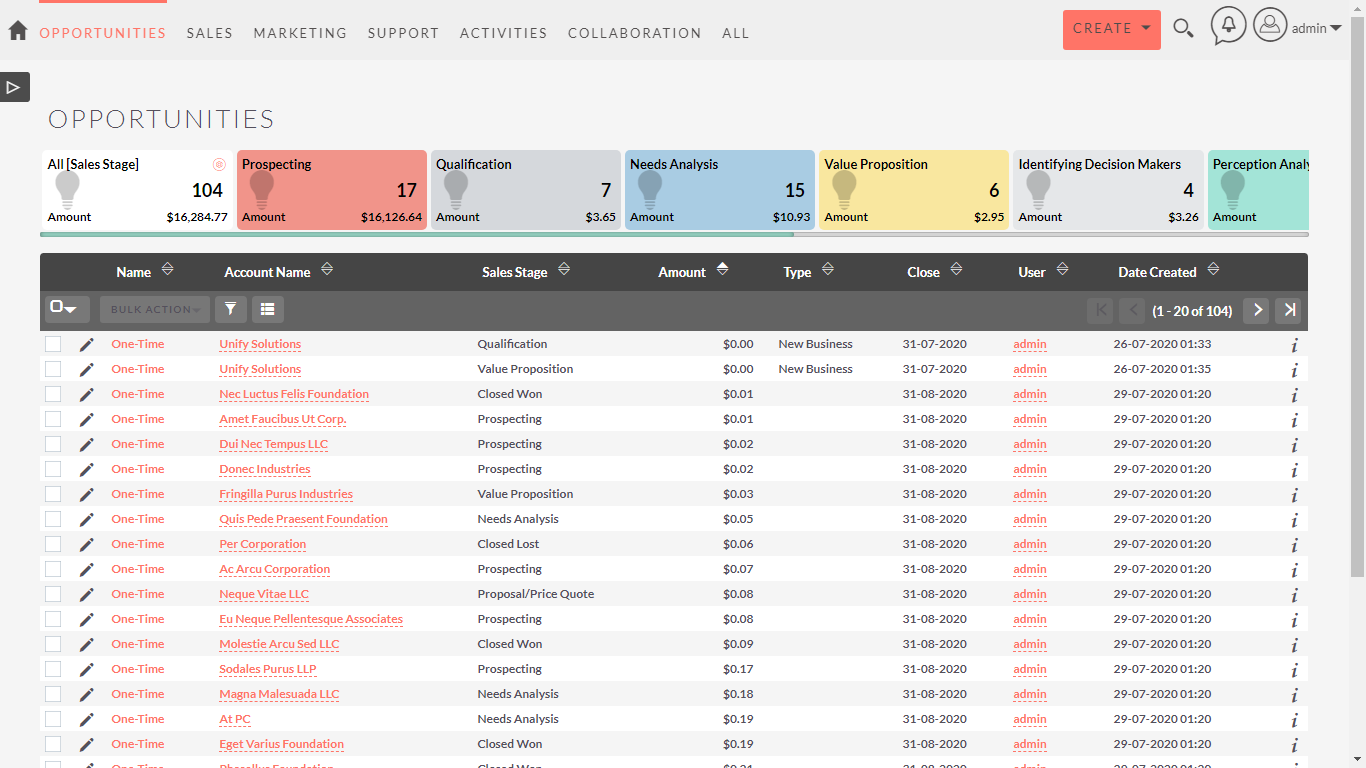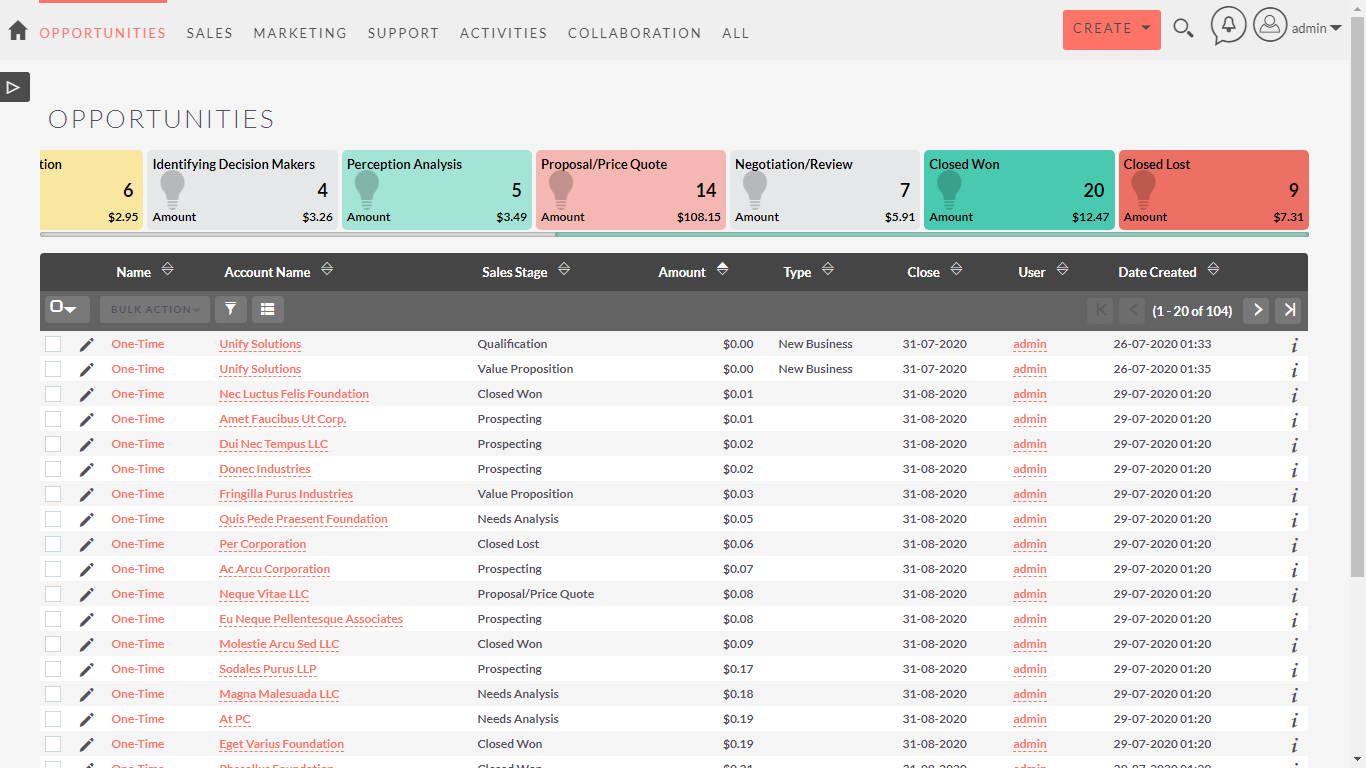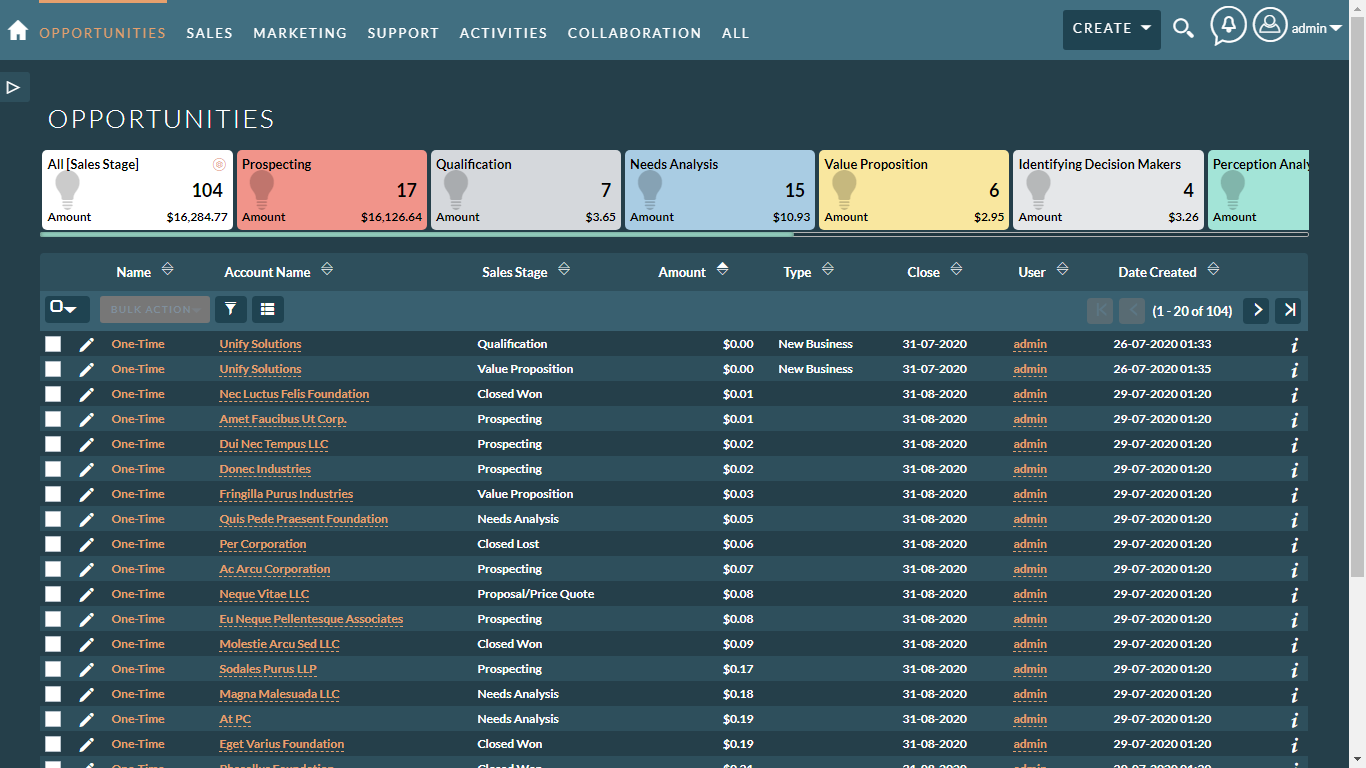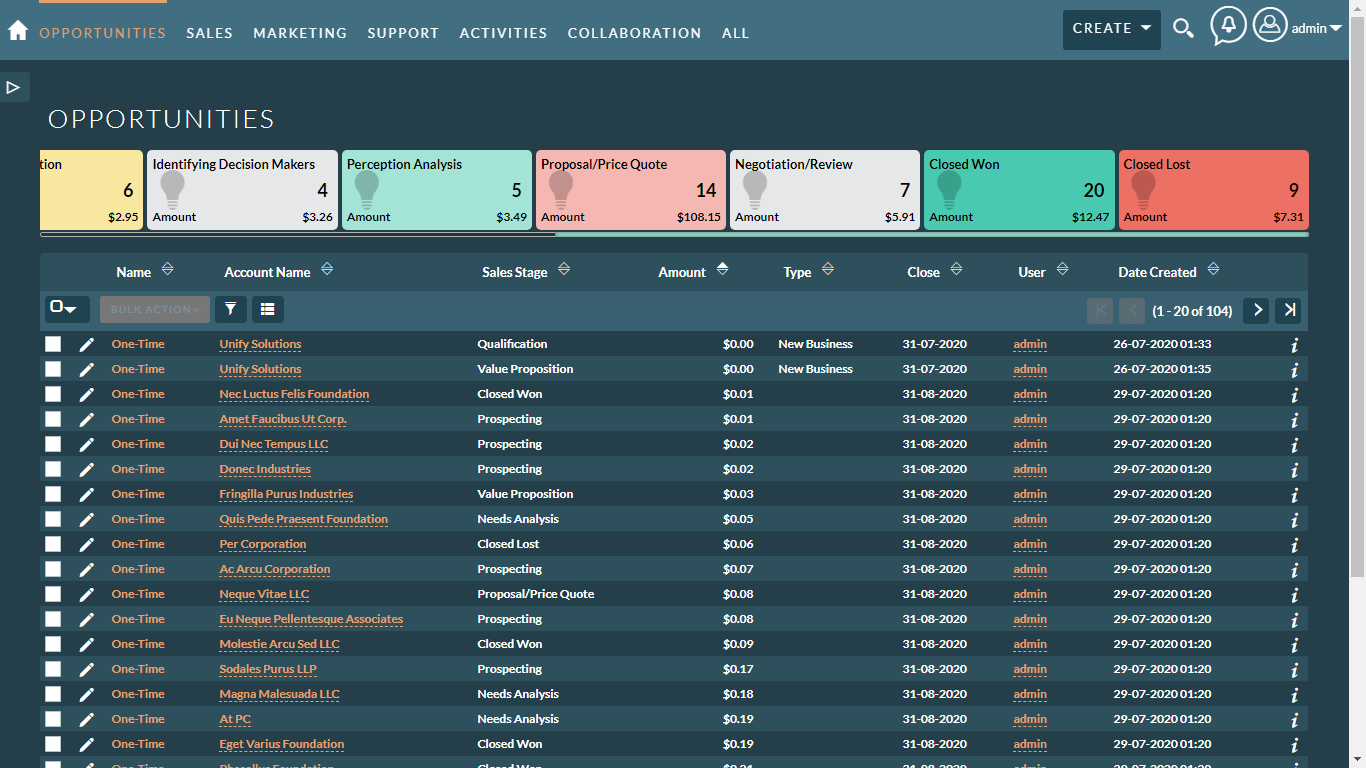The Scorecard add-on for SuiteCRM is a visual reporting tool that helps users measure their current progress to better identify which records they should focus their time on next. Using a unique color code system and data filter option, users can easily visualize the status of CRM records from the List View and Detail View of any module.
User Guide
User Configuration
Go to any module which is enable for Scorecard and configure Scorecard for that module.
- Select drop down field on which you want to count
- Select amount field (currency) on which you want to sum (Optional)
- Set color for each selected drop down options
- Enable color code for List View and Detail View
- Save
After configuring the scorecard, will appear as below.
List view
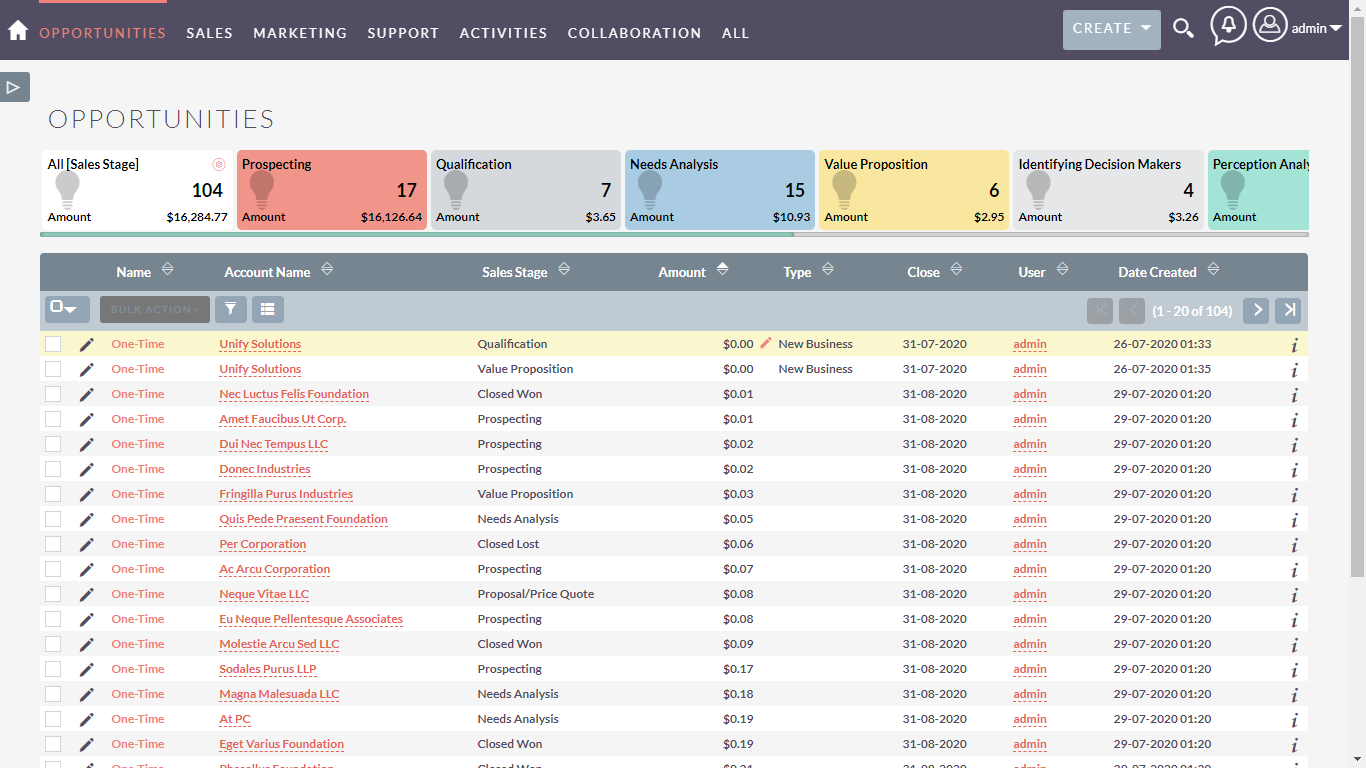
List view with color code
Detail view
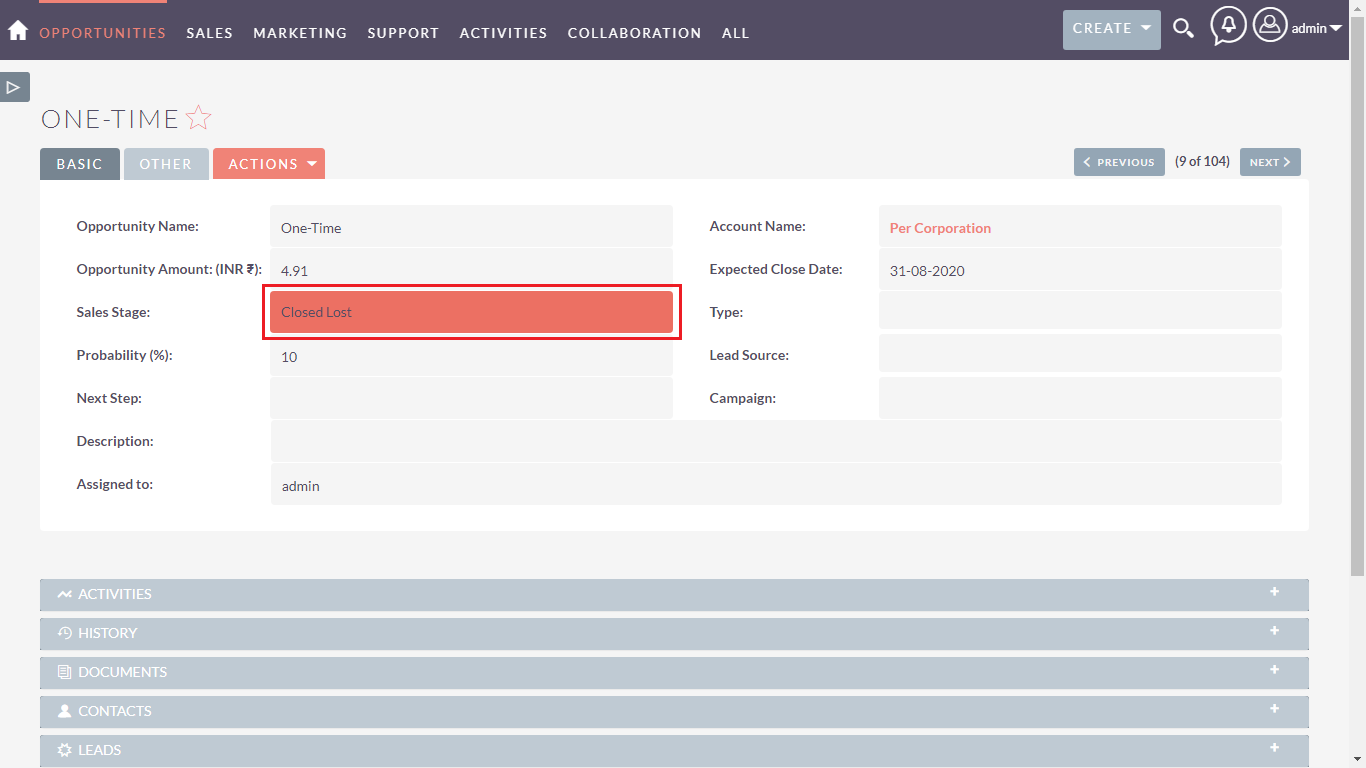
Reconfiguration and filter
Scorecard without currency
Scorecard with currency
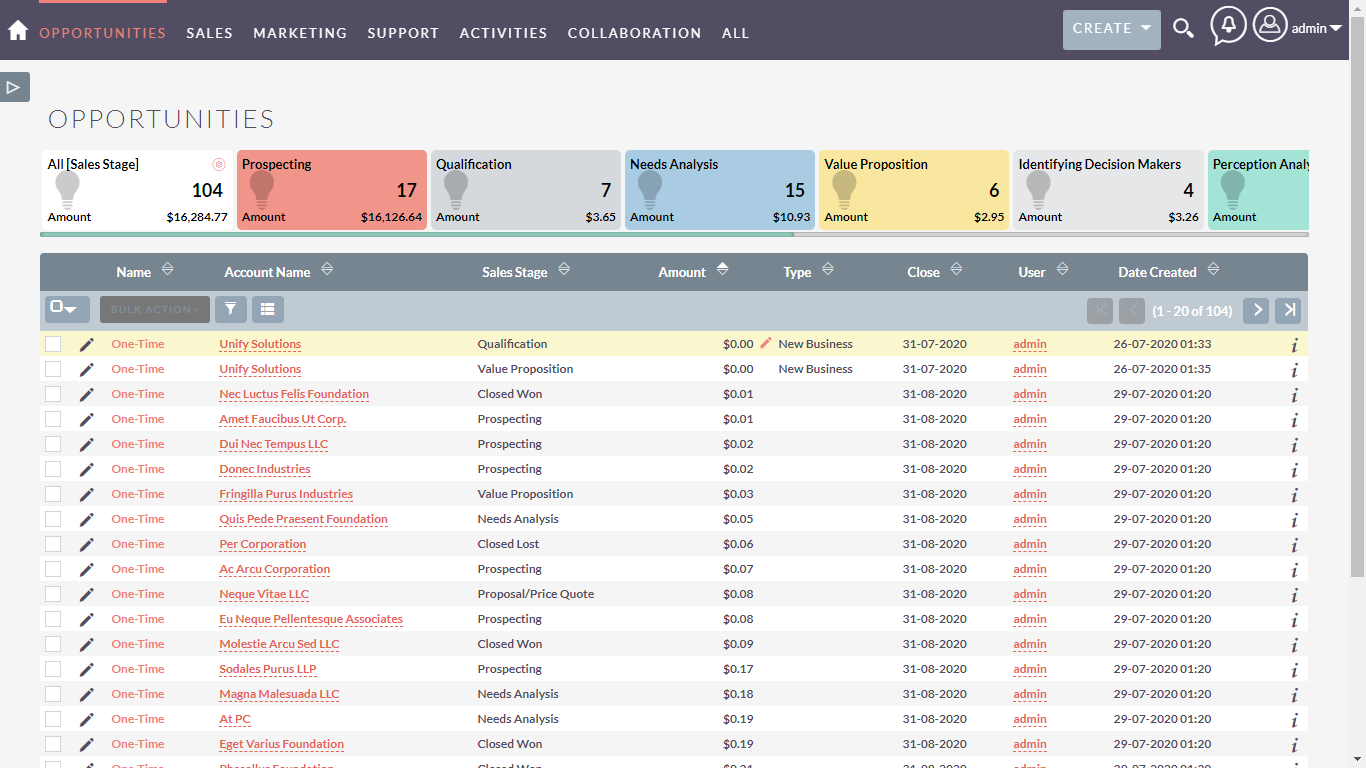
Scorecard based on user currency (Currency Converter)
Theme
See FAQ
Other add-ons of interest
Productivity
Reporting
Administration
Integrations
Sales
Analysis
Count
Value
filter
scorecard
list view
Color Code
dropdown
search
detail view
score
modules
Custom modules
account
contact
lead
opportunity
case
Quote
other
Currency
amount
Total
Sum
status
unify
dashboard
support
Invalid
Correction
Missing Values
Match
Not Match