Ensure you are sending the right documents to your prospects and customers. With the PDF Template Viewer add-on, you can easily preview PDF templates before downloading or sending them to customers via email.
User Guide
Go to detail view of any record of template enabled module.
Click on Print Preview button to open PDF Template Viewer.
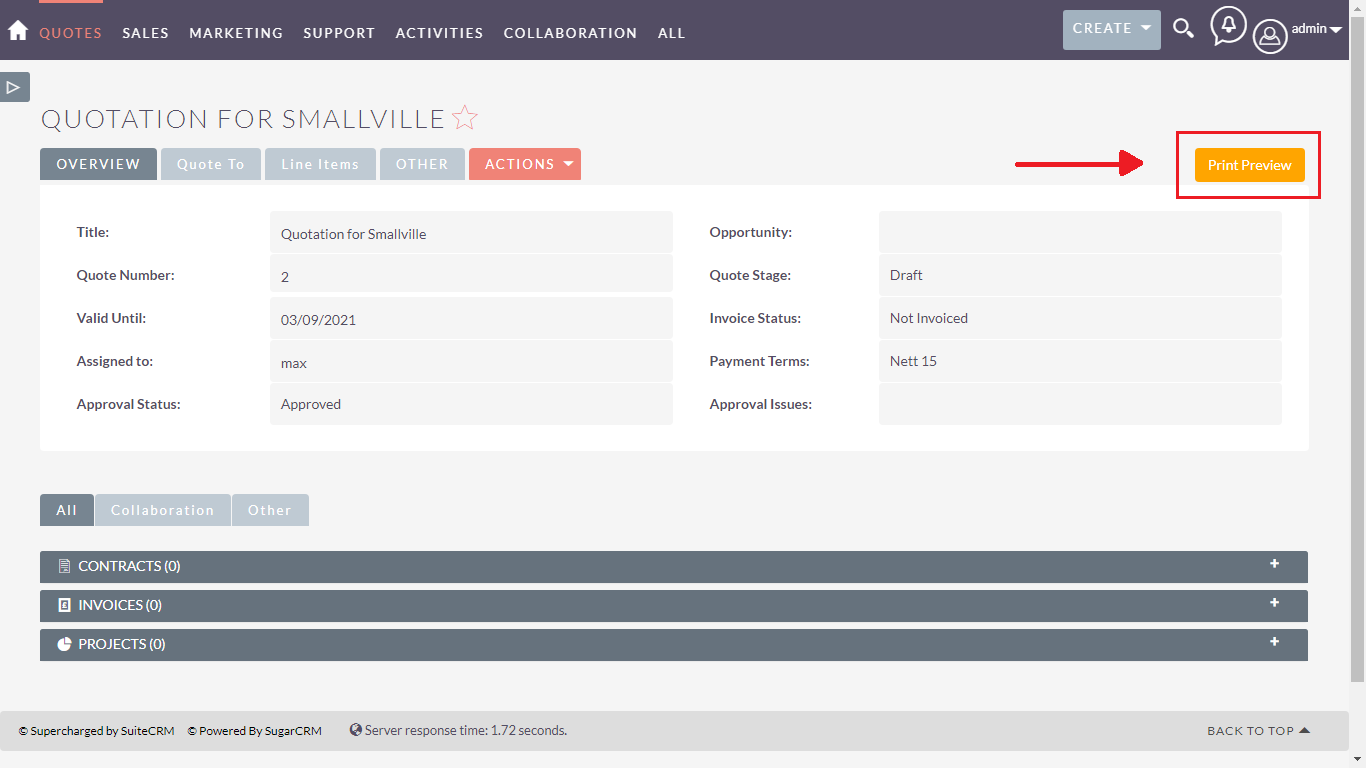
After click on the button, full page popup window will appear.
You can see template list on left side panel of viewer window.
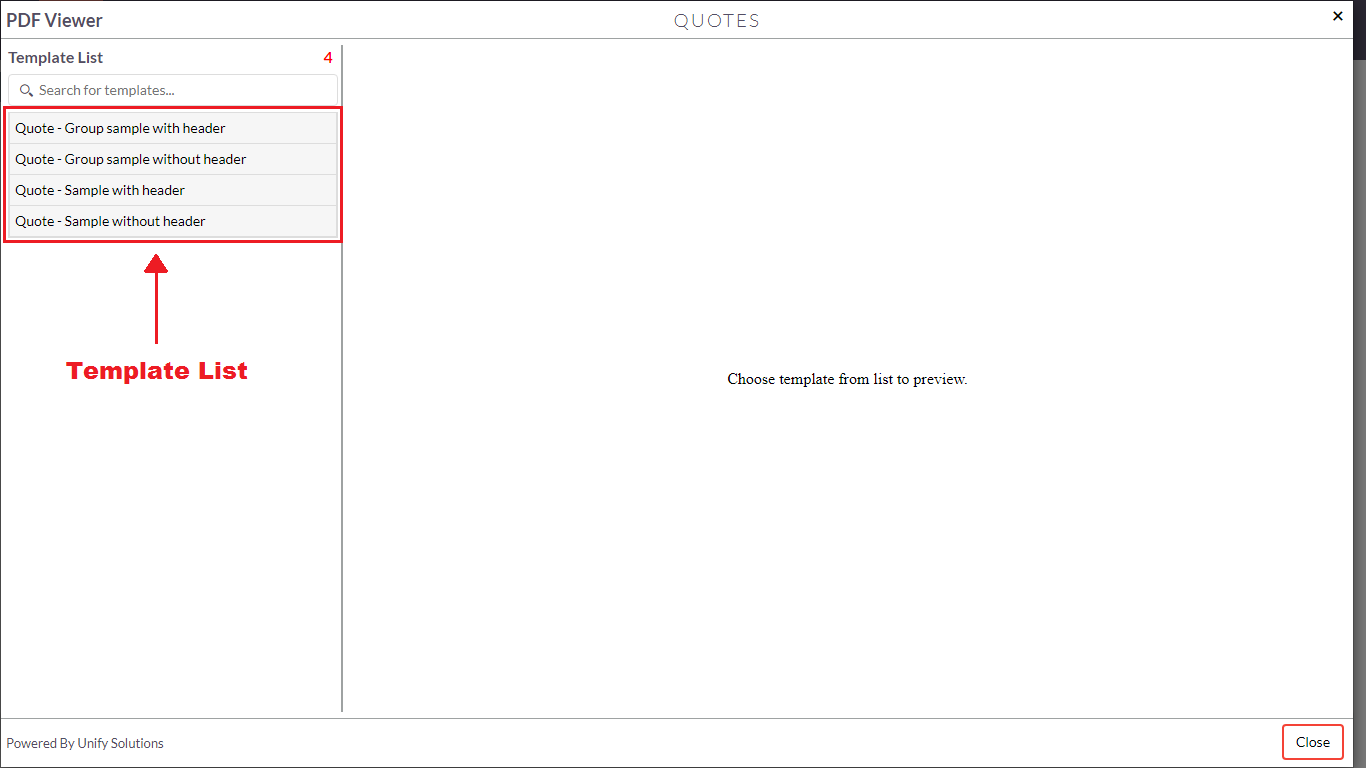
You can search template by name using search box.
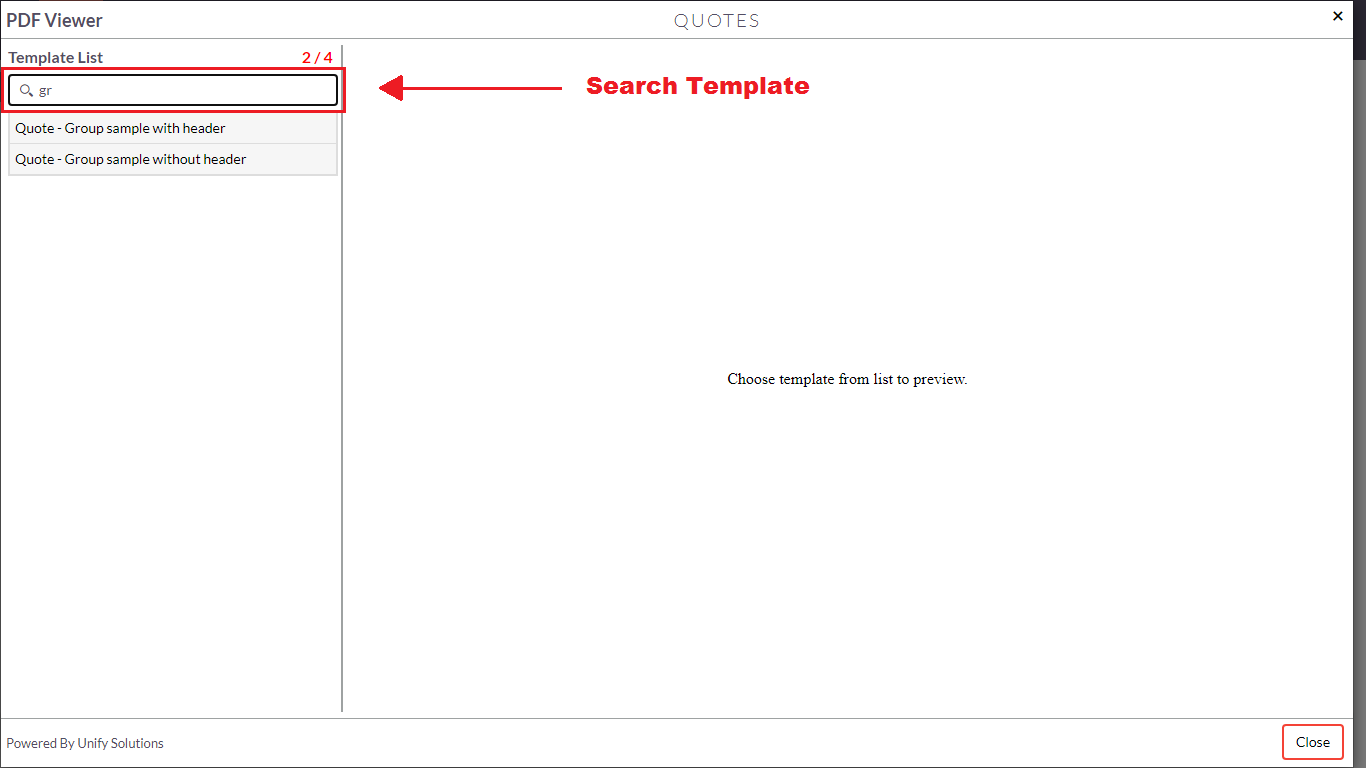
Click on the particular template for preview.
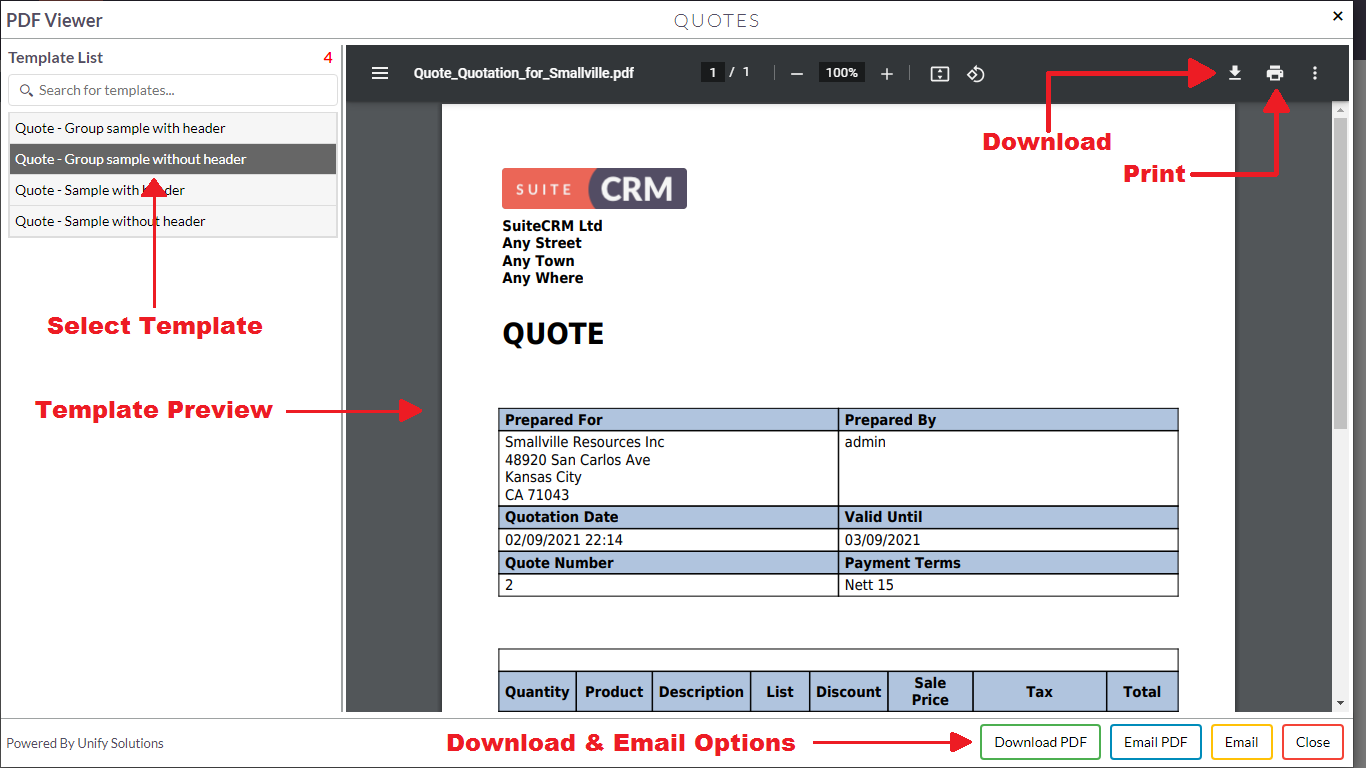
Other pdf options
- You can zoom in/out, print, download, save pdf etc. from using this options. (Options depends on browser)
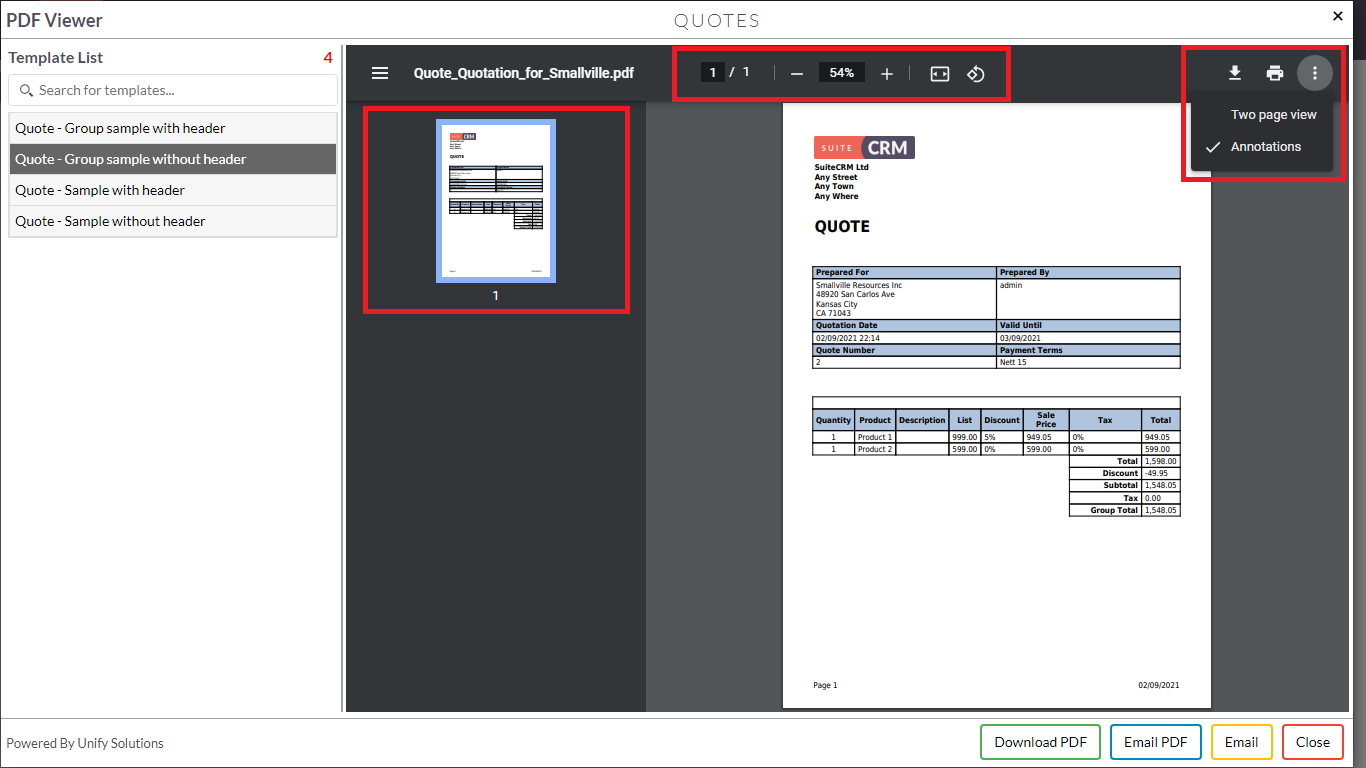
You can use default pdf option as it is.
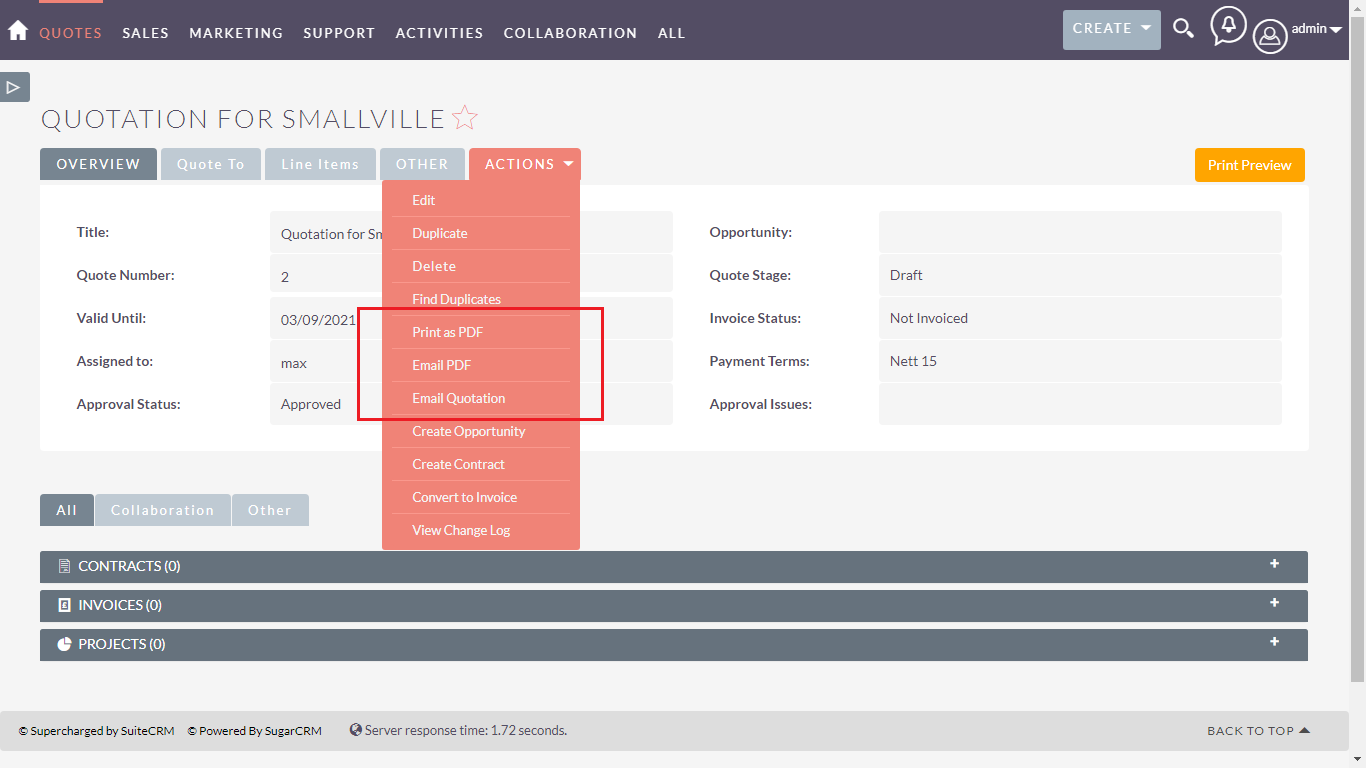
See FAQ

