Ensure you are sending the right documents to your prospects and customers. With the PDF Template Viewer add-on, you can easily preview PDF templates before downloading or sending them to customers via email.
Installation / Activation Guide
Installing the Add-on
1. Download Add-on package from your purchase
Login with Admin User in CRM and Go to Admin Panel
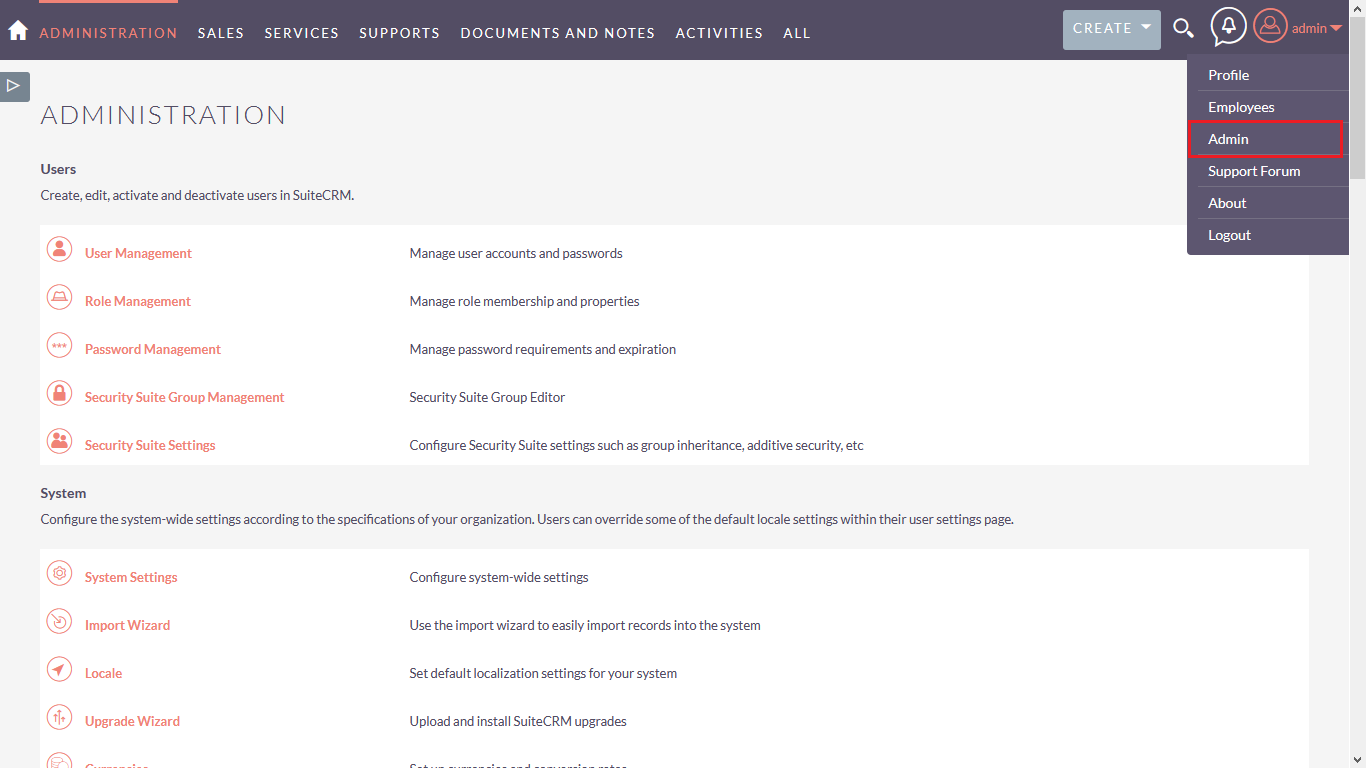
2. Navigate Module Loader
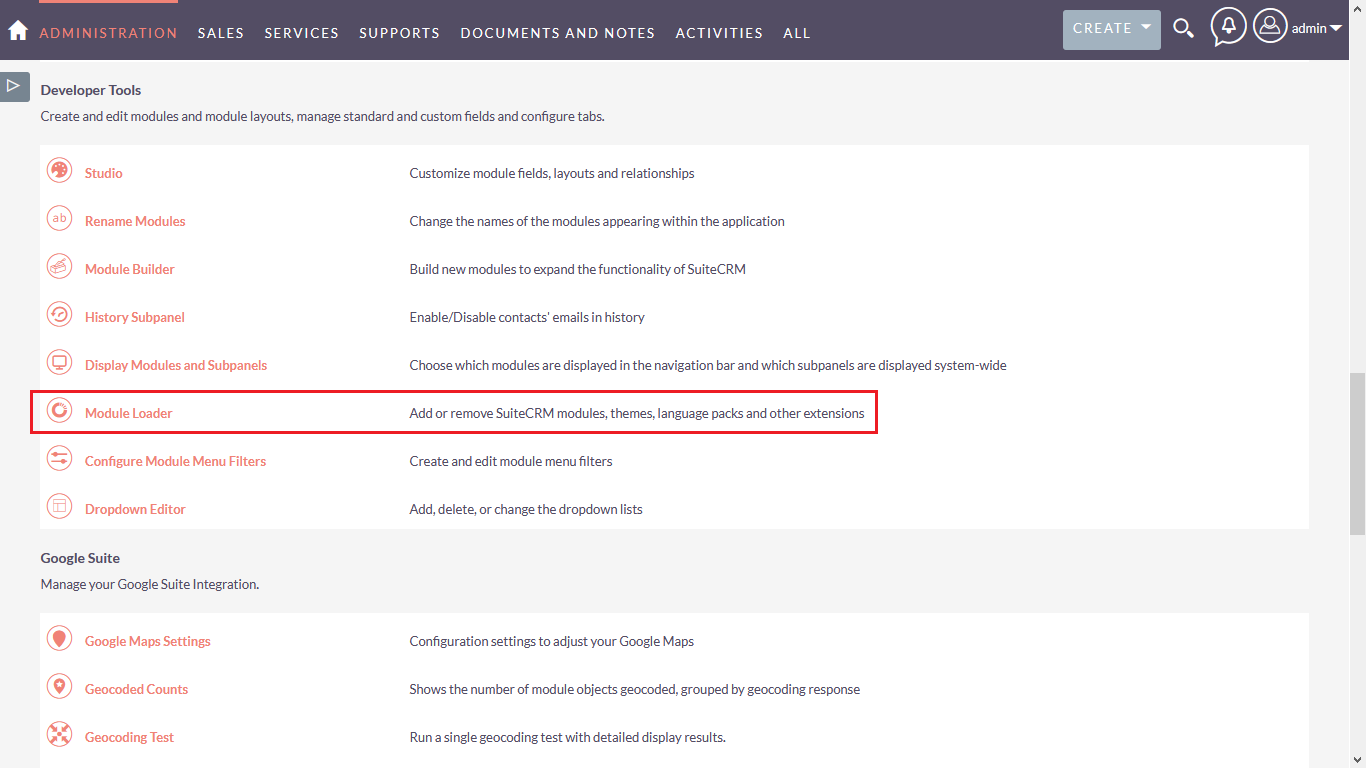
3. Choose package file and upload
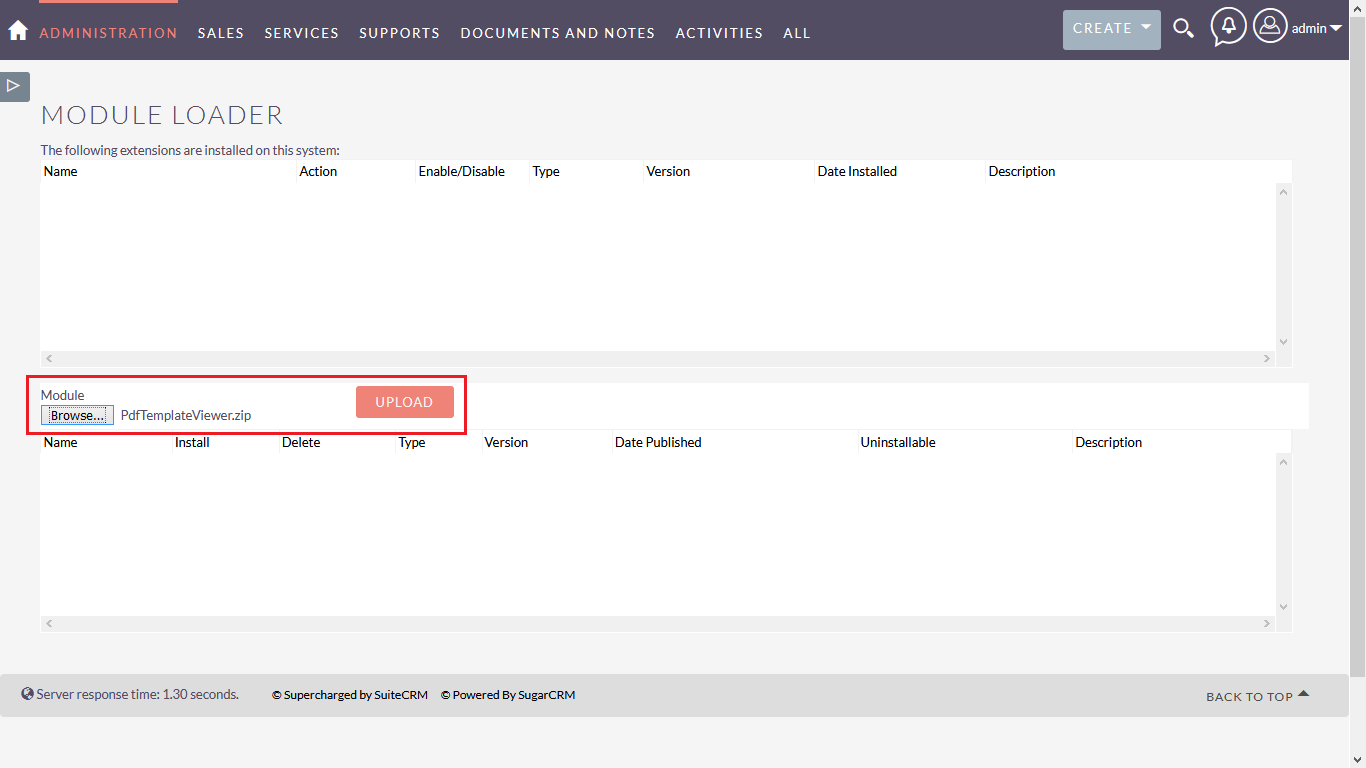
4. Install package
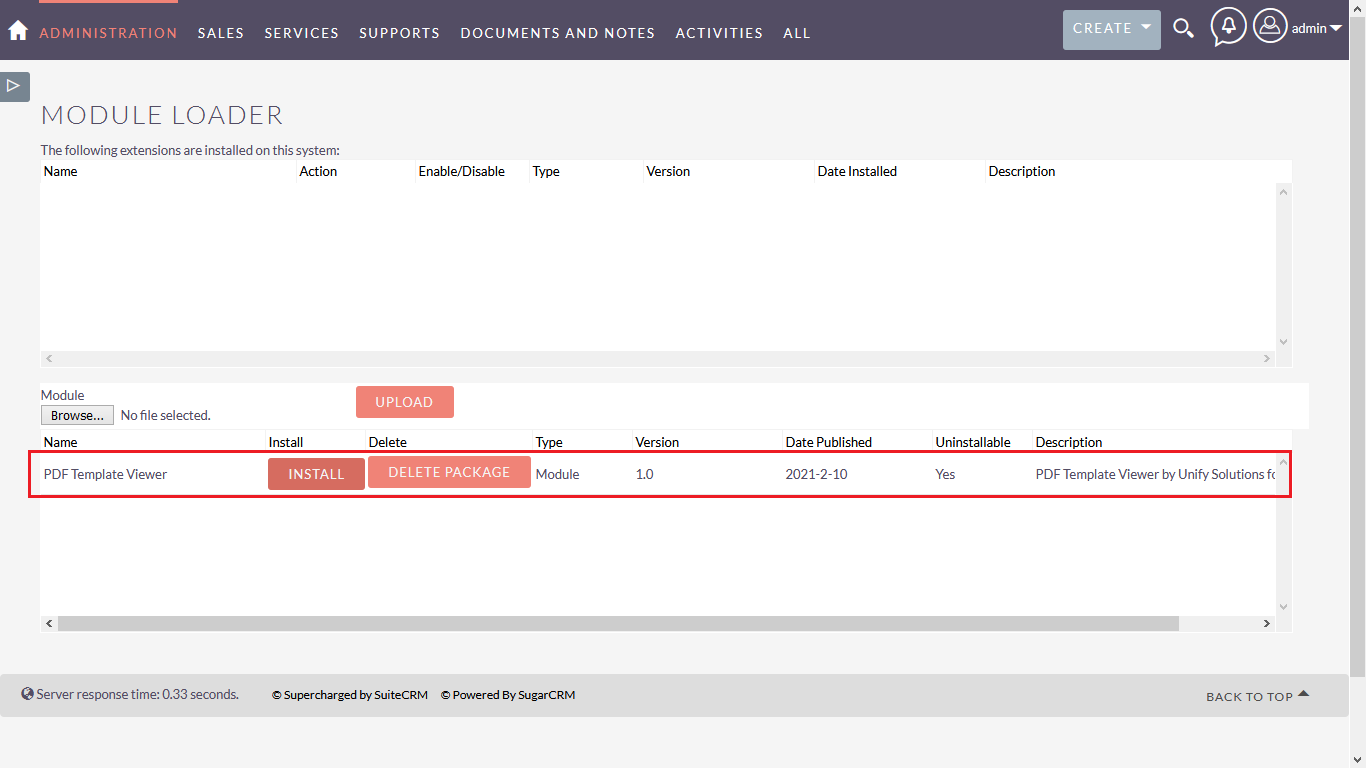
5. Accept license agreement and click on commit button to install
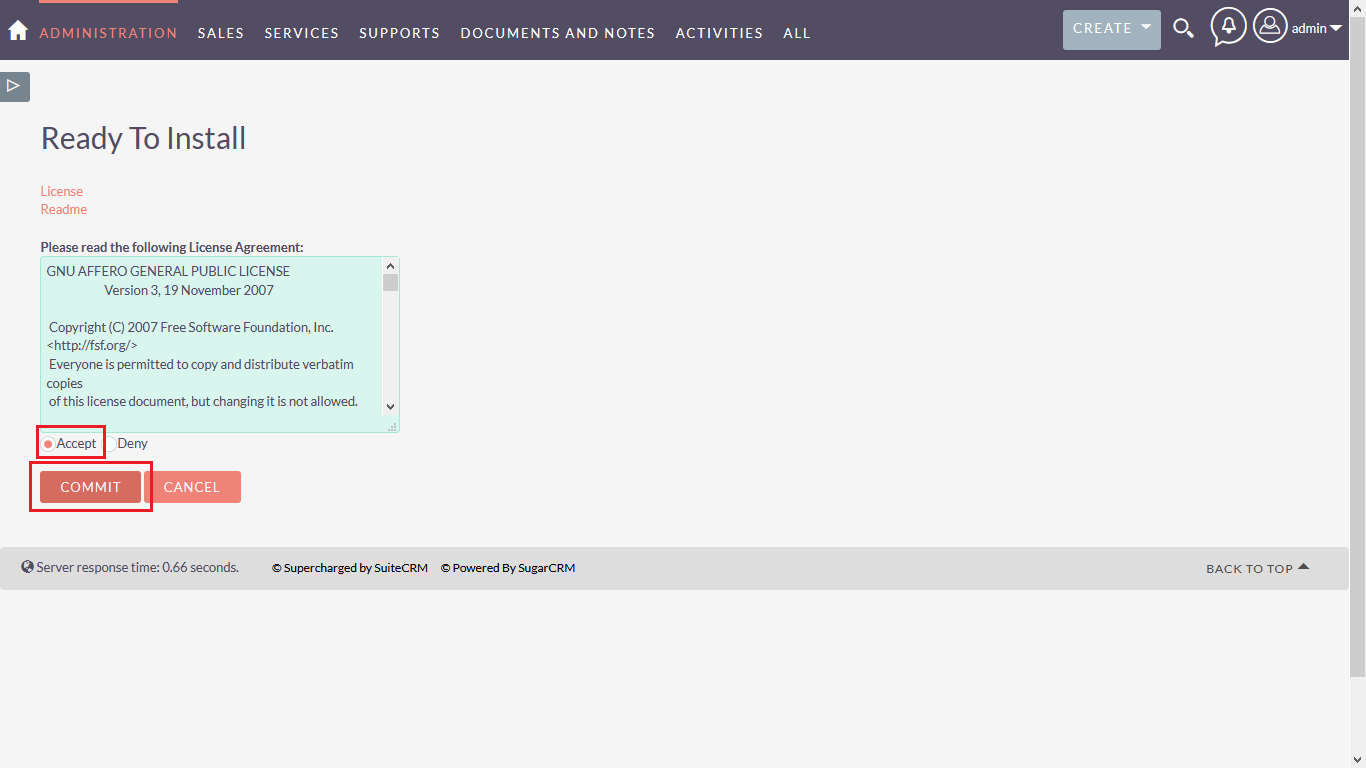
6. After successfully install, Click to license to activate PDF Template Viewer or go to Admin panel and navigate Unify PDF Template Viewer Settings > License Configuration
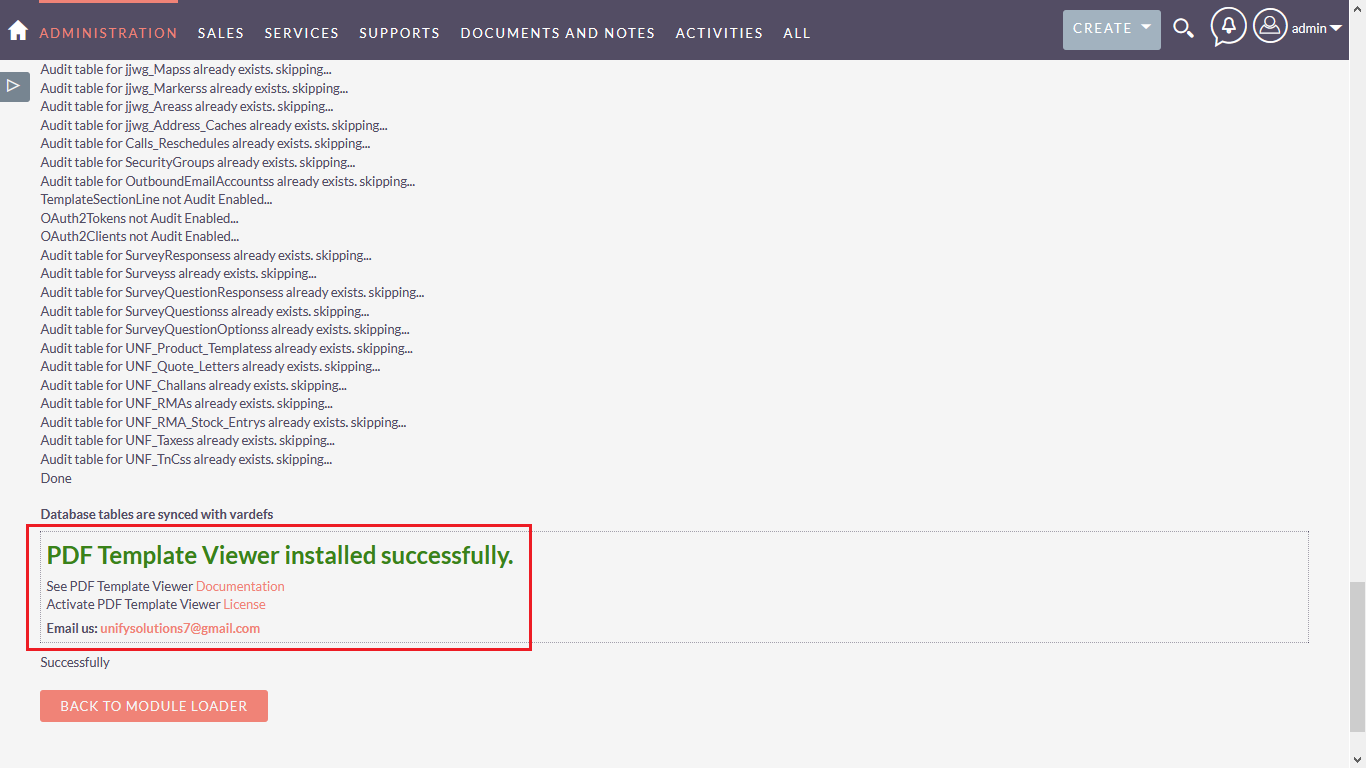
Activate the Add-on
1. Go to Admin panel and navigate Unify PDF Template Viewer Settings > License Configuration
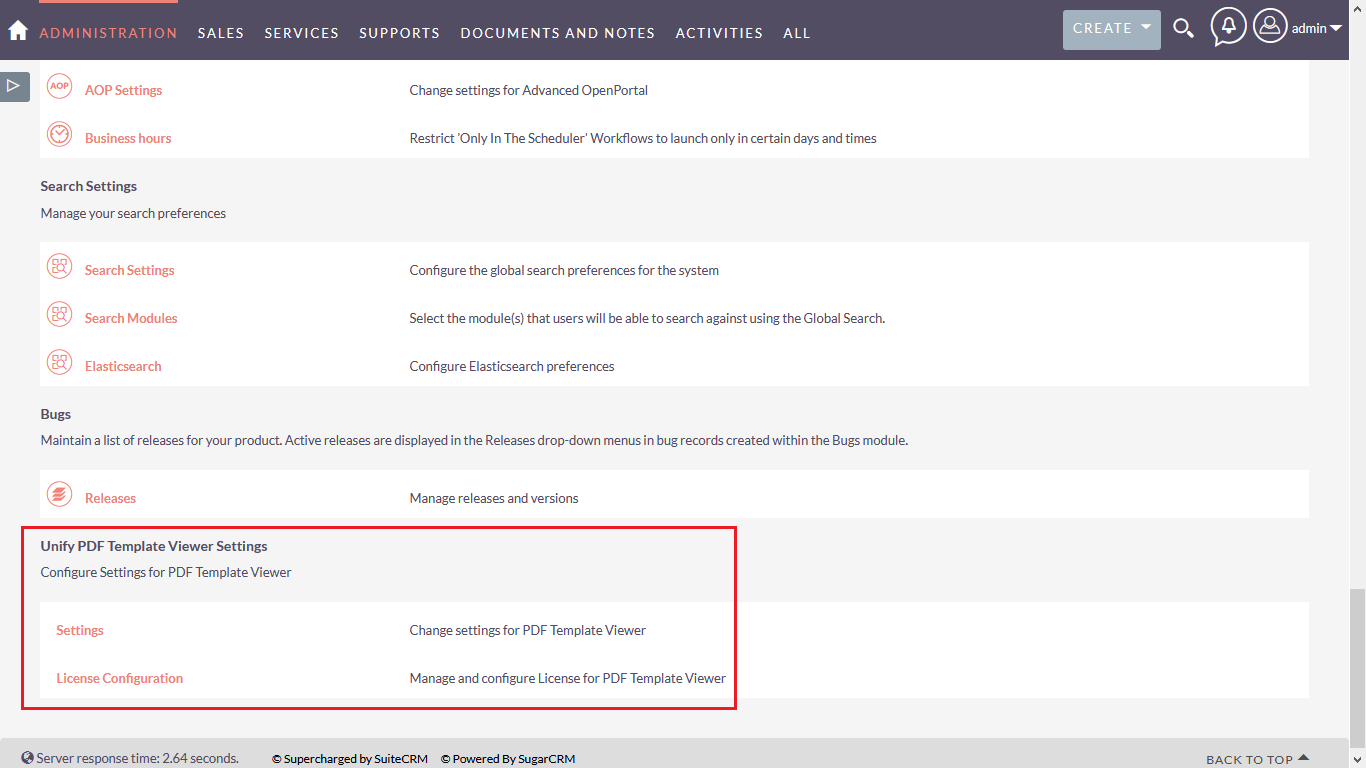
2. Enter license key and click on validate button
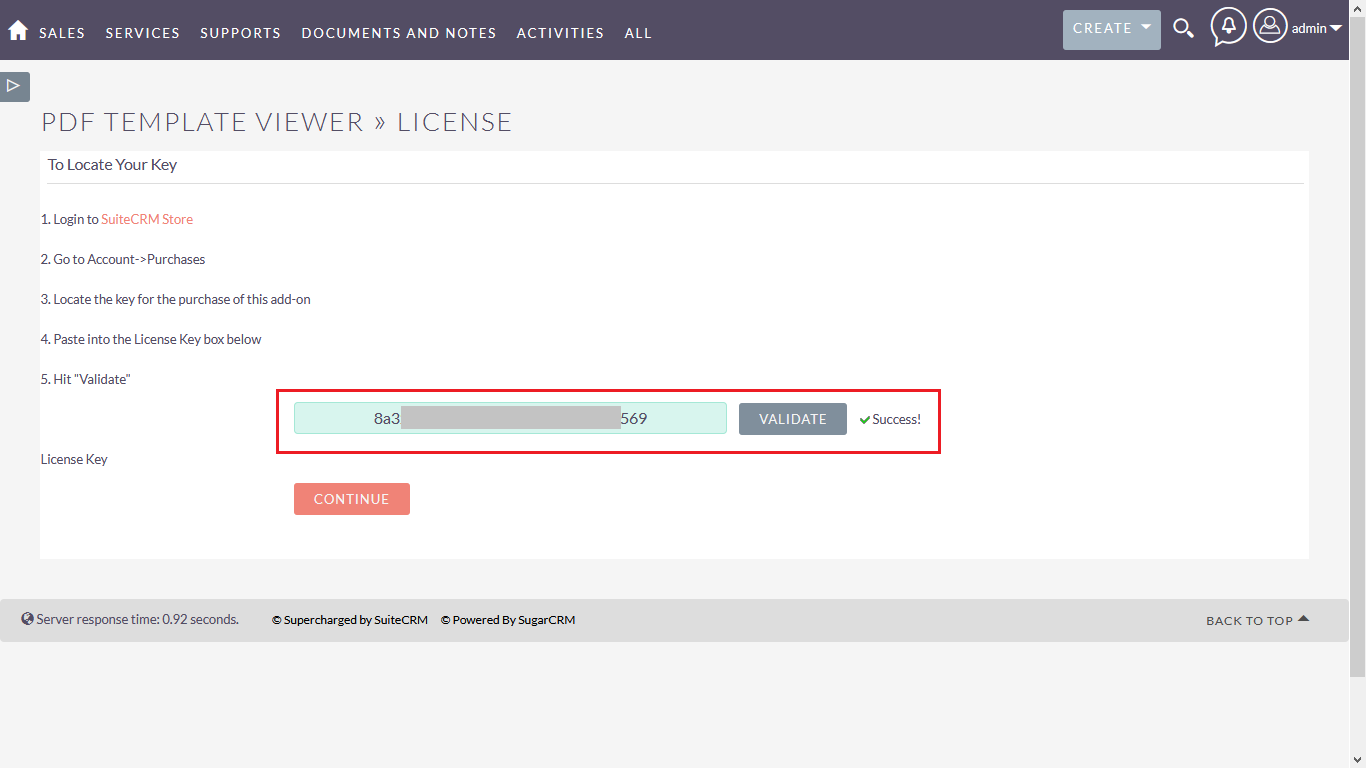
See Admin Guide

