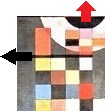An ETL tool that works with all editions offering fast data uploads using the latest API methods. Designed to synchronize your existing applications data with both standard and custom modules. Imports cloud-based data into your instances and pulls data from your SuiteCRM for local reporting.
FAQ
1. Does ETLS require any SuiteCRM installation or modifications?
No - ETLS simply requires valid SuiteCRM login credetials, which are encrypted and saved for reuse on the local Windows operating system.
2. Can we use ETLS with custom modules we have created?
Yes - the user guide has examples of this.
3. Can we prevent duplicates from being created/uploaded in a module?
Yes - the Parent Identifier setting lets users skip records that exist in a target SuiteCRM module.
4. Can we record data after each module record upload?
Yes - the Post Update setting lets users update local databases with data returned by SuiteCRMs API.
5. How can we update a particular module record?
Users can either provide the module record unique identifier ID OR use the the Parent Identifier setting to query/retrieve the record ID.
Record IDs can be saved/recorded as noted in 4. above.
6. How can we create records for several modules and relate/link them as needed?
Create an auxiliary local database table where you save the record IDs, after each module record upload (see 4. above), as in this MS SQL example:
CREATE TABLE [ETLS_AUX](
[module] [varchar](30) NOT NULL,
[id] [varchar](36) NOT NULL,
[sourceid] [varchar](36) NOT NULL,
[created] [datetime] NULL,
[updated] [varchar](32) NULL
)
Use the saved information at a later time to build your module relationships as needed. Users of SuiteCRM instances with v10 API support can use the speedier Bulk Load options of ETLS.
6. Can we synchronize SuiteCRM modules records with our local application databases?
Yes - in addition to creating and updating module records, ETLS comes with a Pull option example for updating local databases. Use the Windows Task Scheduler or run ETLS from within your applications.
7. Can ETLS run in other than Windows operating systems?
No - ETLS is a Windows based tool and it requires Windows environments that support Microsoft’s PowerShell Scripting engine.
8. Is there a limit on number of SuiteCRM users for the Lite ETLS version?
No - it's only limit is the use of CSV files for input.